v.30_05_2018 2
F-Series Quick Start Guide Table of Contents
3. Contents of Packaging
4. Installation Guide
5. The Display at a Glance
8. Display Input Sources
9. The Remote Control
10. Switching the display on and off
Source Selection
Connecting to the Display
11. Connecting to an external PC using a HDMI connection
12. Connecting to an external PC using a VGA connection
13. Connecting to an external PC using a DisplayPort connection
14. Enabling the Touch System
15. Installing an OPS Module
16. Avocor Note by Nureva Software – EMEA ONLY
17. Qwizdom OKTOPUS Software – EMEA ONLY
18. Qwizdom XIMBUS Software – EMEA ONLY
19. Warranty Support
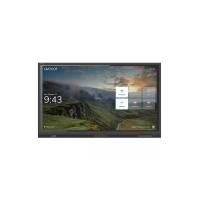
