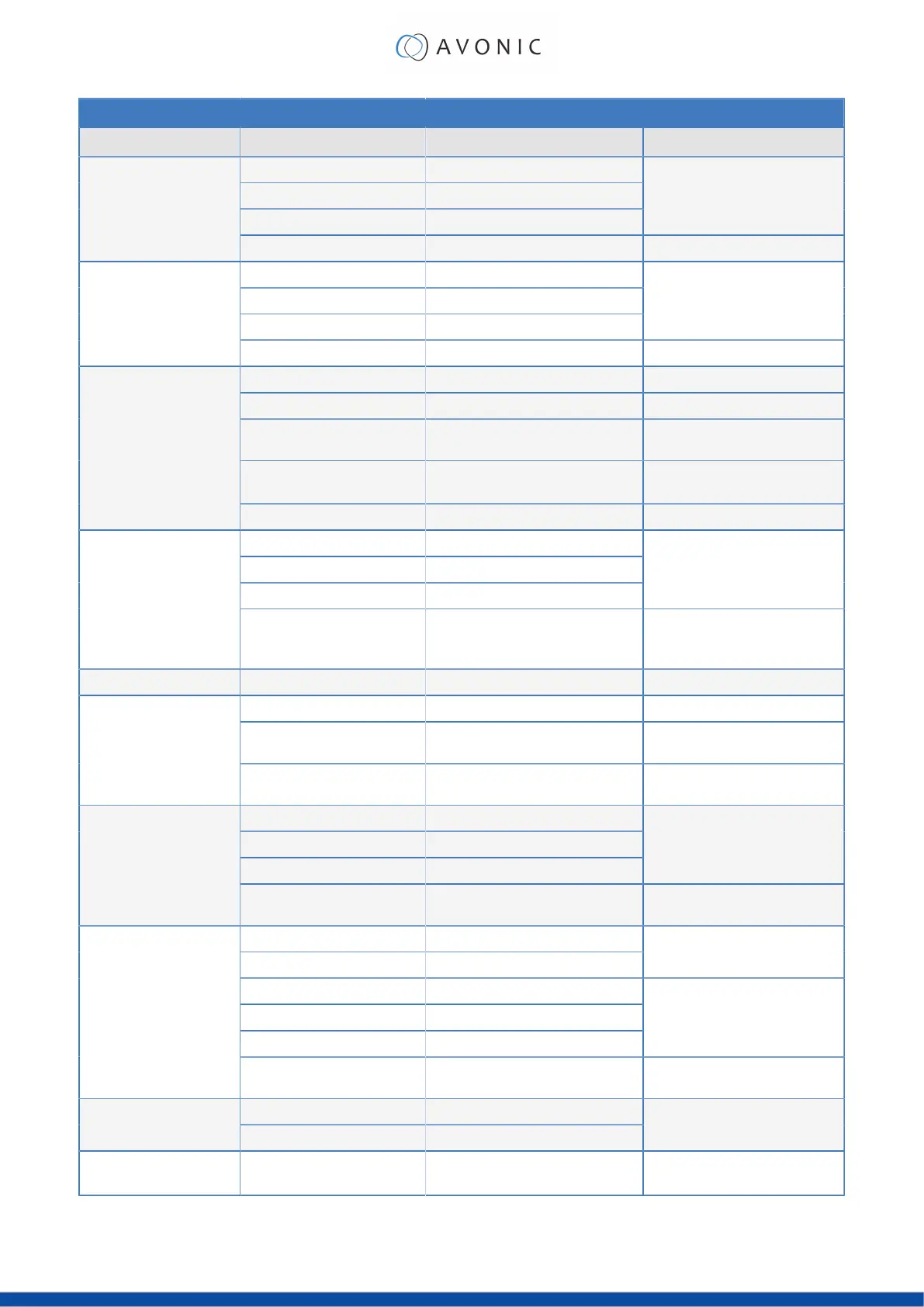Camera Control Commands
Command Function Command Packet Comments
Reset 8x 01 04 04 00 FF
Up 8x 01 04 04 02 FF
Down 8x 01 04 04 03 FF
Manual Control of BGainCAM_Bgain
Direct 8x 01 04 44 00 00 0p 0q FF pq: B Gain
Reset 8x 01 04 03 00 FF
Up 8x 01 04 03 02 FF
Down 8x 01 04 03 03 FF
Manual Control of RGainCAM_Rgain
Direct 8x 01 04 43 00 00 0p 0q FF pq: R Gain
Full Auto 8x 01 04 39 00 FF Automatic Exposure mode
Manual 8x 01 04 39 03 FF Manual Control mode
Shutter priority 8x 01 04 39 0A FF Shutter Priority Automatic Exposure
mode
Iris priority 8x 01 04 39 0B FF Iris Priority Automatic
Exposure mode
CAM_AE
Bright 8x 01 04 39 0D FF Bright Mode (Manual control)
Reset 8x 01 04 0B 00 FF
Up 8x 01 04 0B 02 FF
Down 8x 01 04 0B 03 FF
Iris Setting (CAM_AE isset to
Manual)
CAM_Iris
Direct Iris Position 8x 01 04 4B 00 00 0p 0q FF (Manual and Iris Priority)
min p = 0 q = 0
max p = 0, q = C
CAM_Shutter Direct 8x 01 04 4A 00 00 0p 0q FF min p = 0 q = 0 max p = 1 q = 0
Reset 8x 01 04 0C 00 FF Gain Setting
Direct 8x 01 04 0C 00 00 0p 0q FF pq: Gain Position 0 ~ 20 (0 = 00 HEX)
Manual exposure
CAM_Gain
Gain Limit 8x 01 04 2C 0p FF p: Gain Position 0 ~ 15 (0 = 00 HEX)
Auto exposure
Reset 8x 01 04 0D 00 FF
Up 8x 01 04 0D 02 FF
Down 8x 01 04 0D 03 FF
Bright SettingCAM_Bright (only works
with exposure mode Bright
enabled)
Direct 8x 01 04 0D 00 00 0p 0q FF pq: Bright Position (0 ~ 23 max p = 1
and q = 7)
On 8x 01 04 3E 02 FF
Off 8x 01 04 3E 03 FF
Exposure Compensation On/Off
Reset 8x 01 04 0E 00 FF
Up 8x 01 04 0E 02 FF
Down 8x 01 04 0E 03 FF
Exposure Compensation Amount
Setting
CAM_ExpComp(EV and EV
Level)
Direct 8x 01 04 4E 00 00 0p 0q FF pq: ExpComp Position (min pq = 0
max pq = 0E)
On 8x 01 04 33 02 FFCAM_BackLight
Off 8x 01 04 33 03 FF
Back Light Compensation On/Off
CAM_NR(2D)Level - 8x 01 04 53 0p FF p: NR Setting (0: Off,
level 1 to 7, 8 = AUTO)
66
