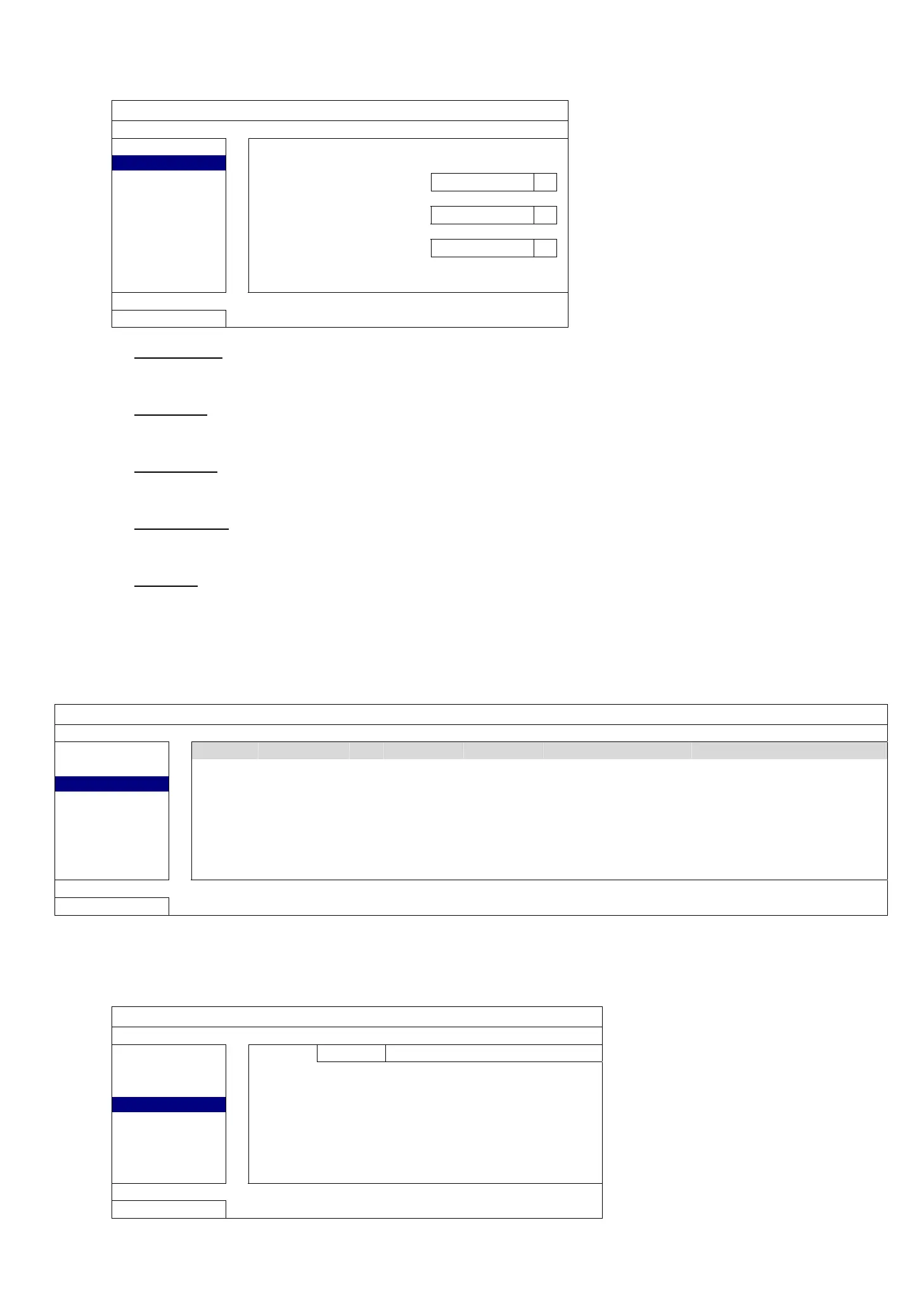MAIN MENU
22
5.3.2 EVENT SEARCH
EVENT INFORMATION
QUICK SEARCH
DATE 2009/NOV/19
EVENT SEARCH
TIME 16:13:16
HDD INFO
CHANNEL
1
EVENT LOG
HARD DISK
ALL HDD
EVENT TYPE
MOTION
SEARCH START
EXIT
1) DATE / TIME
Select the specific time period that you want to search.
2) CHANNEL
Select the video channel you want to search.
3) HARD DISK
Select the hard disk including the video data you want to search, or select “ALL HDD”.
4) EVENT TYPE
Select the event type you want to search: MOTION / ALARM / HUMAN DETECTION.
5) SEARCH
Click “START” to start search and play the video data immediately.
5.3.3 HDD INFO
You can check the information of the connected hard disk(s) in this device.
EVENT INFORMATION
QUICK SEARCH
NUMBER MODEL
o
C
SIZE FREE FORMAT TIME SERIAL NUMBER
F.W.
EVENT SEARCH
HDD-0 ST31000526SV
46 890.562GB
864.832GB
2011/DEC/13 18:18:53
9V0DN5WS ST31000526SV
HDD INFO
EVENT LOG
EXIT
5.3.4 EVENT LOG
You can check all the event information (event type, time and channel), or clear all log records.
EVENT INFORMATION
QUICK SEARCH
SYSTEM BACKUP
EVENT SEARCH
EVENT TIME COMMENT
HDD INFO
KEY UNLOCK 2011/NOV/19 15:49:07
EVENT LOG
VIDEO LOSS 2011/NOV/19 15:32:05 04
POWER ON 2011/NOV/19 15:32:02
PREV NEXT CLEAN
EXIT