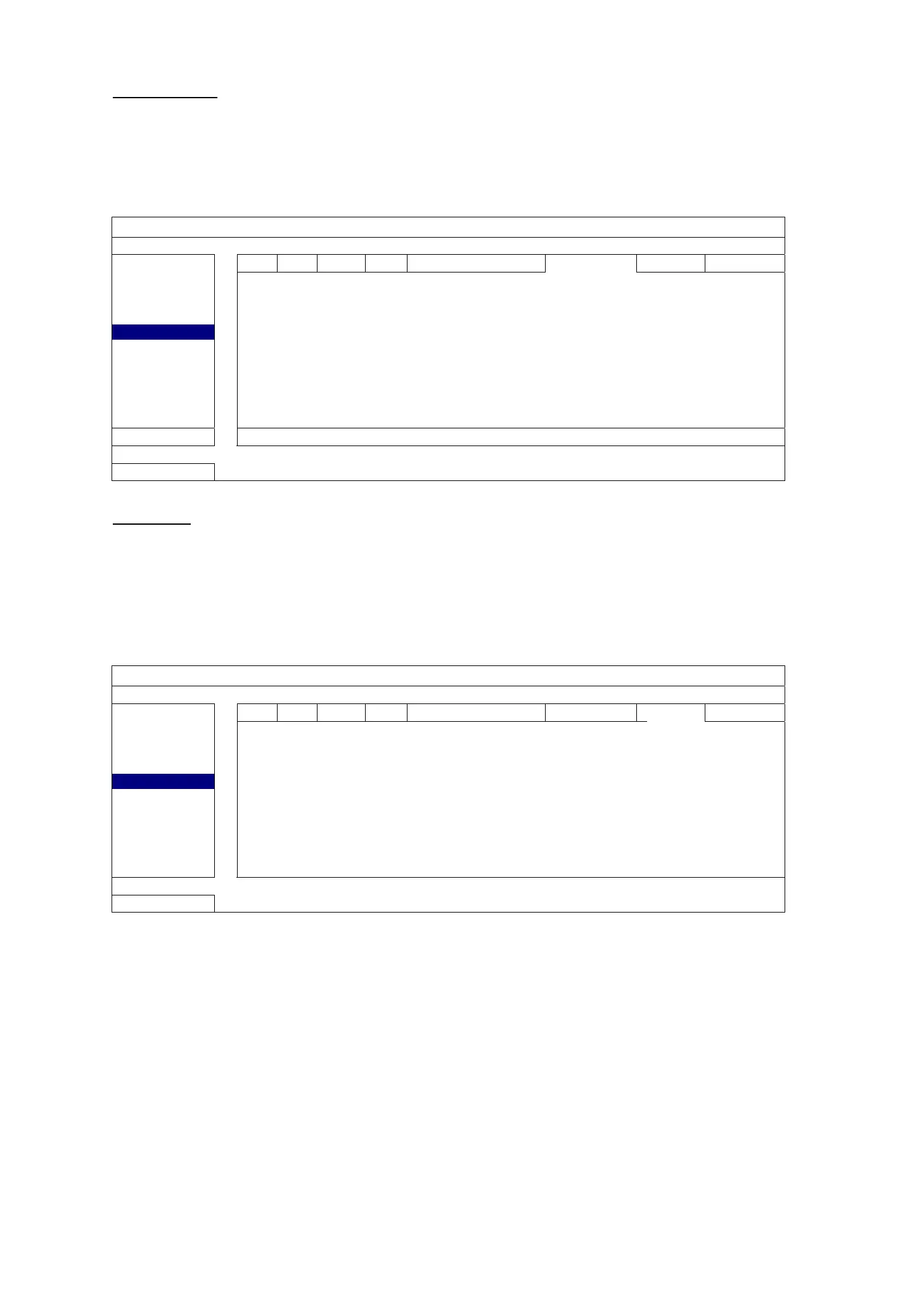MAIN MENU
29
SNMP V1/V2
Select “ON” to enable this function, and enter the names of “READ COMMUNITY” and “WRITE COMMUNITY”
based on your NMS configurations.
To enable TRAP to notify the management station of important events, choose “V1” or “V2C” in “TRAP ENABLE”,
enter the address and community name, and select the event type(s) needed.
ADVANCED CONFIG
CONNECTION
WAN LAN E-MAIL
DDNS
NETWORK MONITOR SNMP V1/V2 SNMP V3 PROTOCOL
CAMERA
ENABLE ON
DETECTION
READ COMMUNITY write
ALERT
WRITE COMMUNITY read
NETWORK
TRAP ENABLE V2C
DISPLAY
TRAP ADDRESS 192.168.5.185
RECORD
TRAP COMMUNITY NVR_Community
NOTIFY
TRAP COLD START ON
MULTICASTING
TRAP WARM START ON
TRAP LINK UP ON
TRAP AUTHENTICATION FAILED ON
EXIT
SNMP V3
SNMP V3 has a higher security level than SNMP V1 / V2C to allow configuring the authentication password and
encryption password.
Choose “Read/Write Security name” or “Read only Security name” based on your NMS settings, and enter the
community name. Then, select the authentication type from “MD5” or “SHA”, and enter the password for
authentication and encryption. The password length is from 8 to 31 characters.
ADVANCED CONFIG
CONNECTION
WAN LAN E-MAIL
DDNS
NETWORK MONITOR SNMP V1/V2 SNMP V3 PROTOCOL
CAMERA
ENABLE ON
DETECTION
READ/WRITE SECURITY NAME Private
ALERT
READ/WRITE AUTHENTICATION TYPE SHA
NETWORK
READ/WRITE AUTHENTICATION PASSWORD ●●●●●●●●
DISPLAY
READ/WRITE ENCRYPTION PASSWORD ●●●●●●●●
RECORD
READ ONLY SECURITY NAME Public
NOTIFY
READ ONLY AUTHENTICATION TYPE MD5
MULTICASTING
READ ONLY AUTHENTICATION PASSWORD ●●●●●●●●
READ ONLY ENCRYPTION PASSWORD ●●●●●●●●
EXIT