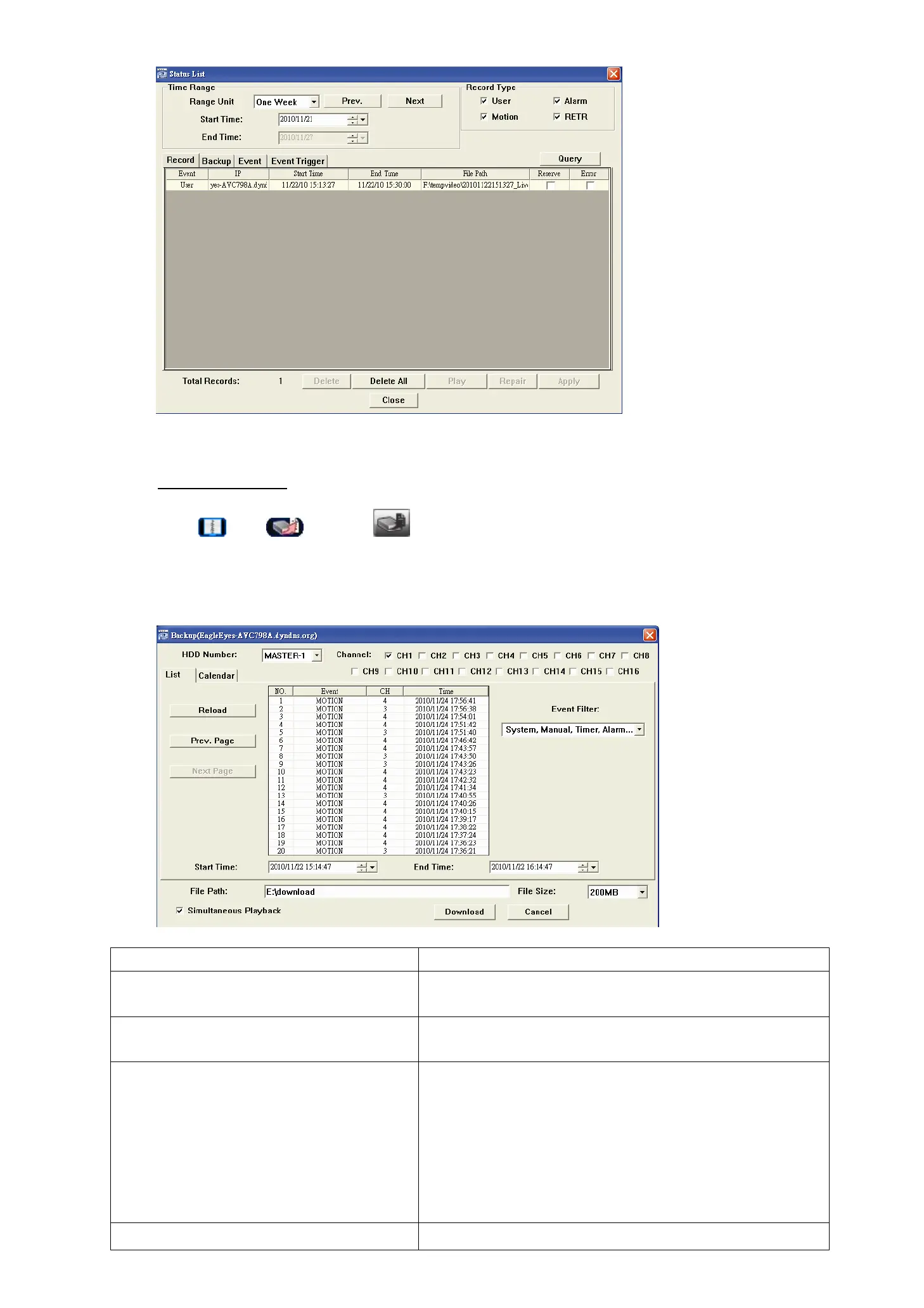REMOTE OPERATION
40
To immediately play a recording, select a log from the list, and click “Play”, or double-click the selected log.
Network Backup
Click “ ” → “ ”, or click “ ” to go into the “Backup” page as follows, and you can select a
specific time range or event to make a video backup remotely.
The file(s) you backup will be from the currently selected IP address.
Function Description
HDD Number / Channel Specify the hard disk (HDD Number) and channel number
(Channel) within which have the video data you need.
Download by Time Specify the time range within which has the video data you
want in the “Start Time” and “End Time” columns.
Download by Event Select an event log from the event list. This list shows all logs in
the specified DVR from the latest to the earliest.
‧To quickly find the events you need, check or uncheck the
event type “System” / “Manual” / “Alarm” / “Motion”, and
select the log you want.
‧To view the earlier or later logs that are not shown in the
current page, click “Prev. Page” or “Next Page”.
‧To refresh the event list, click “Reload”.
File Path Assign the location where the backup files are saved.