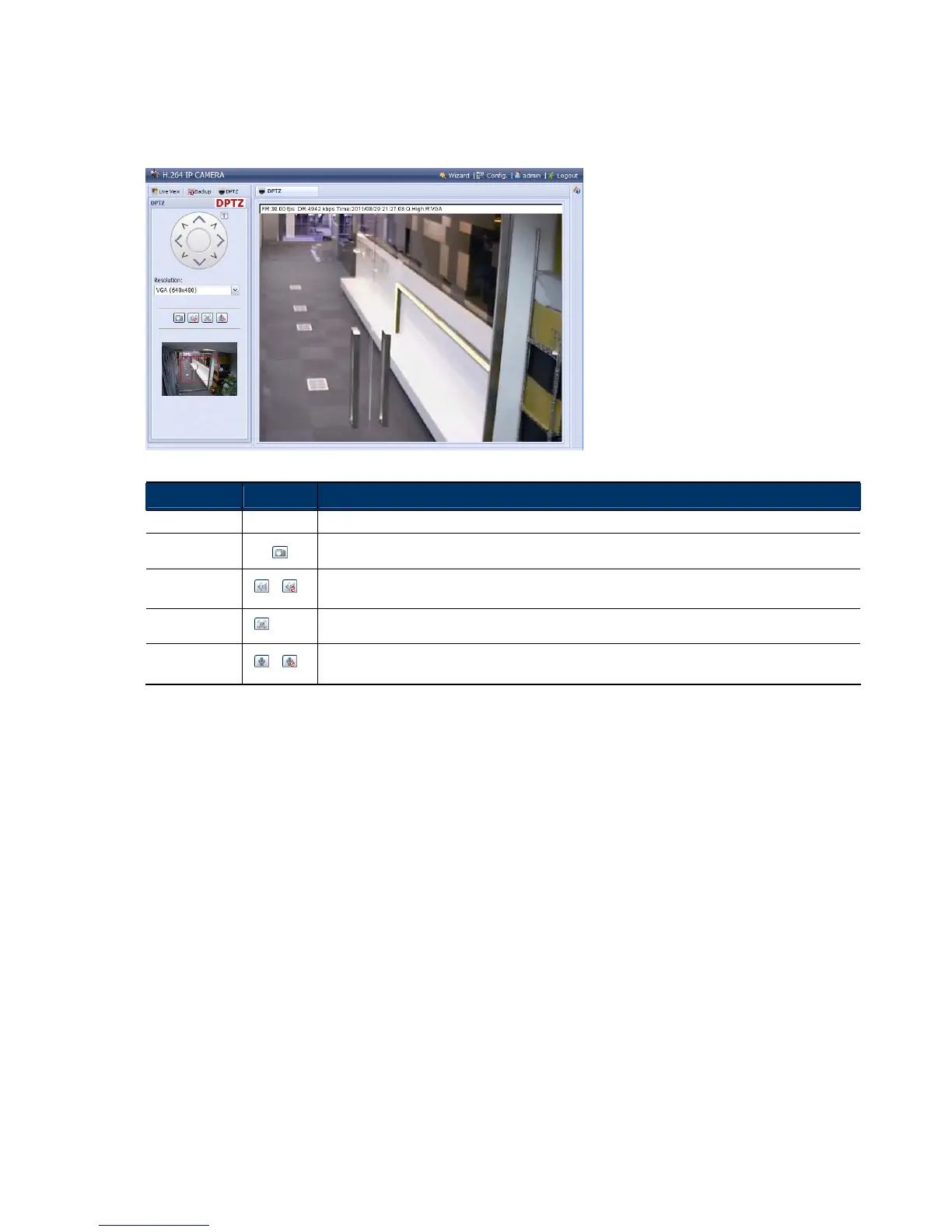5
2.3 Digital PTZ (DPTZ) Operations
This camera has PTZ capability, i.e. digital PTZ (hereafter called “DPTZ”), for wide area monitoring.
STEP1: Click “DPTZ” to show the DPTZ control panel.
STEP2: Select the functions when needed:
FUNCTION ICON DESCRIPTION
Resolution
--
Select the video resolution for the DPTZ function. Only “VGA” and “QVGA” are available.
Take snapshots
Click to take a snapshot of the current view on a new window. Right click on the picture and re-save it to the
location you want.
Audio On / Off /
Click to switch the audio-in on / off.
This function is available only when a speaker is connected.
Alarm Out
Click to force your alarm-out device to work. For example, when your alarm device is a buzzer, click this button
and your buzzer will start to sound even if there’s no alarm event.
Microphone /
Click to switch the audio-out on / off.
This function is available only when a speaker is connected, and when you’re a “Supervisor”.