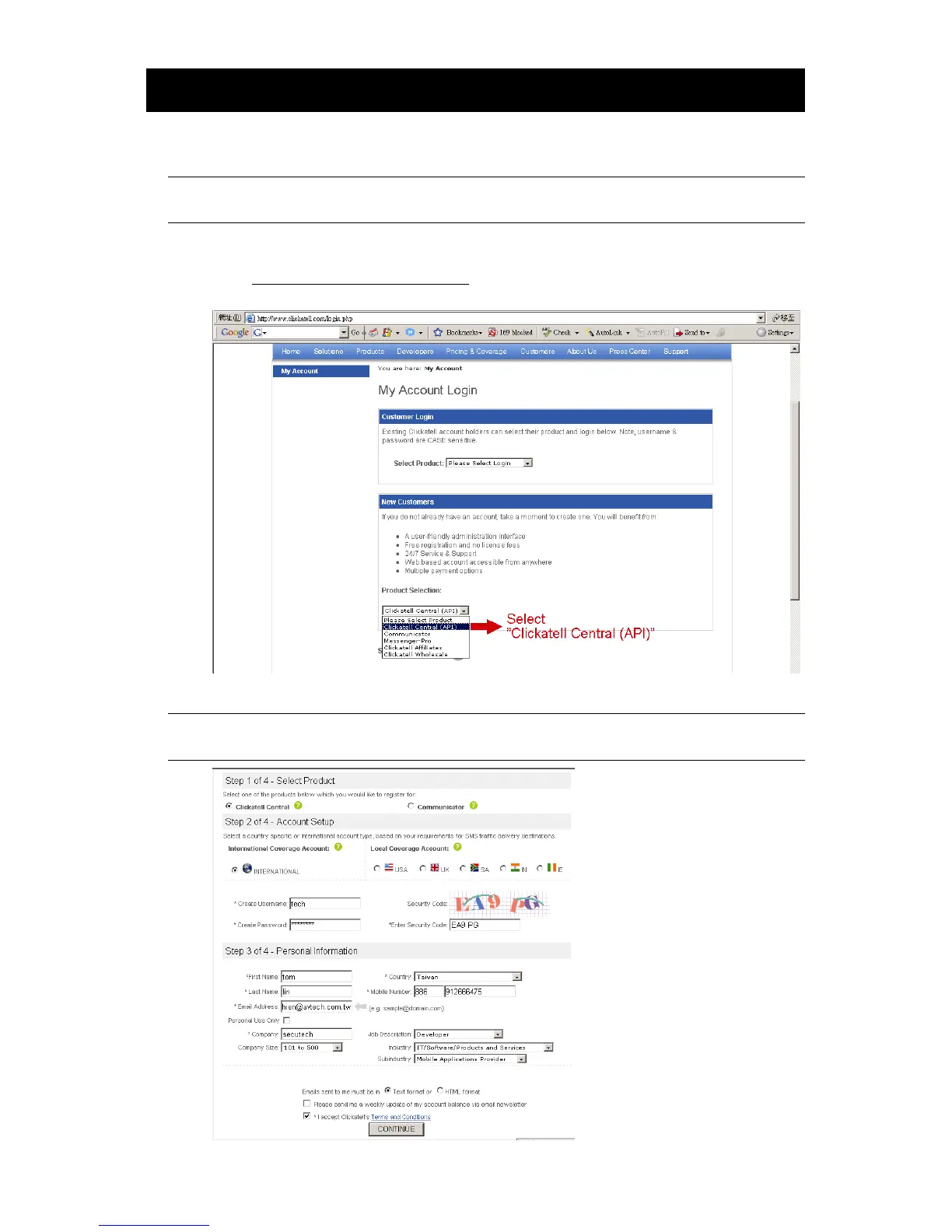26
APPENDIX 4 API ID APPLICATION FOR SMS MESSAGING
To allow the camera automatically sending a text message when an event happens, you need to
apply an API ID from Clickatell, one mobile messaging company, first.
Note: The SMS messaging is not totally free. You will be charged starting from the 11
th
message.
Please follow the steps below for application.
Step1: Go to http://www.clickatell.com/login.php. In “New Customers”, select “Clickatell Central
(API)” from the drop-down list.
Step2: Fill in your information to create an account, and click “CONTINUE”.
Note: Note down the user name and password, and the mobile phone number you
specified here for SMS notification setting later.
Step2: When the account is created, the system will automatically send an Email to your specified
Email address and ask you to activate your account.