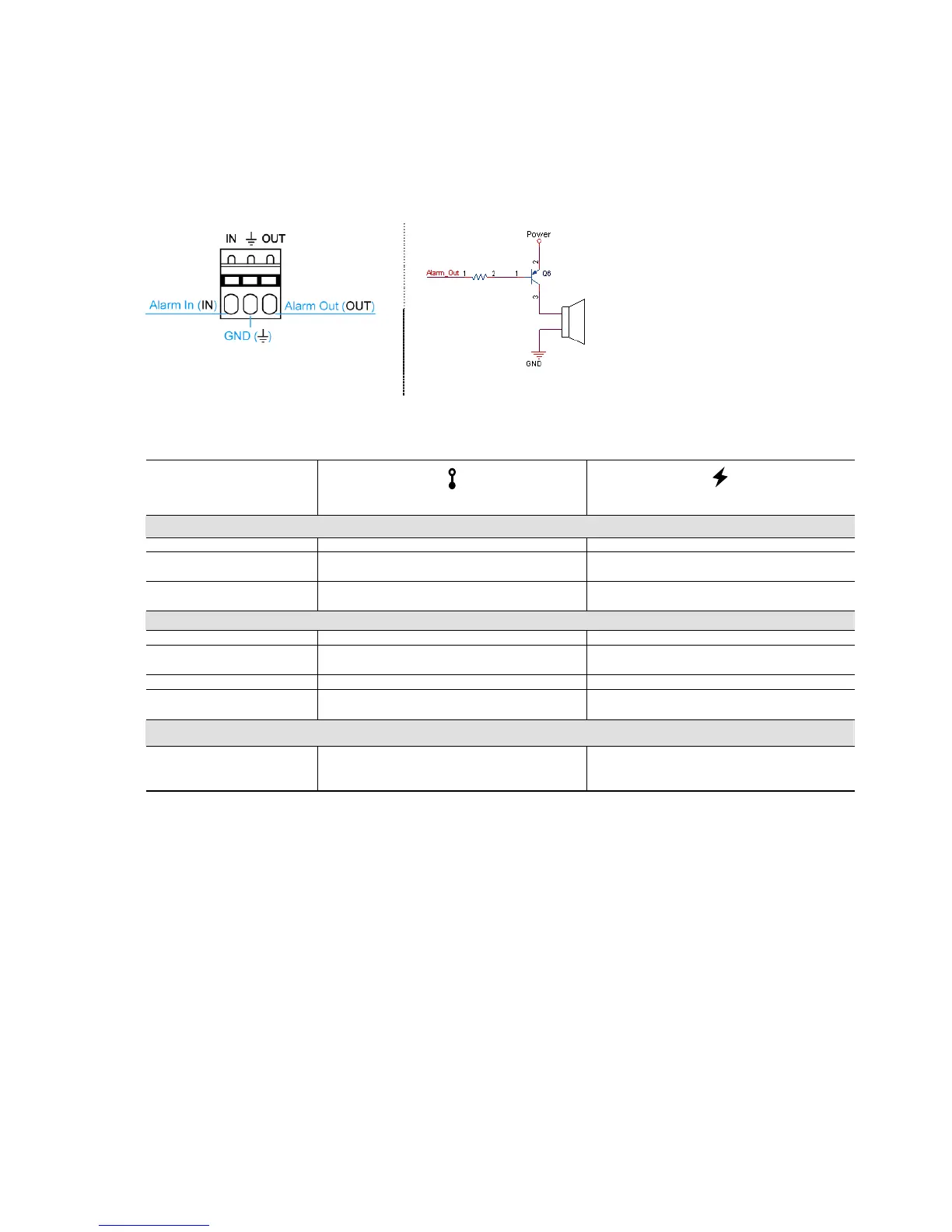2
1.5 External I/O Port
This camera supports external I/O device connection, and a 3-pin I/O terminal is supplied with this camera for
easy connection.
Below shows which input on the I/O terminal you should use for wiring when you want to connect an external
device to this camera.
3-pin I/O Terminal Alarm Out Connection
1.6 Status Indicator
ICON
LAN connection status Internet connection status
System Status
During powering on Always on Always on
Blinking (on 250 ms, off 250 ms) Always off
Reset default
Blinking (on 250 ms, off 250 ms) Blinking (on 250 ms, off 250 ms)
Upgrade
Connection Status
LAN connected Always on --
Blinking (on 100 ms, off 500 ms) --
LAN disconnected
Internet connected -- Always on
Blinking (on 100 ms, off 500 ms)
Internet disconnected --
3G Connection Error on
iPhone / iPad / Android Mobile Device
--
Blinking
(on 5 sec, off 0.5 sec, on 0.5 sec, off 0.5 sec, on 5 sec)
3G Connection Setting
Uncompleted
--
* LED blinking frequency -
LED on /
LED off