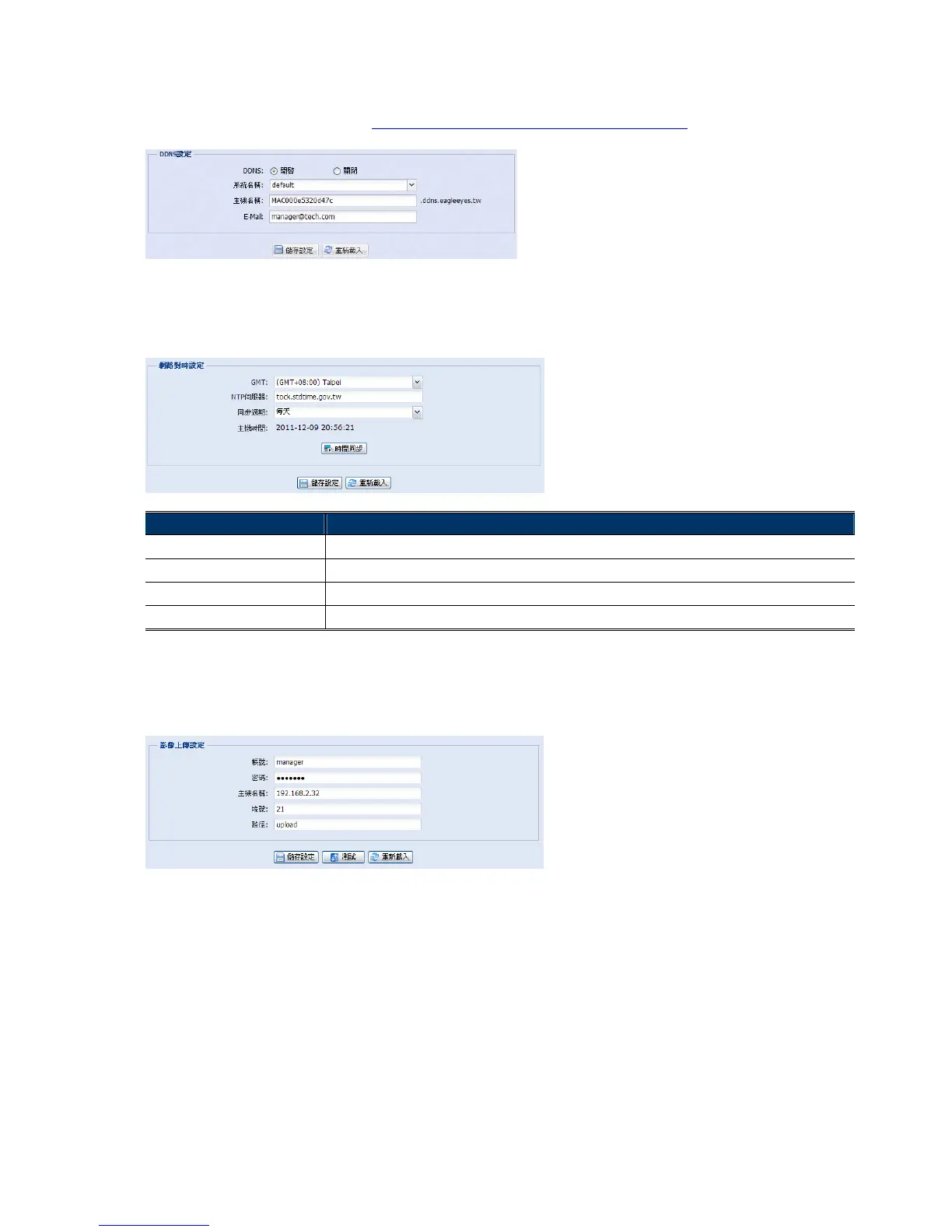10
3.2.3 DDNS
若在 [網路設定] 選取的網路類型為 [PPPOE] 或 [DHCP],請選擇 [開啟]。
詳情請參閱「進階網路設定」,請由 www.surveillance-download.com/user/m328a.swf 下載。
3.2.4 網路對時
網路對時是用來同步化攝影機和網路電腦系統的時間。
功能 說明
GMT 只要選好時區,網路攝影機就會自動調整系統的本機時間。
NTP 伺服器 您可以選擇保留預設的 SNTP 伺服器 (例如,tock.stdtime.gov.tw),或者改成您知道的其他伺服器。
同步週期 選擇 “每天” 將每天的網路時間同步到攝影機,或選擇 “無” 來關閉此功能。
時間同步 按此按鈕後,網路攝影機的時間即會與網路時間同步。
3.2.5 影像上傳
輸入詳細的 FTP 資訊,然後按 [儲存] 確認。在 [觸發設定] → [觸發設定] 選取 [FTP] 時,則會套用設定於此的
功能。