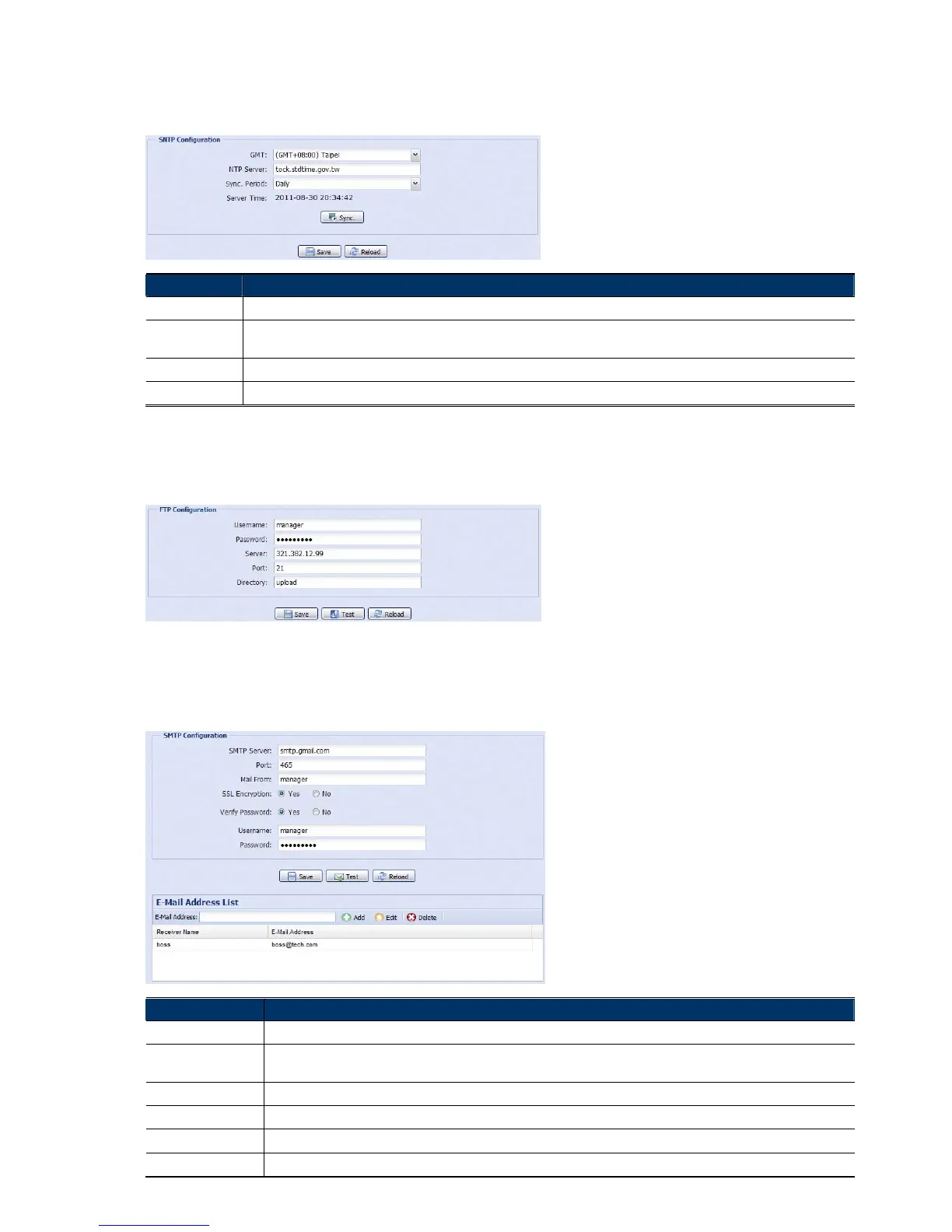9
3.2.4 SNTP
SNTP (Simple Network Time Protocol) is used to synchronize your camera time with the networked computer
systems.
Function Description
GMT Once users choose the time zone, the network camera will adjust the local area time of the system automatically.
NTP Server Simply use the default SNTP server (For example, tock.stdtime.gov.tw) or change to another server with which users are
familiar.
Sync. Period Select “Daily” to synchronize the camera time with the network time every day or “None” to turn off this function.
Sync Click and the network camera will synchronize the time with the network time.
3.2.5 FTP
Enter the detailed FTP information and click “Save” to confirm. The information you set here will be applied
when “FTP” is selected in “Trigger” → “Trigger”.
3.2.6 MAIL
Enter the detailed e-mail information and click “Save” to confirm. The information you set here will be applied
when “Email” is selected in “Trigger” → “Trigger”.
Function Description
SMTP Server Enter the SMTP server address provided from your e-mail system supplier.
Port Enter the port number provided from your e-mail system supplier. If this column is left blank, the e-mail server will use
port 25 to send e-mails.
Mail From Enter the name of the sender.
SSL Encryption Select “Yes” if your e-mail server is using SSL encryption to protect your e-mail content from unauthorized access.
Verify Password Some mail servers are required to verify the password. Please enter the “user name” and “password”.
E-Mail Address List Add the e-mail address(s) of the assigned recipient(s).