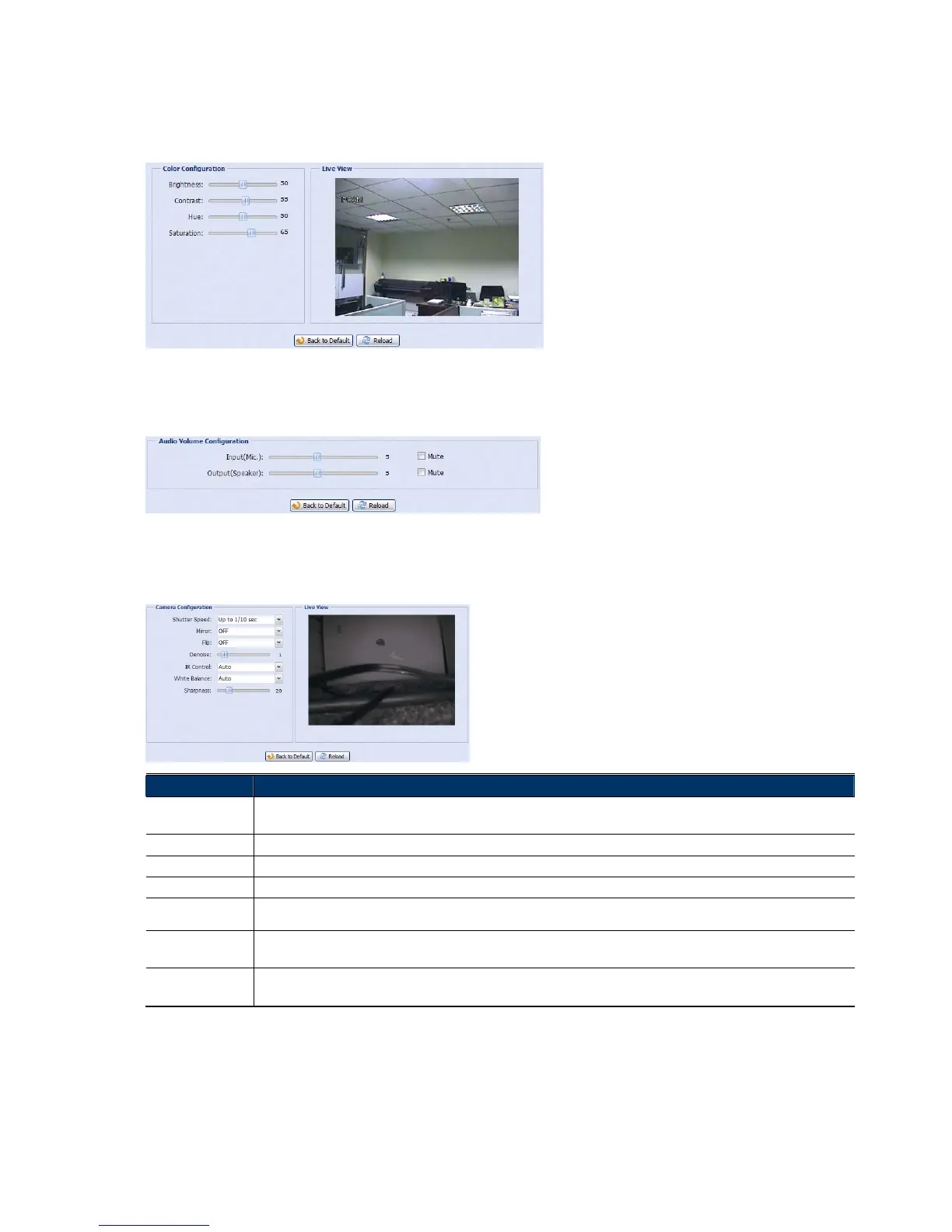14
3.3.3 Color
Adjust the color performance from Brightness, Contract, Hue and Saturation. Click and drag the slider to preview
the color change on the right side of ths page and adjust the image color.
To restore the default values, click “Back to Default”.
3.3.4 Audio
Drag the slider to adjust the volume of the microphone and speaker.
3.3.5 Advanced
Adjust the camera parameters if necessary.
Item Description
Shutter Speed Set the shutter speed based on your need.
The options are: Up to 1/10 sec, Up to 1/30, Up to 1/15, Up to1/6, Up to 1 and Up to 2.
Mirror Select “ON” to rotate the images horizontally based on your installation situation when necessary.
Flip Select “ON” to rotate the image 180° when necessary.
De-noise Click and drag the slider to adjust the level from 0 ~ 10 to decrease the noise shown in the dark environment.
IR Control Select “Auto” to automatically enable IR LEDs at night or in the dark environment, “On” to always enable IR LEDs, or “OFF”
to disable this function.
White Balance Process the current image to retain color balance over a color temperature range.
The options are: Auto, Incandescent Light, Cool Light, sun Light, Cloudy & Sun Shade.
Sharpness Sharpness enhances the clarity of image detail by adjusting the aperture and sharpening the edges in the pictures.
Hold and drag the slider to adjust the level of sharpness from 0 ~ 100. The higher the value, the sharper the image.