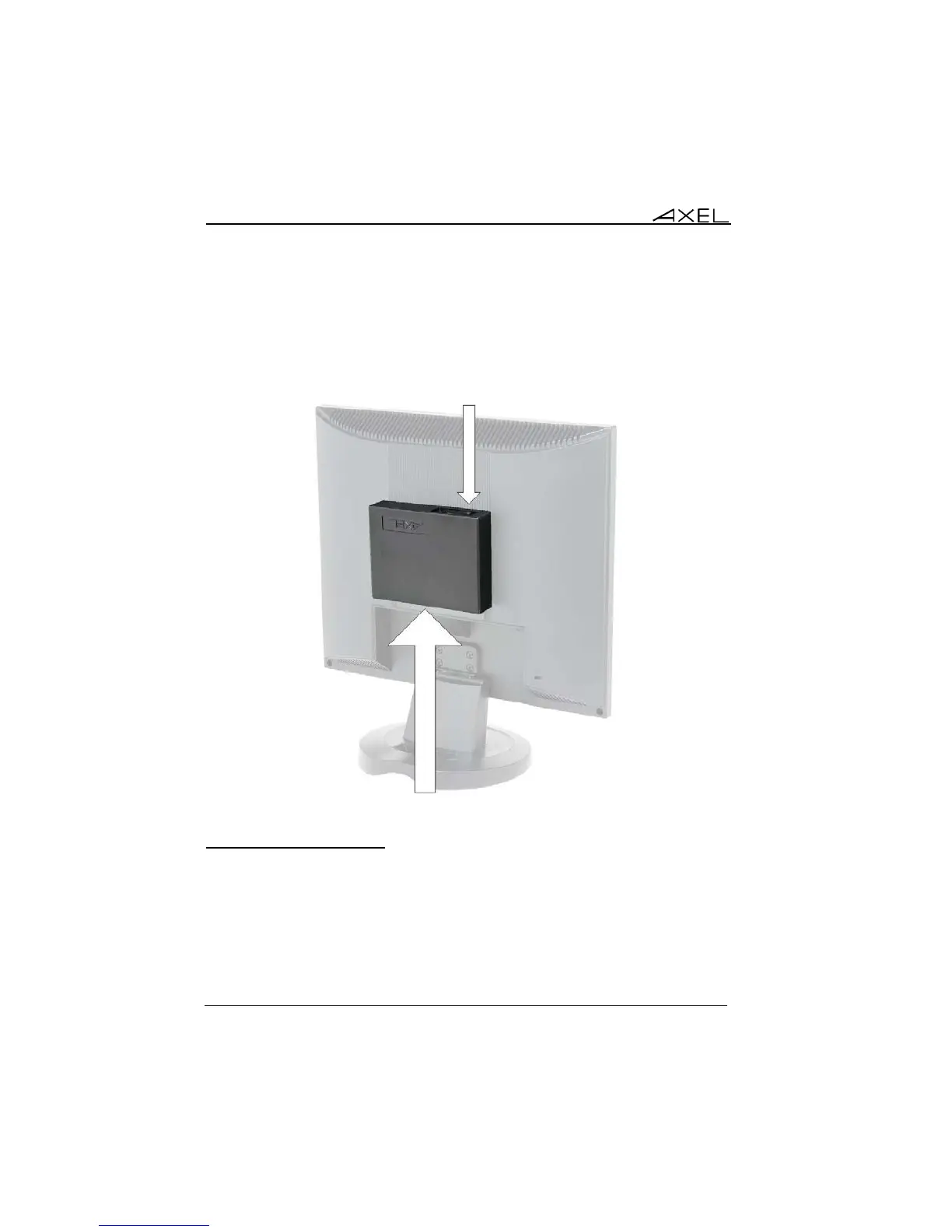Installation
c) Using the Terminal
The terminal is now ready to be used. The cables can be connected on the read
panel (at the bottom). And the power switch is on the front panel (on the top).
Power switch
Cables
2.2.2 - Connecting Cables
For safety reasons and to prevent component damage do not apply power to
the AX3000 before connecting or disconnecting any cables. Do not plug in the
AX3000 power cord until all other connectors have been plugged in.
Make sure the AX3000 and monitor power switches are in the OFF (0) position
before connecting cables to the back panel.
6
Installation Guide - Models 70