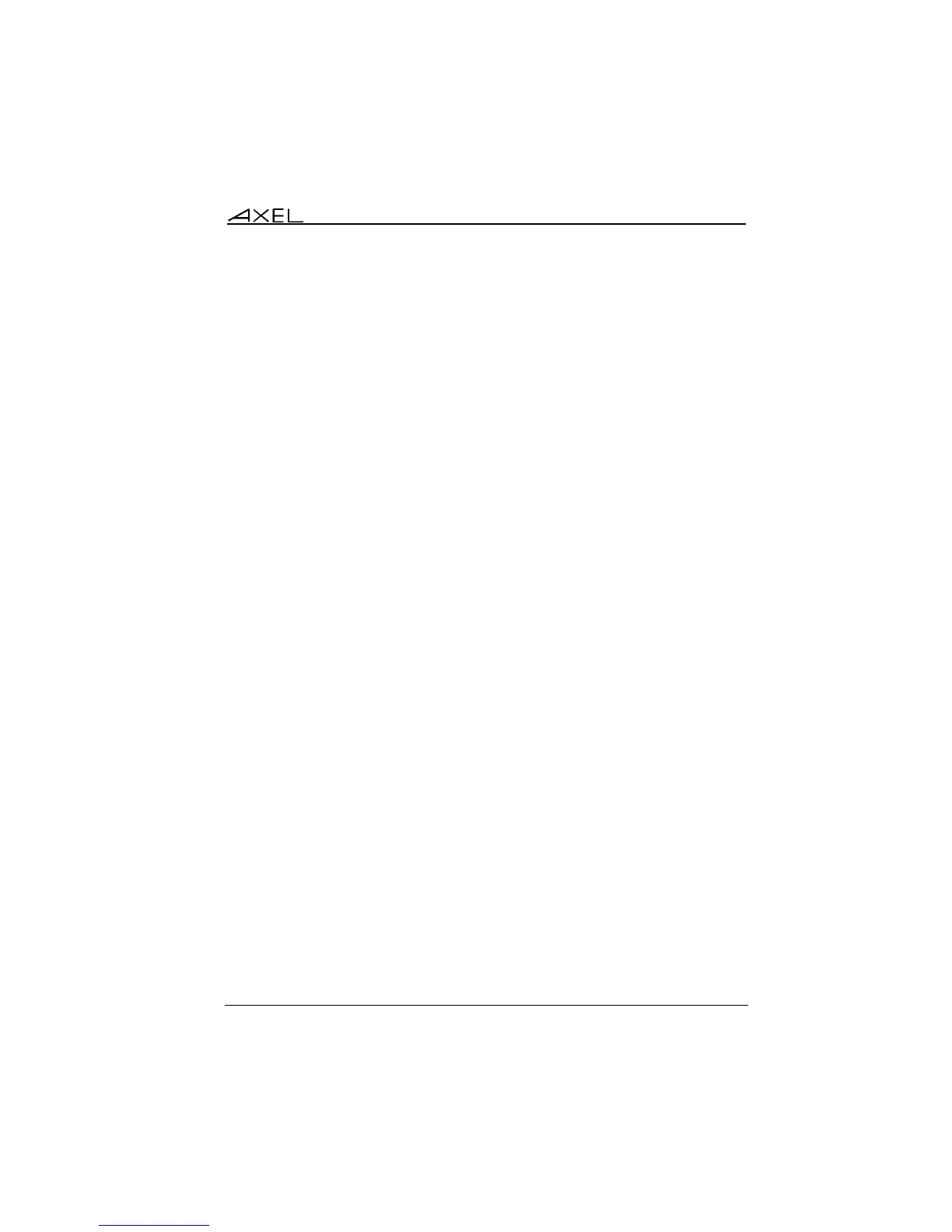Connector Pin Assignments
Installation Guide - Models 70 15
4.5 - USB PORTS
AX3000 Models 70 are equipped with two USB ports located on the terminal
front panel.
Technical specifications:
- Supported speeds:
- Low-speed (1,5 Mbits): keyboard and mouse
- Full-speed (12 Mbits): printers
- Maximal consumption: 500 mA (for the both USB ports)
Note: Due to potentially excessive power consumption "non-IT" devices (such
as fans, lamps, etc) are strictly prohibited