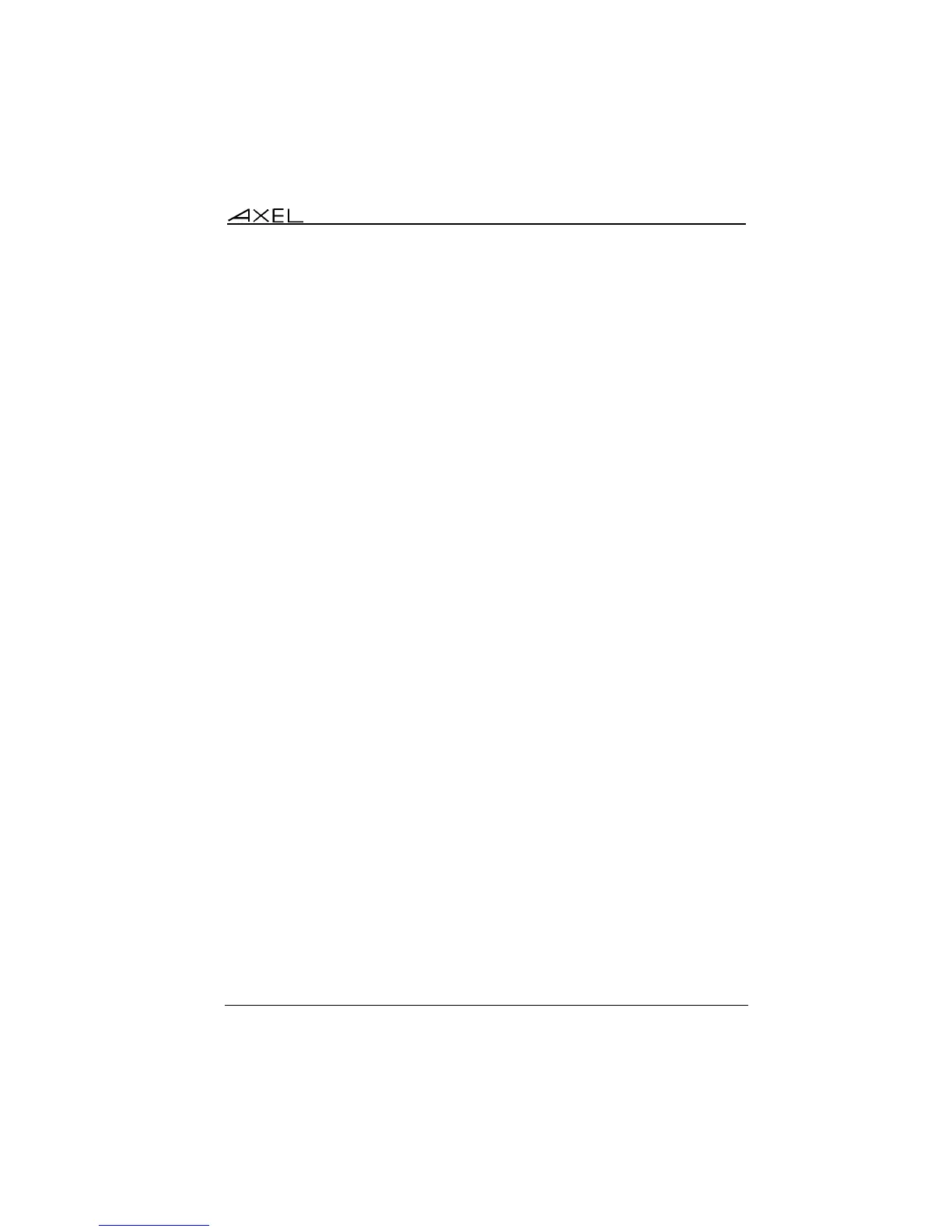Initial Power-On
3 - INITIAL POWER-ON
This chapter describes the initial power-on procedure for the M70 terminal.
When the terminal is switched on up for the very first time two configuration
methods are available:
- Quick Set-Up: a wizard allows the terminal to be set-up in few seconds
for typical use.
- Auto-Configuration: used in conjunction with AxRM, this function allows
the terminal to automatically receive new firmware and/or a configuration
At any time pressing <Ctrl><Alt><Esc> will enter Terminal Set-Up.
For more information about set-up, please read the AX3000 User's Manual.
2.1 - QUICK SET-UP
The quick set-up is designed for a typical simple environment of:
- One server
- An optional router
- All sessions set identically
- An optional printer.
☺: This typical configuration may be modified at the end of the Quick Set-Up
procedure.
The ‘quick set-up’ guides the user through a setup menu in an intuitive manner.
Installation Guide - Models 70
9