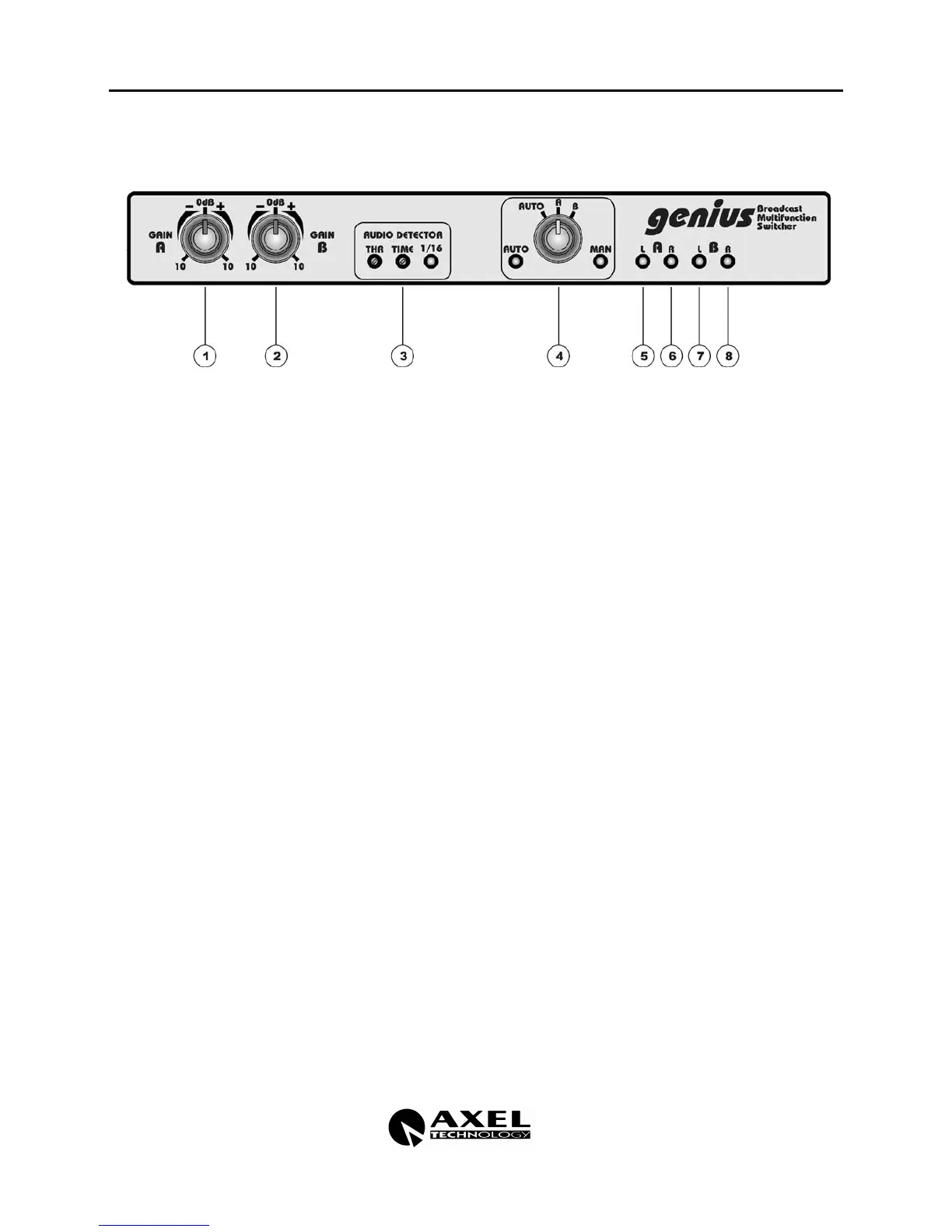genius
ENGLISH
pag.6
3 DECRIPTION
3.1 FRONTAL PANEL
À GAIN A: Potentiometer setting the signal level on the A input, it controls ±10 dB.
Á GAIN B: Potentiometer setting the signal level on the B input, it controls ±10 dB.
 Audio detector: device able to detect the white in the selected signal; it spots when the
sound does not reach the set threshold (see THR). When the white is detected the 1/16 led
starts blinking according to the number of times set (see Led 1/16). If the white lasts
longer than 16 blinking, the Audio Detector goes TIME OUT (if jumper J21 and J22 are
inserted) and commutes from the A to the B inputs till the A level does not come back to
the threshold value (see jumper Audio Detector, chapter 4.4).
N.B. see jumper setting in chapter 4.
THR: multi-turn trimmer; it sets the Audio Detector threshold from –20 dB to –6 dB by
turning anti-clockwise. The trimmer turns 20 times (it does not stop), the standard blinking
threshold is set at –20 dB.
TIME: multi-turn trimmer; it sets the led length from 0 to 20 sec turning anti-clockwise. The
trimmer turns 20 times (it does not stop), the standard blinking time is set at 1 sec.
Led 1/16: it blinks when the selected signal level does not reach the threshold value. You
can set the number of blinks that the led need to realise before the Audio Detect goes to
TIME OUT (see jumper led 1/16, chapter 4.5).
à Switcher: it selects the operative mode.
Led AUTO: lights out when the switcher is in auto position.
AUTO: it allows
genius
remote control and the Audio Detector system can automatically
switch on B channel when there is no audio signal in A.
When external controls are missing the A inputs are directed to the output.
A: manual mode (led MAN lit), the A input is directed to the output and the remote control
and the audio detector cannot switch.
B: manual mode (led MAN lit), the B input is directed to the output and remote control and
the audio detector cannot switch.
Led Man: it lights out when the switcher is in A or B position.
Ä Led A L: it shows the presence of left A input in the left OUT output.