
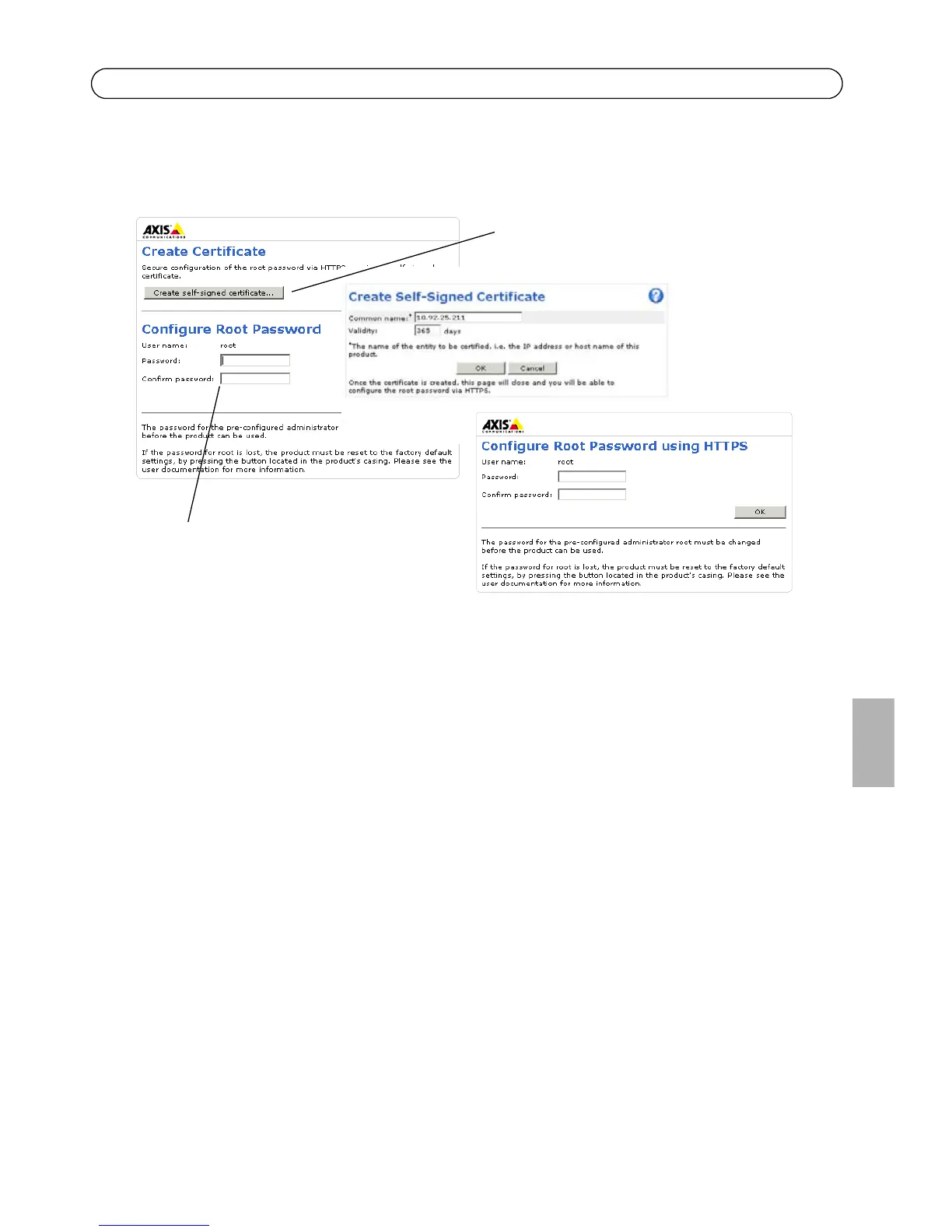 Loading...
Loading...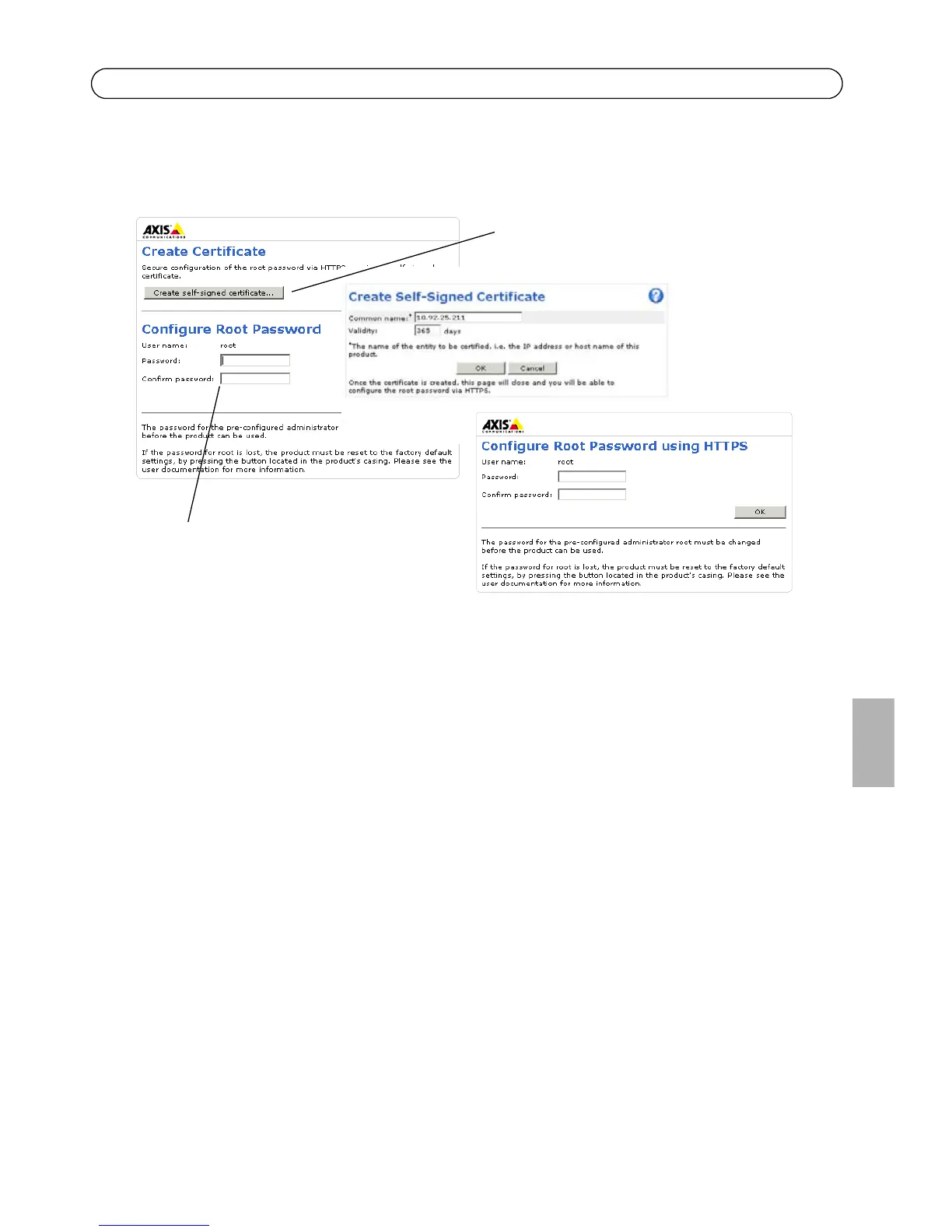
Do you have a question about the Axis 211 and is the answer not in the manual?
| Camera Type | Network camera |
|---|---|
| Connectivity | Wired |
| Image Sensor | 1/4" progressive scan CMOS |
| Resolution | 640x480 (VGA) |
| Operating Conditions | 0 °C to 50 °C (32 °F to 122 °F) |
| Storage Temperature | -20 °C to 60 °C (-4 °F to 140 °F) |
| Lens | 4.0 mm |
| Viewing Angle | 54° |
| Minimum Illumination | 1.5 lux |
| Video Compression | Motion JPEG |
| Frame Rate | 30 fps |
| Network Protocols | HTTP, SMTP, FTP, DNS, DDNS, DHCP, ARP, ICMP |
| Ethernet | 10/100 |