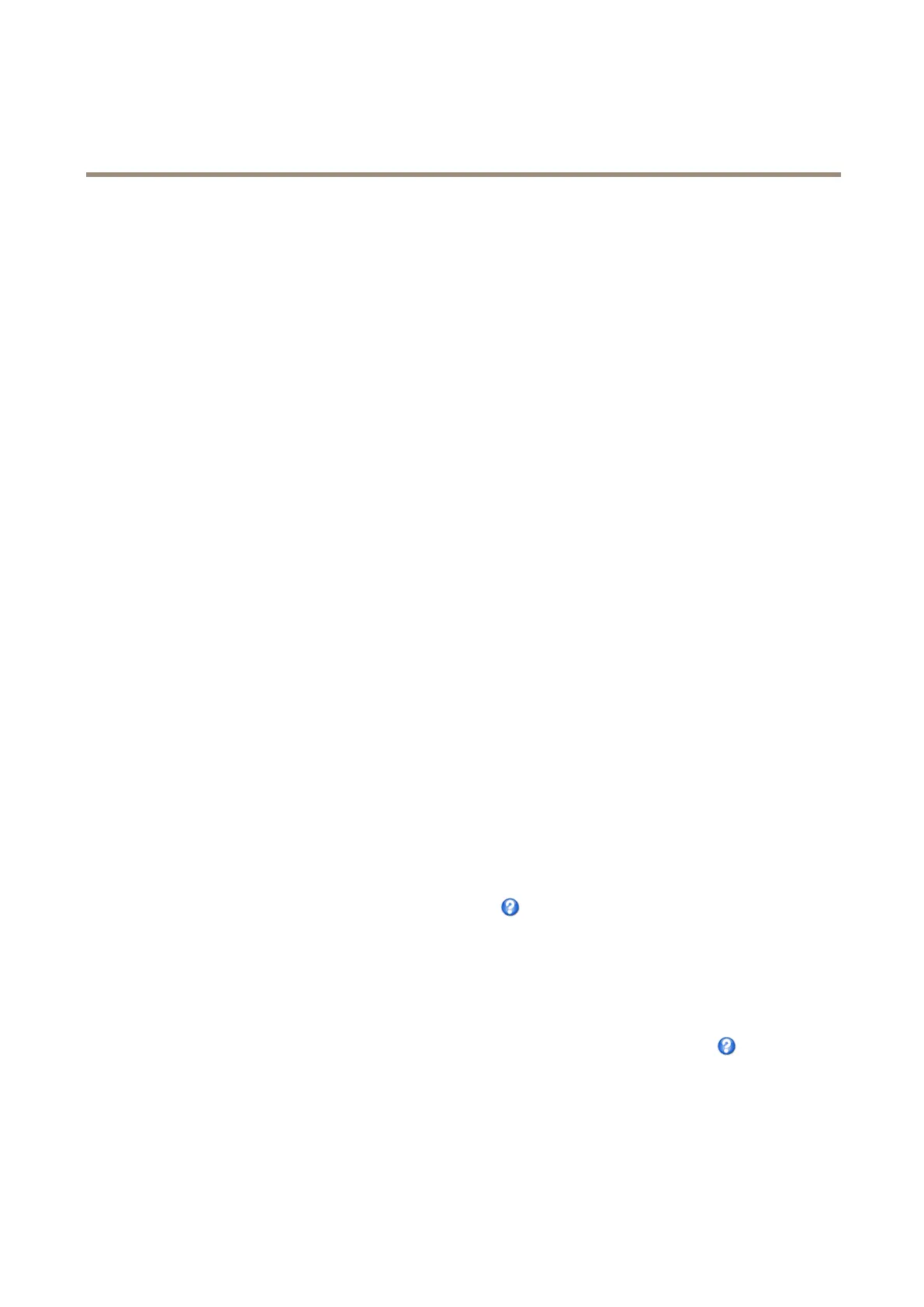AXISC1004-ENetworkCabinetSpeaker
Audio
•Half-duplex–AudiocanbetransmittedtoandfromtheAxisproductbutonlyinonedirectionatatime.
•Simplex–Speakeronly-AudioistransmittedfromaclienttotheAxisproduct.Thisisthedefaultaudiomode.
•Simplex–Microphoneonly-AudiocapturedbytheproductmicrophoneistransmittedfromtheAxisproductto
oneormoreclients.
Tosettheaudiomode,gotoAudio>AudioSettingsandselectthedesiredmodefromtheAudiomodedrop-downlist.
AudioOutput
ConguretheaudiooutputsettingsunderAudio>AudioSettings.
Outputgain-Movetheslidertoadjustthevolumeoftheaudiooutput.Tomutethesound,movetheslidertotheleftend
oftheslider.
AudioInput
ConguretheaudioinputsettingsunderAudio>AudioSettings.
Sourceliststhebuilt-inmicrophone.
UsetheInputgaintocontrolthevolume(dBFullScale)oftheaudioinput.Ifthesoundistoolow,chooseahigherdB,toamplify
thesound.Ifthesoundistoohigh,choosealowerdB.TheLevelbargivesavisualrepresentationoftheaudiosignallevelindB
relativetothefull-scaleinputlevel.
•Green–thesignalisatagoodlevel.
•Yellow–thesignalisbecomingdistorted.
•Red–thesignalisdistorted.
UsetheEncodingoptiontoselectdigitalaudioencodingformat.
•AACisusedforencodingonlyintheAxisproduct.Fordecoding,nolicenseisincludedintheAxisproduct.
•G711isanunlicensedstandardcodecthatisusefulwhenintegratingaudiointoaVoIPsystem
•G726isanunlicensedspeechcodecthatismostcommonlyusedwithinthesecurityindustry.
TheSampleratedenesthenumberoftimespersecondthesoundissampled.Ahighersampleratewillprovidebetteraudio
quality,butalsorequiresagreaterbandwidth.
SettherequiredBitratedependingontheselectedencoding.Ahigherbitratewillgivebetteraudioquality.Alowerbitrate
mayhavelatencyordelay,butwillrequirelessbandwidth.
Formoreinformationaboutthesesettings,pleaseseetheonlinehelp
.
AudioClips
AudioClipList
Audioclipscanbeplayedwhenaneventoccurs.AudioclipsarecreatedbyuploadingasoundletotheAxisproduct.Toadd,play,
download,modifyorremoveaudioclips,gotoAudio>AudioClips.Formoreinformationseetheonlinehelp
.
•Add–Toaddanaudioclip,clickAdd,selecttheUploadradiobuttonandclickBrowse.Navigatetothedesiredle
andclickUploadtouploadtheaudioclip.
-Thefollowingaudioformatsaresupported:.auG.711u-law,8-bit,mono(8,16kHz),
.wavPCM,16-bit,mono(8,16,32kHz)andMP3.
12