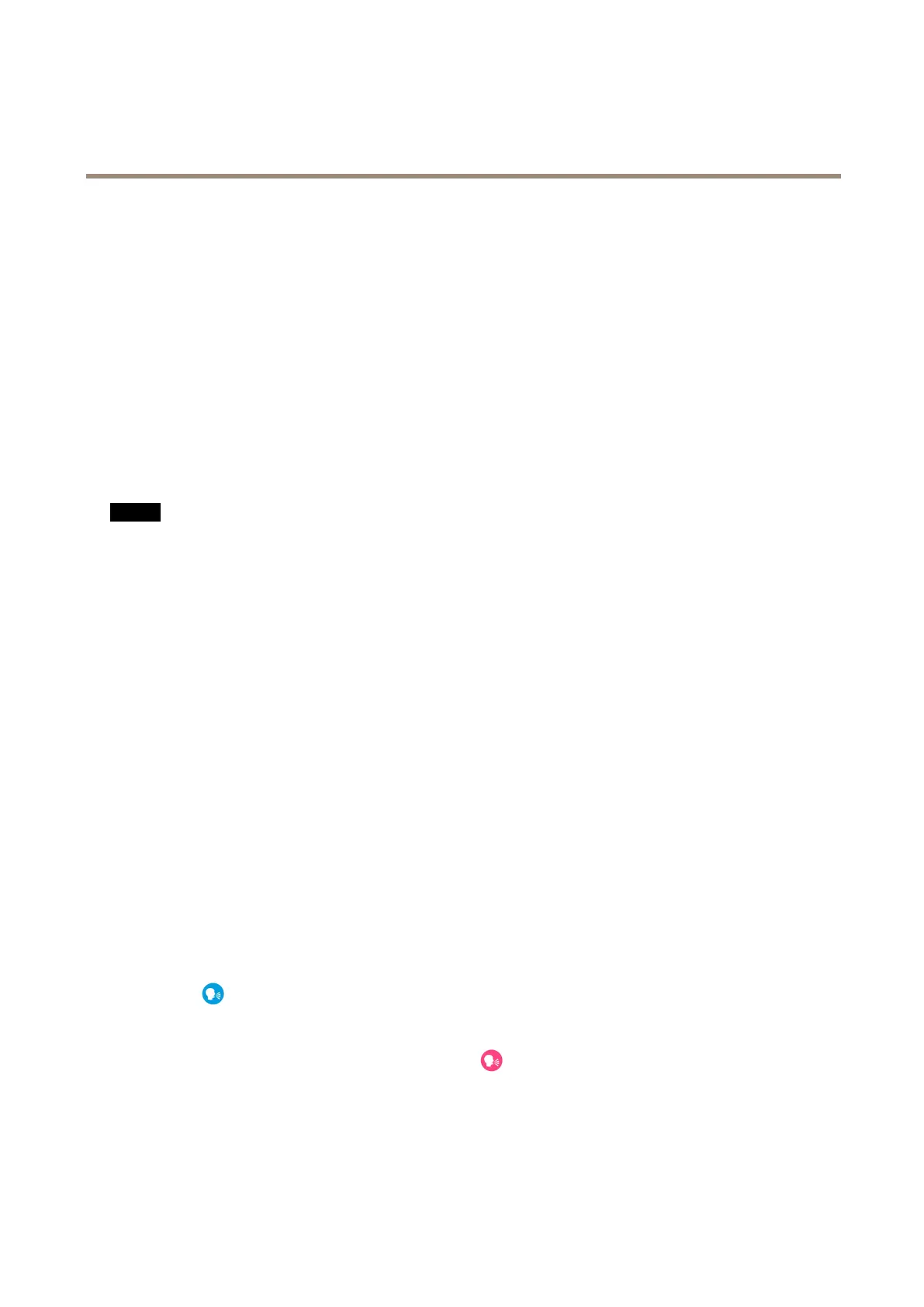AXISC1004-ENetworkCabinetSpeaker
Aboutapplications
AXISAudioPlayer
TheapplicationAXISAudioPlayerisincludedinthisproduct.UseAXISAudioPlayertoadd,manageandschedulemusicplaylists,
streamsandprerecordedannouncements.
Howtoaddmusicandannouncementsinthelibrary
Draganddroporbrowsetoaddmusicinthelibrary.TheaudioleswillbestoredonaSDcard.
Youcaneitherplaydirectlyfromthelibraryorcreateplaylists.
HowtocreateplaylistsinAXISAudioPlayer
1.ClickontheplussignnexttoPlayliststoaddanewplaylist.
2.EnteranameandclickSave.
Youcannowdraganddropmusiclesandannouncementsfromthelibrarytoyourplaylist.
NO NO
NO
TICE TICE
TICE
WhendeletingalefromtheplaylistitwillstillbeInthelibrary,butifyoudeletealeinthelibraryitwillbedeleted
bothinthelibraryandtheplaylist.
HowtoaddstreamstoAXISAudioPlayer
1.ClickontheplussignnexttoStreams.
2.WritethenameofthestreamandtheURLtoyourMP3stream.
3.ClickSave.
HowtocreateascheduleinAXISAudioPlayer
1.GototheScheduletab.
2.Clickanddragtocreateaboxoverthetimeslotyouwanttoplayaplaylistorstream.Thetimeanddatesettings
onthelocaldeviceareusedforallscheduledactivities.
3.InNewEvent:
-Choosetoplayeitherdirectlyfromthelibraryortoplayaplaylistorstream.
-Clickonthetimeforstartorendifyouwanttochangethetime.
4.ClickSave.
Howtoscheduleannouncements
1.GototheScheduletab.
2.Click
.
3.Choosewhichannouncementtoplayandthetimetoplayit.
4.Theannouncementwillbemarkedintheschedulewith
.
21