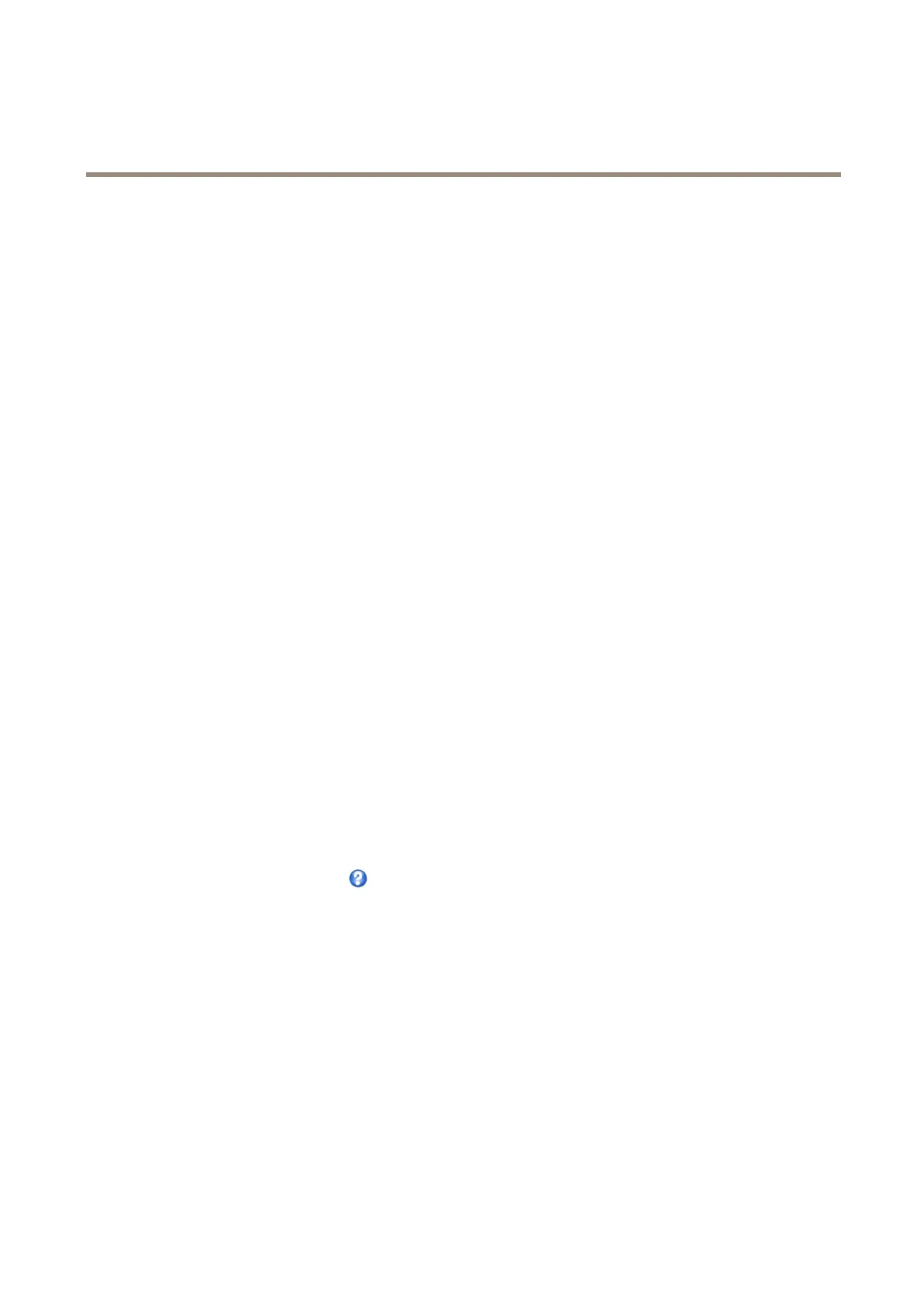AXISC1004-ENetworkCabinetSpeaker
Aboutevents
Aboutevents
Theeventpagesallowyoutoconguretheproducttoperformactionswhendifferenteventsoccur.Forexample,theproductcan
playanaudioclipaccordingtoascheduleorwhenacallisreceived.Thesetofconditionsthatdeneshowandwhentheaction
istriggerediscalledanactionrule.
Howtosetupactionrules
Anactionruledenestheconditionsthatmustbemetfortheproducttoperformanaction,forexampleplayanaudiocliporsenda
noticationmessage.Ifmultipleconditionsaredened,allofthemmustbemettotriggertheaction.
Formoreinformationaboutavailabletriggersandactions,seeAbouttriggersonpage22andAboutactionsonpage23.
ThefollowingexampledescribeshowtosetupanactionruletoplayanaudiolewhentheAxisproductreceivesaninputsignal
fromavideomanagementsystem.
1.GotoEvents>ActionRulesandclickAdd.
2.SelectEnableruleandenteradescriptivenamefortherule.
3.SelectInputSignalfromtheTriggerdrop-downlist.
4.SelectVirtualInputsfromtheseconddrop-downlist.
5.Select1fromthethirddrop-downlist.
6.SelectYesintheActivelist.
7.Optionally,selectaScheduleandAdditionalconditions.Seebelow.
8.UnderActions,selectPlayAudioClipfromtheTypedrop-downlist.
9.SelectthedesiredaudiolefromthePlaydrop-downlist.
10.ClickOK.
Tousemorethanonetriggerfortheactionrule,selectAdditionalconditionsandclickAddtoaddadditionaltriggers.Whenusing
additionalconditions,allconditionsmustbemettotriggertheaction.
Topreventanactionfrombeingtriggeredrepeatedly,aWaitatleasttimecanbeset.Enterthetimeinhours,minutesandseconds,
duringwhichthetriggershouldbeignoredbeforetheactionrulecanbeactivatedagain.
Formoreinformation,seetheonlinehelp
.
Abouttriggers
Availableactionruletriggersandconditionsinclude:
•Applications–Useinstalledapplicationstotriggertherule.SeeAboutapplicationsonpage20.
•Call
-State–Triggerstheactionrulewhenacallservicestatechangestoactive,callingoridle.Thistriggercan,for
example,beusedtoplayadialtonewhenacallisconnecting.
-StateChange–Triggerstheactionrulewhenacallstatechanges.Thistriggercanforexample,beused
toplayabusytonewhenacallisbusy.
•Hardware
22