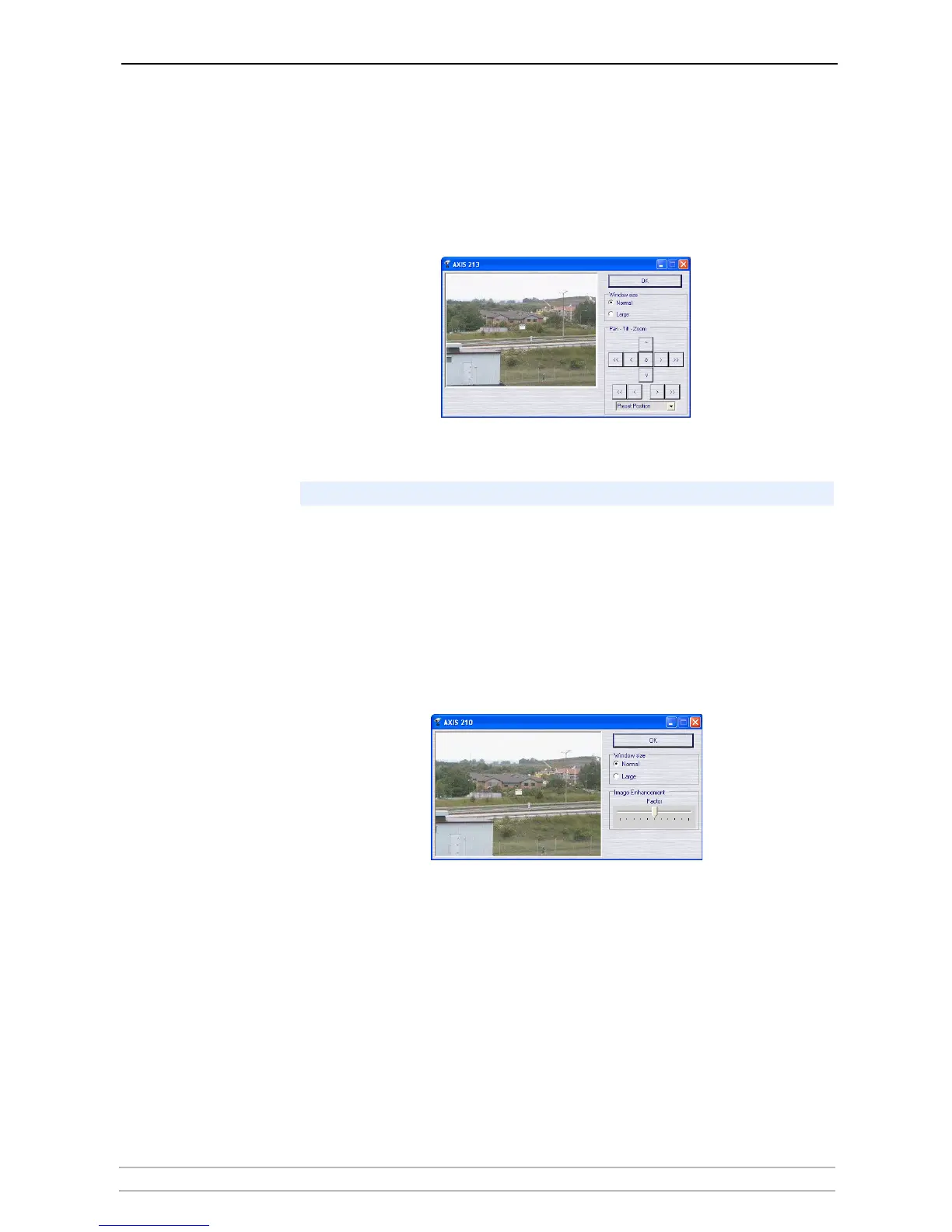AXIS Camera Station User Interface
AXIS Camera Station User’s Manual 17
Pan/Tilt/Zoom and
Audio controls
These controls are only visible when clicking the camera image if the connected
camera has PTZ or a connected audio module:
Pan/tilt/zoom controls
Click on the controls to move the camera around. You can also click on the
images to steer the camera*.
You can select a preset position from the Preset Position drop-down menu, as
defined in the PTZ camera.
Audio controls
If the camera has audio capability, the controls are shown here.
Image Enhancer
controls
These controls are only visible when you have purchased an AXIS Image
Enhancer license and enabled the feature for this camera:
Image Enhancer controls
Move the slider to find the level of enhancement that gives the best images.
*This feature is only available in some PTZ cameras.