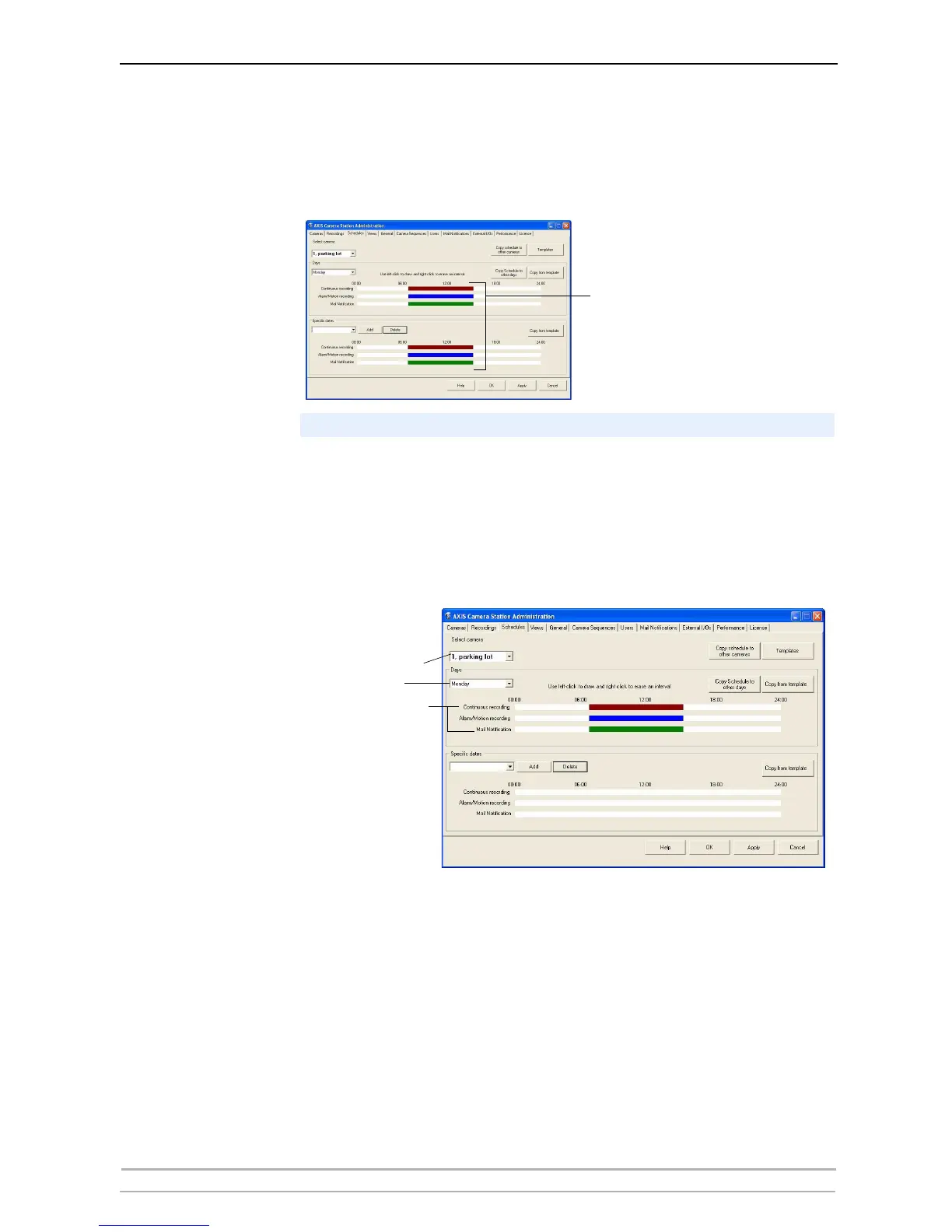AXIS Camera Station Administration
32 AXIS Camera Station User’s Manual
Schedules
Under Schedules you can schedule recordings, recordings triggered by alarms
or motion detection and define when to notify users about alarms.
Select camera Select a camera from the drop-down list. For a camera to appear in the list, it
must be registered under the Cameras tab, see Cameras, on page 19 for
instructions. The number of cameras available is specified by your license.
Days From the drop-down list, select the day of the week for which you want to set
up a schedule.
The smallest unit in the schedule bar is 15 minutes.
Left-click and drag to define an interval.
Right-click and drag to erase an interval.
2. Select day
3. Select interval
4. Click Apply.
1. Select camera