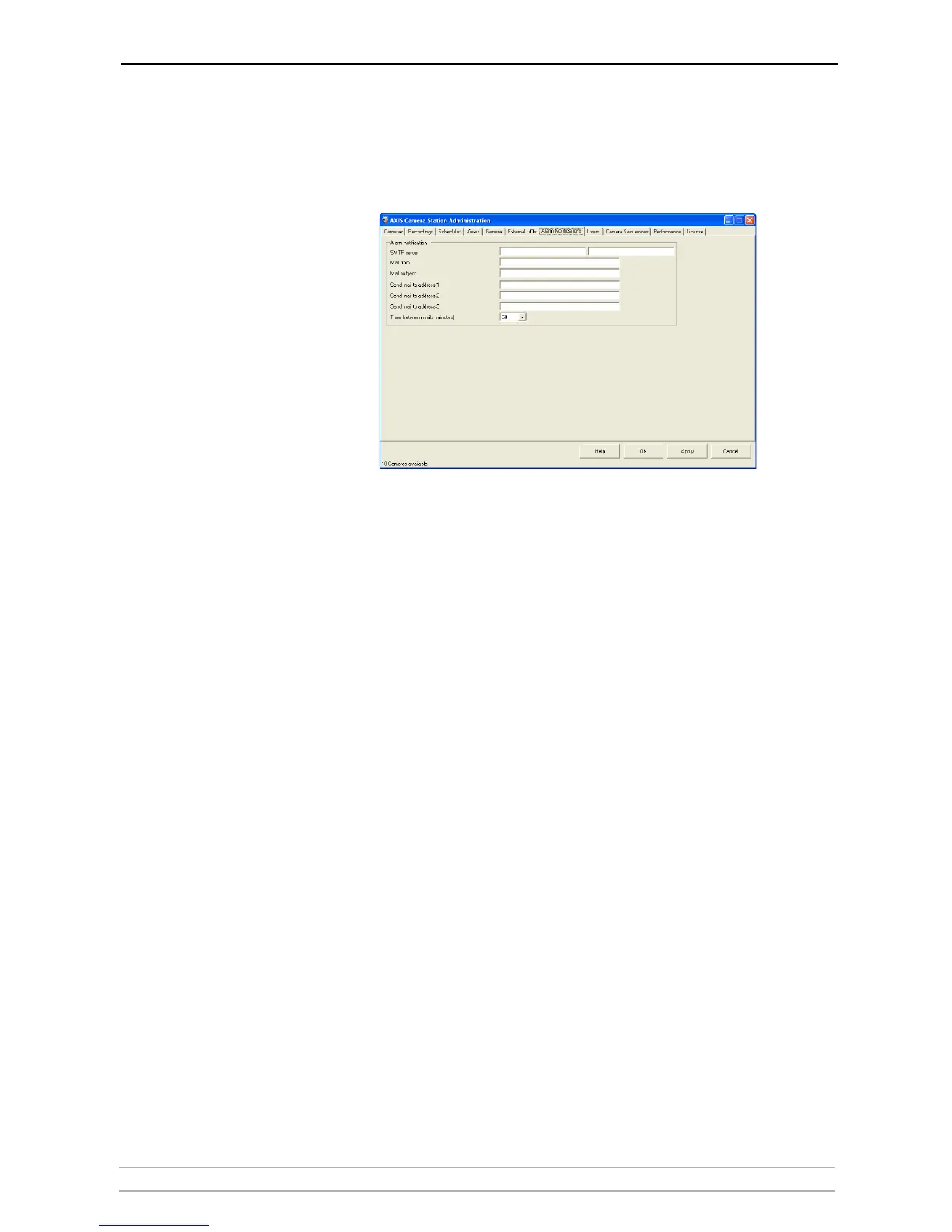AXIS Camera Station Administration
AXIS Camera Station User’s Manual 49
Alarm notification
Alarm notification from AXIS Camera Station, i.e. sending an email to an
appropriate recipient, is configured here.
SMTP Server The SMTP server that provides your email service. Enter the address to the
primary SMTP server in the first field. If available, enter a secondary SMTP
server in the second field. Example: smtpserver.example.com
You can add :port after the smtp address if you want to use another port than
default port 25. Example: smtpserver.example.com:26
Mail from Enter the email address that will appear as the sender of the alarm notification.
Mail subject Enter the title or subject of the email.
Send mail to address Enter up to three email address to notify upon alarms.
Time between mails This is the time between the alarm notification mails sent from the same
camera (alarms), and can be used to prevent mail flooding if there is a lot of
activity.
Example: If a camera detects motion (alarm A), it first sends a notification mail
for alarm A, then waits the specified interval and then, if the alarm is still active,
it sends the next mail for alarm A. If another, separate alarm (alarm B) on this
camera occurs before the interval for alarm A has passed, the camera will still
send mail for alarm B.