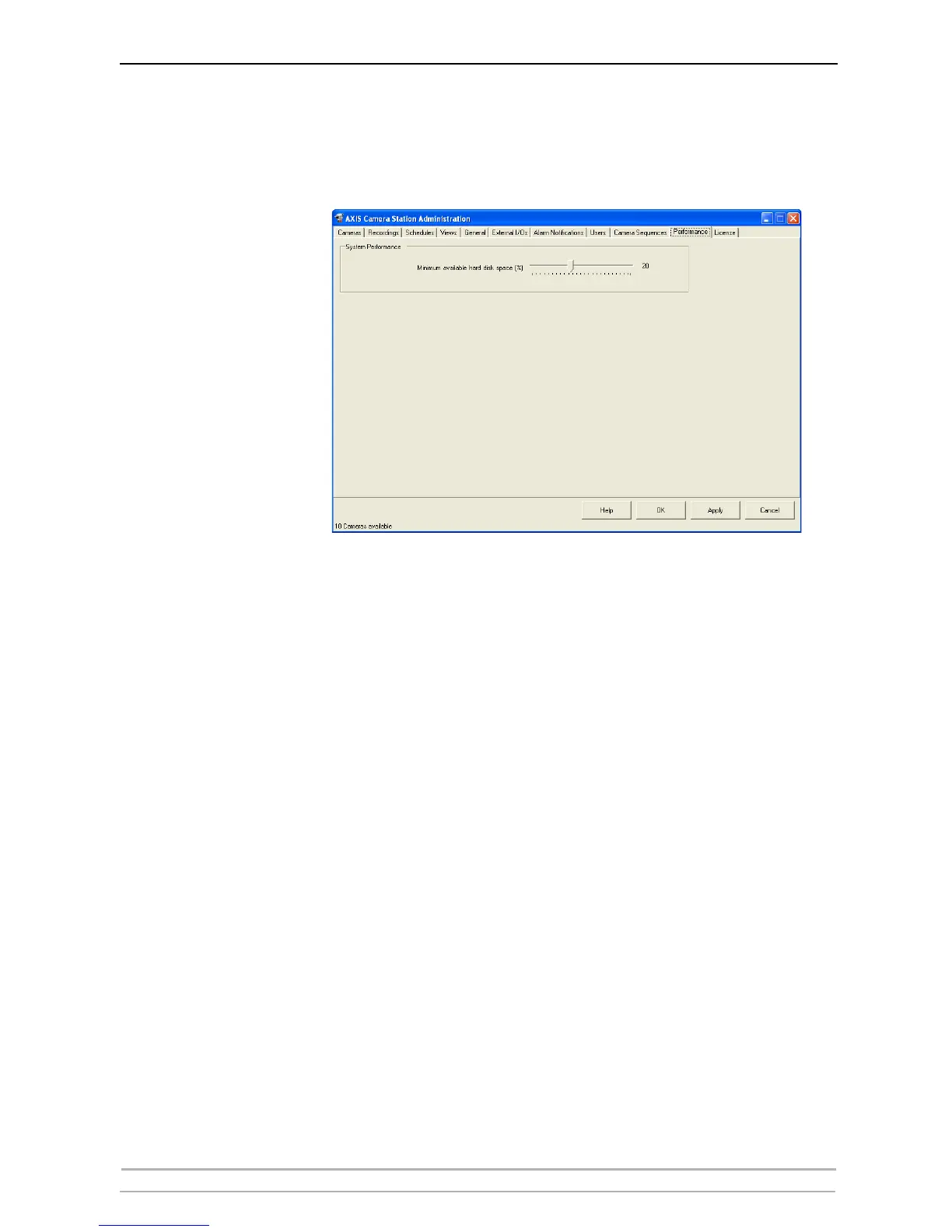AXIS Camera Station Administration
54 AXIS Camera Station User’s Manual
Performance
This section provides various options for improving the performance of AXIS
Camera Station. Caution should be exercised when adjusting these settings, as
incorrect configuration may adversely affect overall performance.
Minimum available
hard disk space (%)
This ensures that there is always a minimum of hard disk space available, to
ensure that Windows performs correctly. The recommended setting is 10-15%
of the total hard disk space.