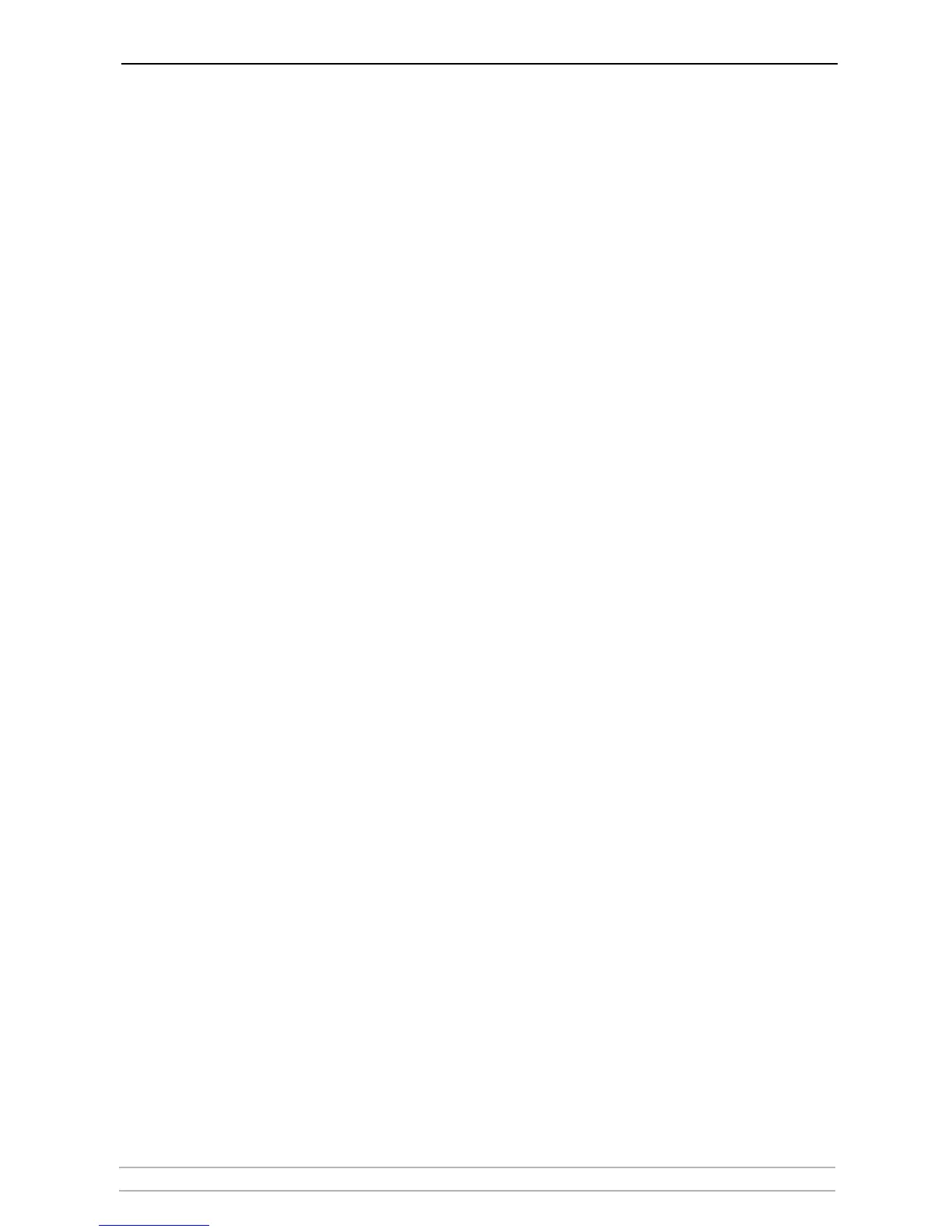Index
AXIS Camera Station User’s Manual 75
Clear Camera Settings (button) 24
Client access to Administration 63
Client user rights 62
Client Web Access 65
Client Web Address 66
Close Text 43
Configure an alarm received via FTP 47
Configure camera views 12
Connection 61
Copy from template 37
Copy schedule to other cameras 36
Copy schedule to other days 37
D
Default Password 21
Default starting point 19
Default User 21
Delete Alarm (button) 43
Detected movement 15
Domain controller 72
E
Enable Audio 22
Enable camera 20
Enable Client Web Access 65
Enable Image Enhancer 22
Enable proxy server 39
Enable sound on alarm 42
Enable Streaming 21
Enhancement Level 22
Event Log 15, 61
Event Log search 67
Expanded and contracted views 11
expanded and contracted views 11
External Alarms and I/Os 40
External storage 29
external storage 29
F
File format, saved images 21
Find recorded events 67
Firewall 6
firewall 65
Firewall configuration 68
Flip-Flop 42
fps 25
FTP alarms 40
FTP- sending files on I/O activity 41, 47
FTP server 22