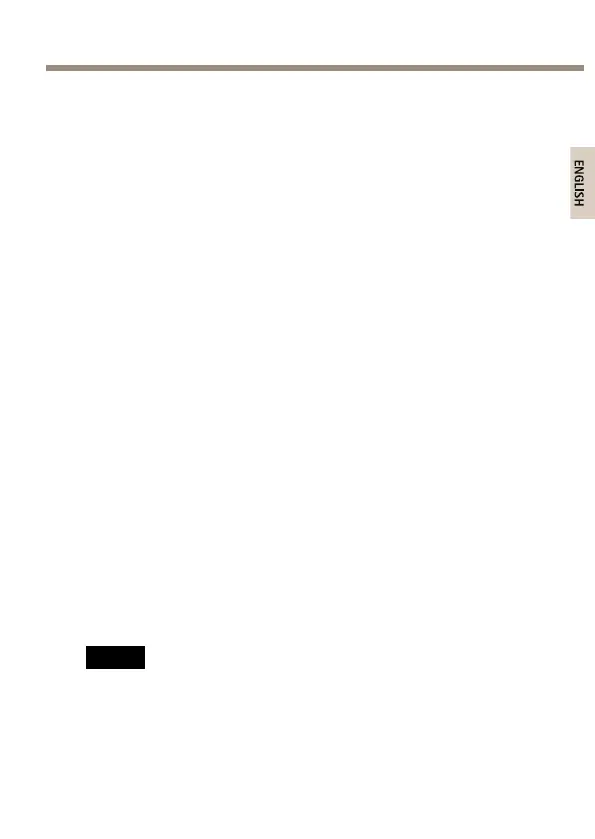AXISF41MainUnit
asignalisreceivedthestatechangesandtheinputbecomes
active(shownunderSystemOptions>Ports&Devices).
PowerConnector
2-pinterminalblockforpowerinput.UseaSafetyExtraLowVoltage
(SELV)compliantlimitedpowersource(LPS)witheitheraratedoutput
powerlimitedto≤100Woraratedoutputcurrentlimitedto≤5A.
AudioConnector
TheAxisproducthasthefollowingaudioconnectors:
•Audioin–3.5mminputforamonomicrophone,oraline-in
monosignal(leftchannelisusedfromastereosignal).
•Audioout–3.5mmoutputforaudio(linelevel)thatcanbe
connectedtoapublicaddress(PA)systemoranactivespeaker
withabuilt-inamplier.Astereoconnectormustbeused
foraudioout.
RS232Connector
5-pinterminalblockfortheRS232serialinterfaceusedtocontrolauxiliary
equipment.InordertousetheRS232port,athirdpartyapplicationfor
AXISCameraApplicationPlatformisrequired.
RJ12Connector
TheRJ12connectorisusedforconnectingthesensorunittothemainunit.
ForinformationonhowtoshortenthesensorunitcableseeShorten
SensorUnitCable.
SDcardslot
NO NO
NO
TICE TICE
TICE
•RiskofdamagetoSDcard.Donotusesharptools,metalobjects
orexcessiveforcewheninsertingorremovingtheSDcard.Use
yourngerstoinsertandremovethecard.
13
