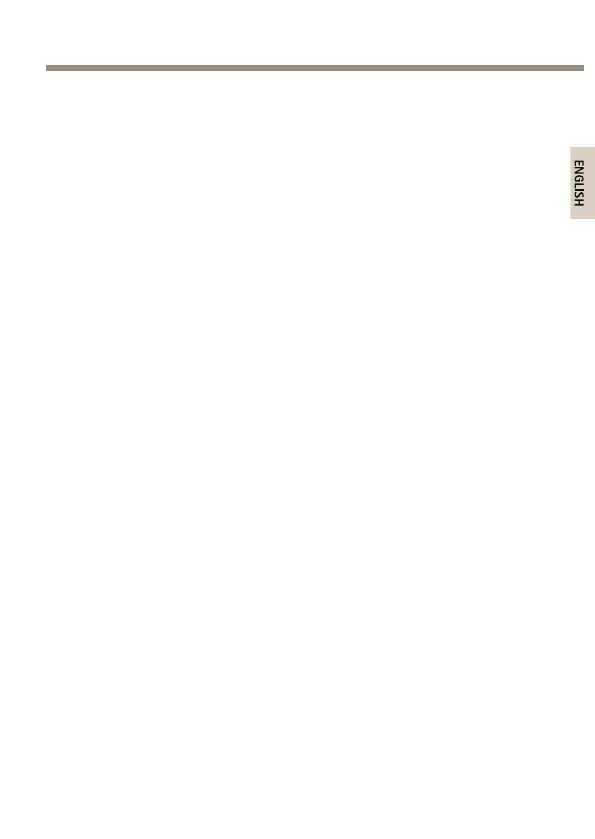AXISF41MainUnit
InstallationGuide
ThisInstallationGuideprovidesinstructionsforinstallingAXISF41Main
Unitonyournetwork.Forotheraspectsofusingtheproduct,seetheUser
Manualavailableatwww.axis.com
InstallationSteps
1.Makesurethepackagecontents,toolsandothermaterials
necessaryfortheinstallationareinorder.Seepage9.
2.Studythehardwareoverview.Seepage10.
3.Studythespecications.Seepage14.
4.Installthehardware.Seepage19.
5.Accesstheproduct.Seepage21.
PackageContents
•AXISF41MainUnit
•2–pinpowerconnectorblock
•6–pinI/Oconnectorblock
•5–pinRS232connectorblock
•Printedmaterials
-InstallationGuide(thisdocument)
-Extraserialnumberlabel(2x)
-AVHSAuthenticationkey
RecommendedTools
•TorxscrewdriverT20toremovetheplasticcoverbottom
OptionalAccessories
•AXISF8001SurfaceMountwithStrainRelief
•AXISF8002DINRailClip
9