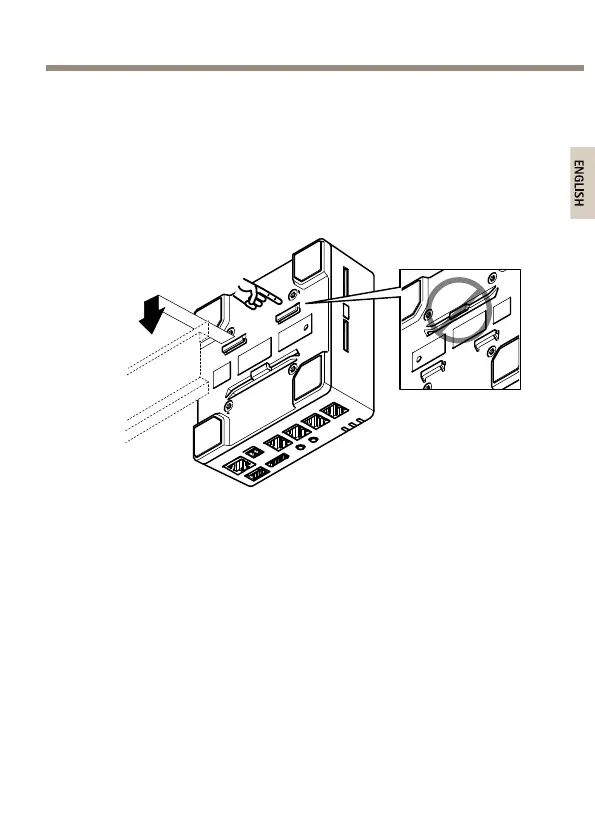AXISF41MainUnit
InstalltheHardware
TheAxisF41/F44MainUnitcanbeplacedonatabledesktopormounted
onaDINrail.Tofacilitateroutingthecablesfromthetoporsideremove
the4screws(TorxT20)andsuitablyrealignthebottomplateunderthe
unit(seeHardwareOverviewonpage10).Seewww.axis.comforoptional
accessories.
1.Ifrequired,presstoreleasethedummySDcardandinsertan
SDmemorycardintheSDmemorycardslot.
2.Attachthenetworkcabletoconnecttheunittothenetwork.
3.ConnectthesensorunittothemainunitwiththeRJ12cable.
4.Ifrequired,connectanAC/DCpowersupplytothepower
connector.
5.Ifrequired,attachtheI/Ocableusingthe6–pinI/Oconnector
blocktoconnectexternalinput/outputdevices.
6.Ifrequired,attachtheaudiocablestoconnectanactive
speaker/externalmicrophone.
19