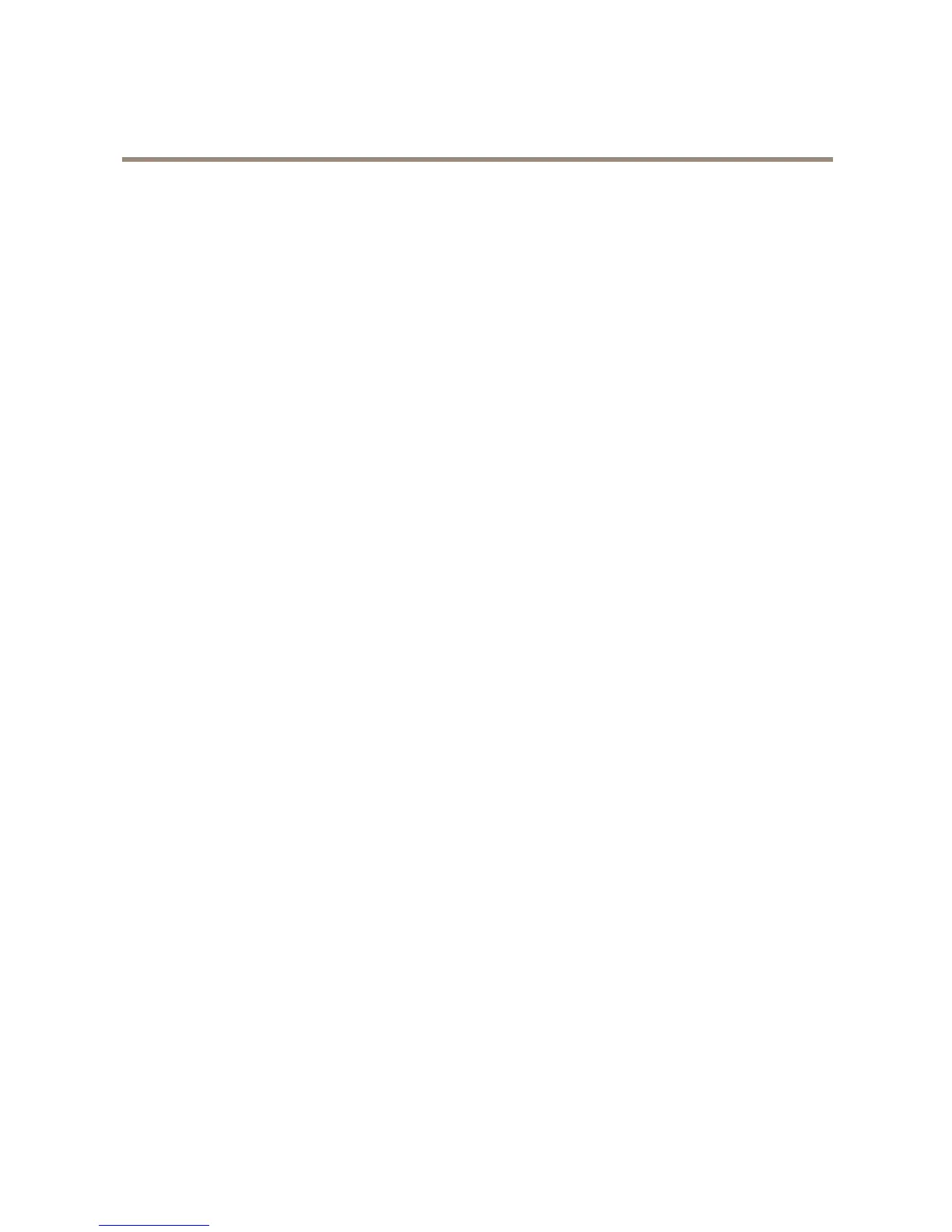AXISP1364NetworkCamera
TableofContents
SafetyInformation..........................................4
HazardLevels...................................................4
OtherMessageLevels............................................4
HardwareOverview..........................................7
ConnectorsandButtons..........................................7
LEDIndicators..................................................9
StatusLEDBehaviorforFocusAssistant.............................9
ReplacetheLens................................................9
AccesstheProduct..........................................11
AccessfromaBrowser...........................................11
AccessfromtheInternet..........................................1 1
SettheRootPassword...........................................12
PTZMode......................................................12
CongureCaptureMode..........................................12
SetPowerLineFrequency.........................................12
TheLiveViewPage..............................................13
MediaStreams.............................................16
HowtoStreamH.264............................................16
MJPEG........................................................16
AXISMediaControl(AMC)........................................16
AlternativeMethodsofAccessingtheVideoStream....................17
AccessAudioStreams............................................18
SetUptheProduct..........................................19
BasicSetup....................................................19
Adjustfocus....................................................19
AdjustfocuswiththeFocusAssistant...............................20
VideoandAudio............................................21
SetUpVideoStreams............................................21
StreamProles.................................................23
CameraSettings................................................23
ViewArea.....................................................26
Overlay........................................................26
PrivacyMask...................................................28
Focus.........................................................29
PrivacyMask...................................................29
SetUpAudio...................................................29
AudioClips....................................................31
ConguretheLiveViewPage.................................32
PTZ(PanTiltZoom).........................................34
PresetPositions.................................................34
GuardTour.....................................................35
Advanced......................................................35
InstallPTZDriver................................................36
ControlQueue..................................................36
Detectors..................................................37
CameraTampering..............................................37
MotionDetection...............................................37
AudioDetection................................................39
Applications...............................................40
ApplicationLicenses.............................................40
UploadApplication..............................................40
ApplicationConsiderations........................................40
AXISVideoMotionDetection.................................42
Considerations..................................................42
StartandStoptheApplication.....................................42
CongureApplication............................................42
UsingtheApplicationinanActionRule.............................45
Events....................................................47
SetUpActionRules.............................................47
AddRecipients..................................................49
CreateSchedules................................................51
5