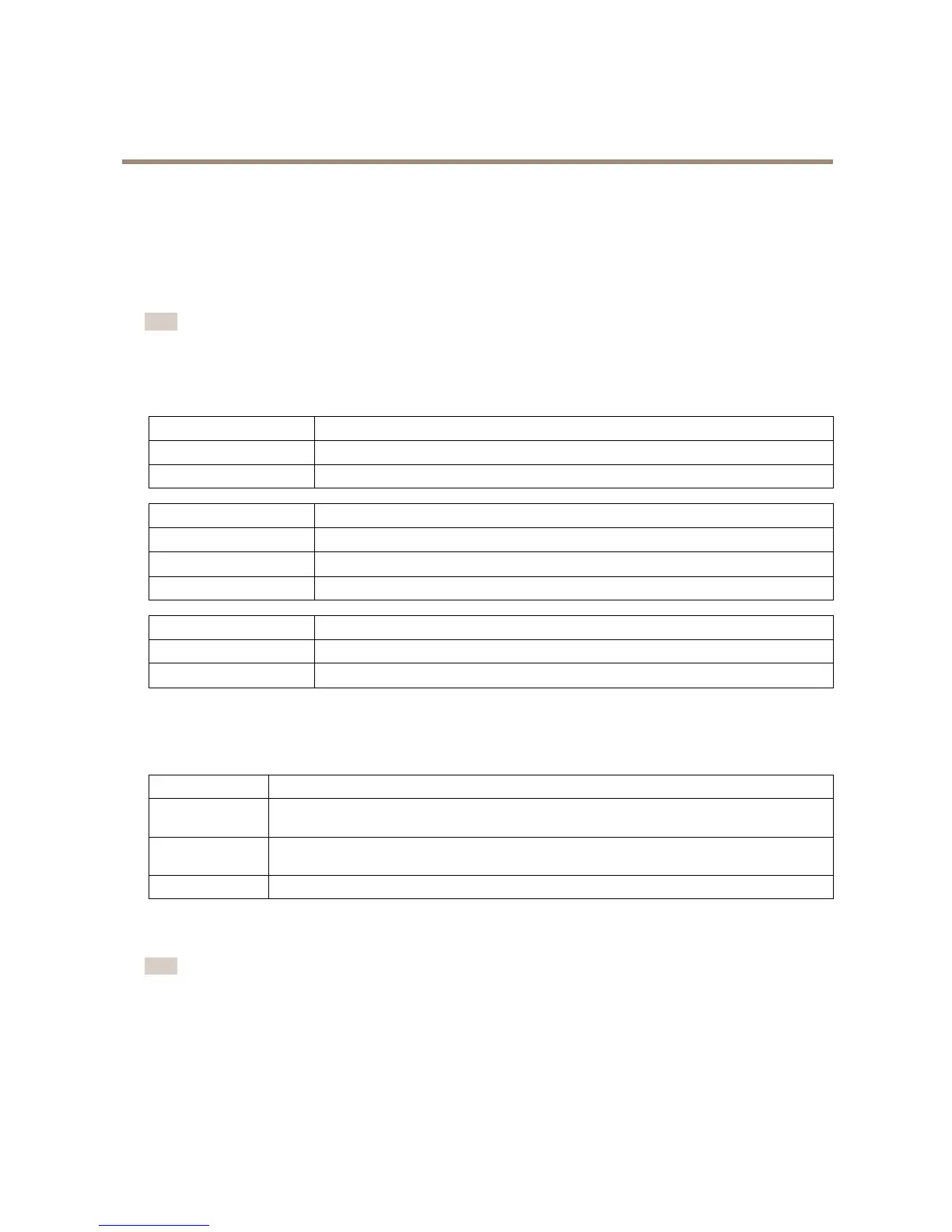AXISP1364NetworkCamera
HardwareOverview
•ConnectingtoanAXISVideoHostingSystemservice.Seepage59.Toconnect,pressandholdthebuttonforabout3
secondsuntiltheStatusLEDashesgreen.
•ConnectingtoAXISInternetDynamicDNSService.Seepage59.Toconnect,pressandholdthebuttonforabout3seconds.
LEDIndicators
Note
•TheStatusLEDcanbeconguredtobeunlitduringnormaloperation.Tocongure,gotoSetup>SystemOptions>Ports
&Devices>LED.Seetheonlinehelpformoreinformation.
•TheStatusLEDcanbeconguredtoashwhileaneventisactive.
•TheStatusLEDcanbeconguredtoashforidentifyingtheunit.GotoSetup>SystemOptions>Maintenance.
StatusLED
Indication
GreenSteadygreenfornormaloperation.
Amber
Steadyduringstartup.Flasheswhenrestoringsettings.
NetworkLEDIndication
Green
Steadyforconnectiontoa100Mbit/snetwork.Flashesfornetworkactivity.
Amber
Steadyforconnectiontoa10Mbit/snetwork.Flashesfornetworkactivity.
UnlitNonetworkconnection.
PowerLEDIndication
Green
Normaloperation.
Amber
Flashesgreen/amberduringrmwareupgrade.
StatusLEDBehaviorforFocusAssistant
ThestatusLEDasheswhentheFocusAssistantisactive.
Color
Indication
RedTheimageisoutoffocus.
Adjustthelens.
AmberTheimageisclosetofocus.
Thelensneedsnetuning.
Green
Theimageisinfocus.
ReplacetheLens
Note
Thereisnoneedtorestarttheproductafterchangingthelens.However,theproductmustberestartedifyouare
interchangingbetweenaP-Iris,DCirisorxed/manualirislens.Inordertosetthefocusandpositionthelens,theproduct
mustbeconnectedtothenetwork.
ItispossibletouseoptionallensesfortheAxisproduct.
Toreplacethelens:
9