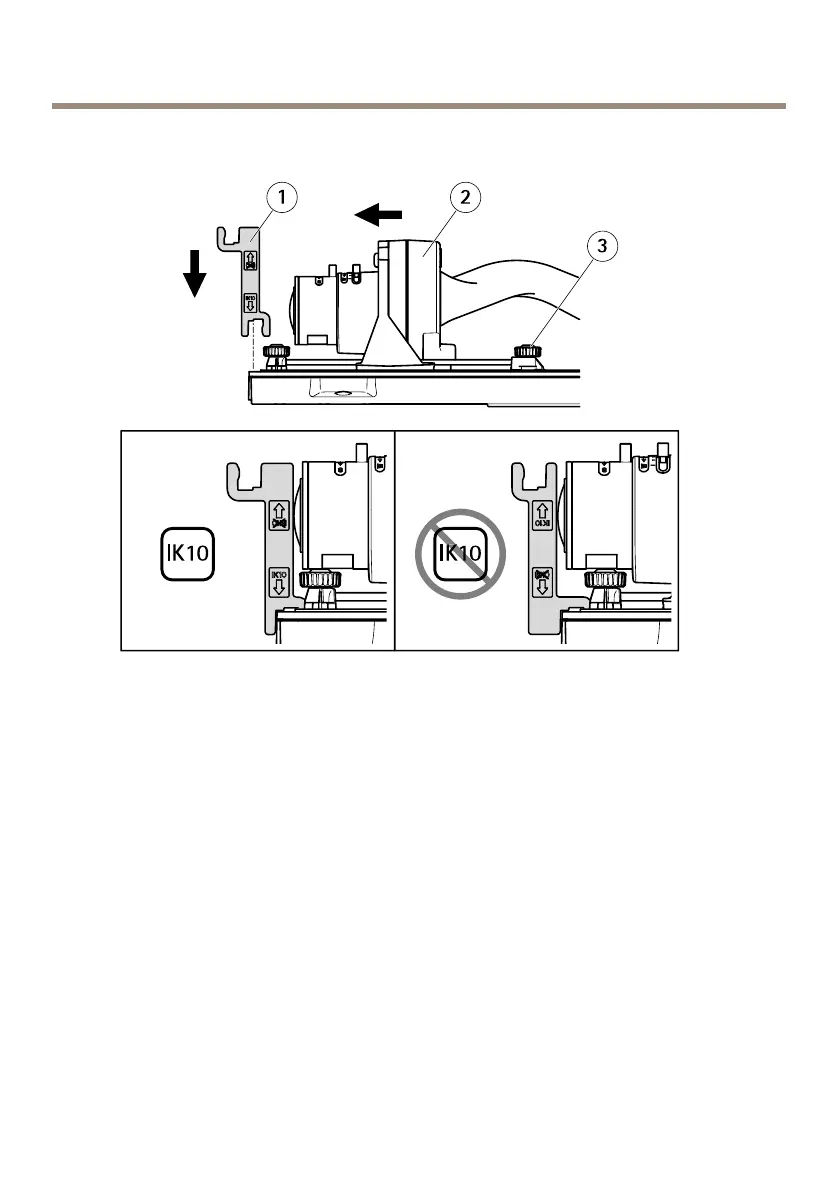AXISP1367-ENetworkCamera
CómocolocarelobjetivoparaIK10
1
HerramientaIK10
2
Unidadóptica
3
Tornillodemariposaconresorte(4)
1.Coloqueelzoomdelobjetivoenlaposiciónmásamplia.
2.FijelaherramientaIK10alacubiertainferior.
3.Aojelostornillosdemariposaconresorte.
4.Desplaceelobjetivodemaneraquetoquelaherramienta.
5.Aprietelostornillosdemariposa.
Cómoaccederalproducto
SerecomiendanAXISIPUtilityyAXISCameraManagementcomométodosparabuscarlos
productosdeAxisenlaredyasignarlesdireccionesIPenWindows®.Ambasaplicacionesson
gratuitasypuedendescargasedewww.axis.com/support
Elproductosepuedeutilizarconlossiguientesnavegadores:
118
