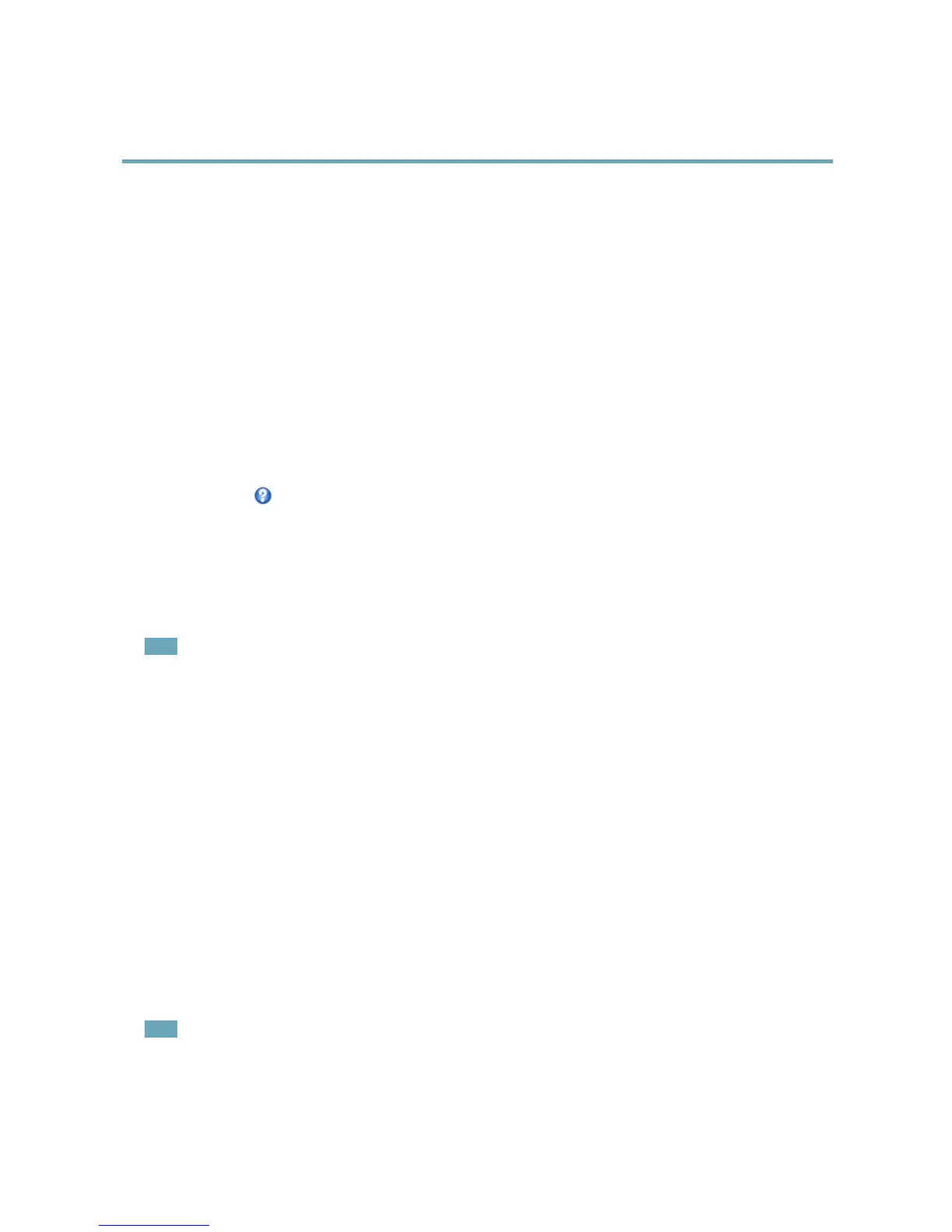AXISP5512PTZDomeNetworkCamera
PTZ(PanTiltZoom)
Advanced
Limits
Denethepan,tilt,zoomandfocuslimitsfortheAxisproduct.Movementstotheleftandright,upanddown,canberestrictedto
narrowtheareaundersurveillance.
Movespeedsetsthespeedofthecamera’spanandtiltmovements.Thedefaultsettingismaximumspeed.
Whenusingajoystick(oremulatingonewiththemouse)theEnableproportionalspeedsettingcanbeusedtoreducethemaximum
pan/tiltmovementspeed,i.e.thespeedthecameraviewmovesatwhenthejoystickispushedallthewayoutinanydirection.Thisis
usefulthentheviewiszoomedinonanobject.
WhenEnableAuto-ipisselected,theAxisproductwillsimulatecontinuouspanmovementinthesamedirection,i.e.thecamera
willpanthefull360degrees,eventhoughthereisamechanicalstopat±180degrees.
WhenEnablemovementpredictionisselected,theAxisproductwillattempttopredictthenewpositioninthepanmovement,after
compensatingfortheslightdelaywhilethecamerachangesdirectionafteranauto-ip.Thisisusefulfortrackingmovingobjectsor
personswhenusingthejoystickoremulatedjoystickmode.
Seetheonlinehelp
formoreinformation.
Controls
PanelShortcutCommandButtonscanbeconguredtoprovidedirectaccesstocommandsissuedviatheVAPIX®Application
ProgrammingInterface.ThebuttonswillbedisplayedinthePTZcontrolpanel,whichisavailableintheLiveViewpagethrough
theCtrlpanelbutton,seepage12.
DeselecttheoptionsunderEnable/Disablecontrolstodisablethepan,tilt,zoomandfocuscontrols.
Note
DisablingPTZcontrolswillnotaffectpresetpositions.Forexample,ifthetiltcontrolisdisabled,theproductcanstillmoveto
presetpositionsthatrequireatiltmovement.
ControlQueue
TheadministratorcansetupaqueueforPTZcontrollersfromPTZ>ControlQueue.Oncesetup,thePTZControlQueuebuttons
appearintheLiveViewpageofferingoneviewerexclusivecontrolforalimitedperiodoftime.Otheruserswillbeplacedinqueue.
Auserwhobelongstoagroup(seeUsers,onpage41)withahigherPTZprioritycangobeforeotherusersinthequeueand
takecontroloftheproduct.Theorderofpriorityisasfollows:
1.Administrator—AnadministratortakesoverPTZcontrolregardlessofwhoisrstinqueue.Theadministratorwillbe
removedfromthequeue60secondsafterthelastPTZcontrolcommand.
2.Event—TheAxisproductcanbeconguredtogotoapresetpositionwhentriggeredbyanalarm(seeEvents,onpage35).
Theeventwillimmediatelybeplacedrstinthequeueexceptwhenanadministratorisincontrol.
3.Operator—Sameasadministratorbutwithlowerpriority
4.GuardTour—Aguardtour(seepage29)hasPTZcontrolforanindeniteperiodoftime.Itmaybeoverriddenbyan
operator,eventoradministrator.Theguardtourwillresumewhenhigherprioritygroupsleavethequeue.
5.Viewer—Multipleviewersmustwaitfortheirturn.Theviewerhas60secondsPTZcontrolbeforecontrolispassed
ontothenextviewerinqueue.
Note
•TheadministratorcanenableanddisablePTZcontrolsforselectedusers.
•Toidentifydifferentusersintheviewergroup,cookiesmustbeenabledontheclient.
30