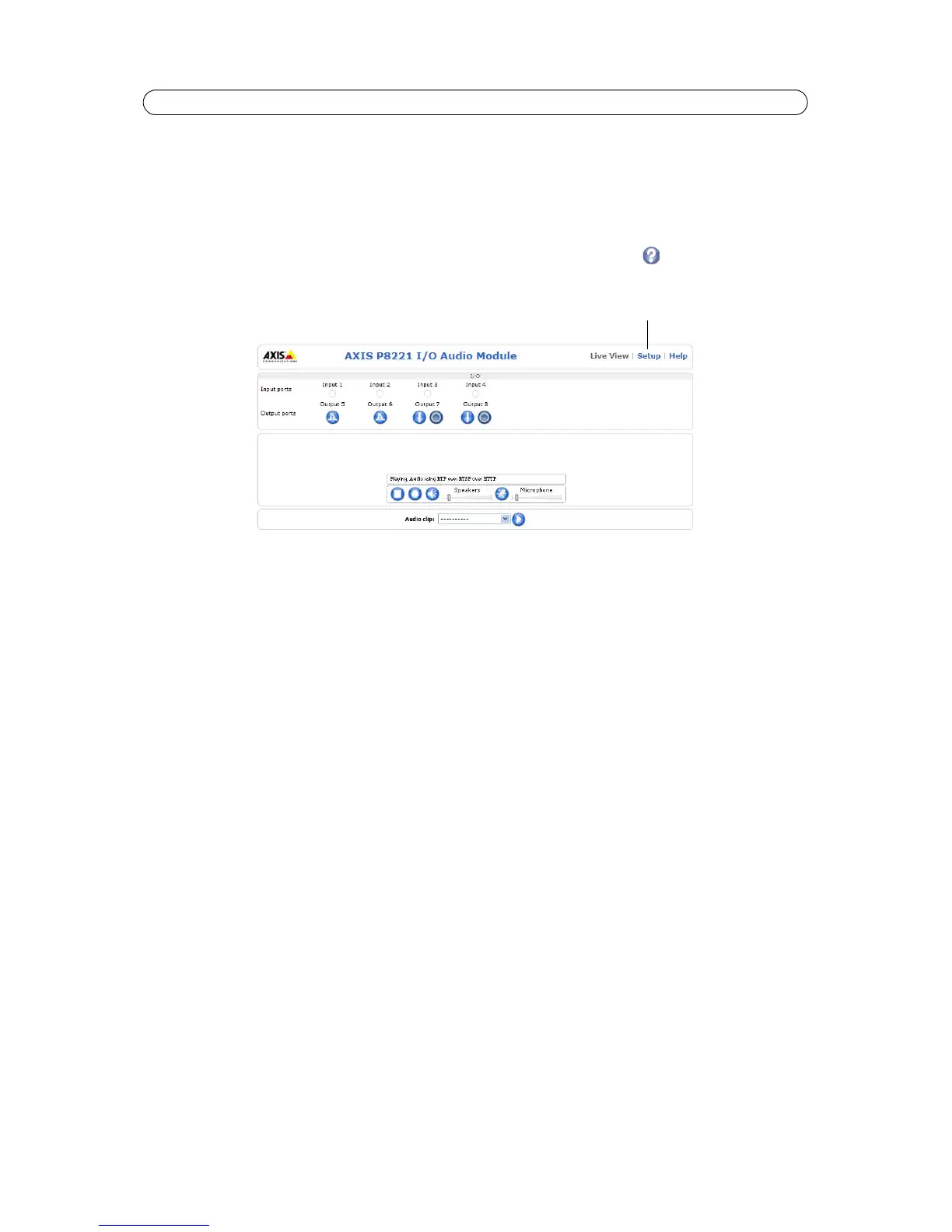12
AXIS P8221 - Setup Tools
Setup Tools
AXIS P8221 can be configured by users with administrator or operator rights:
• Administrators have unrestricted access to all settings.
• Operators have access to Audio, Live View Config and Events.
To configure the product, click Setup in the top right-hand corner of the Live View page. Click to access the online help
that explains the setup tools.