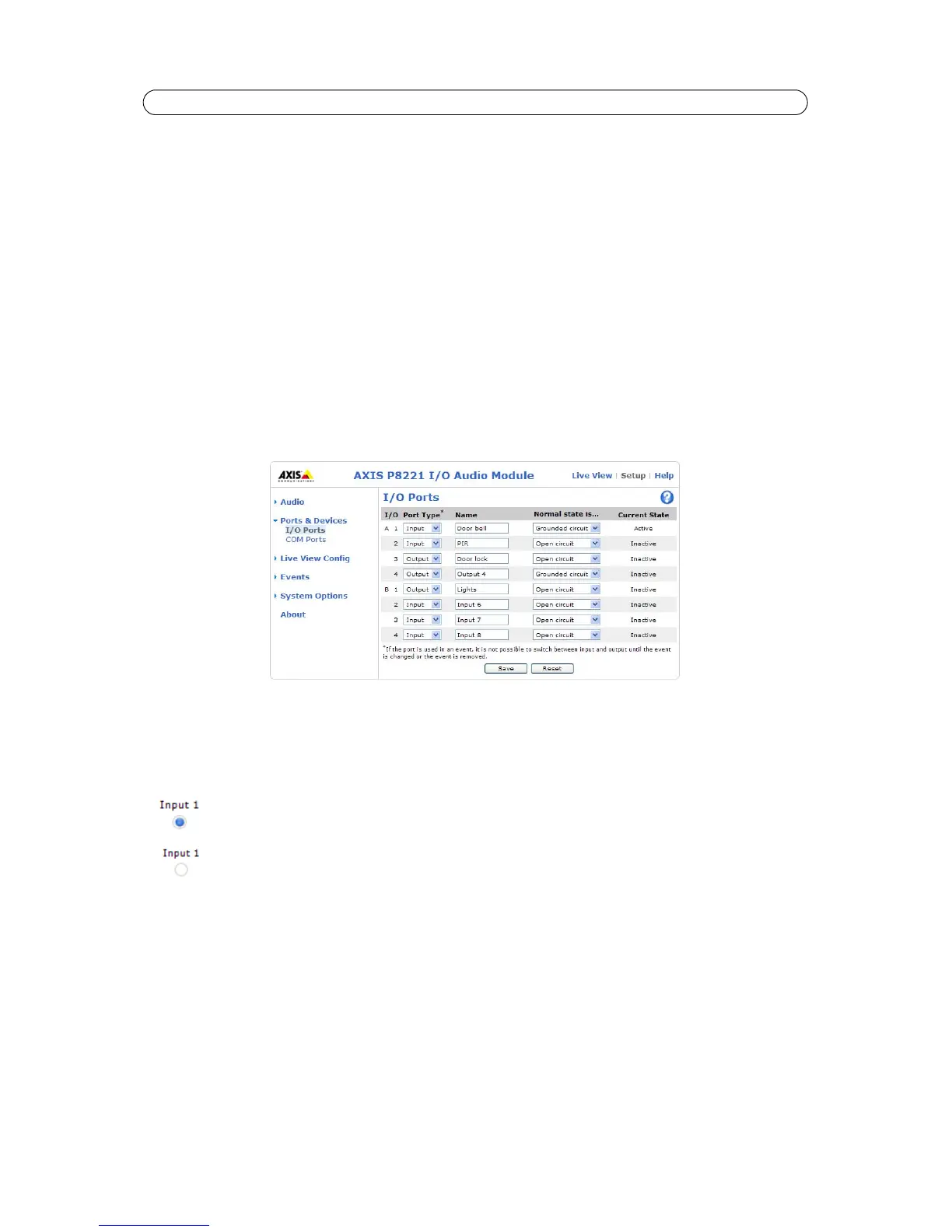17
AXIS P8221 - Ports & Devices
Ports & Devices
I/O Ports
AXIS P8221 has eight configurable input and output ports for connection of external devices.
• Output ports - For connecting external devices such as relays and switches. Devices connected to an output port can
for example be used to remotely control devices such as lights and doors.
• Input ports - For connecting external alarm devices that can toggle between an open and closed (grounded) circuit,
for example smoke detectors, PIRs, glass break detectors, door/window contacts.
Please refer to Unit connectors, on page 32, for information on how to connect external devices.
To configure a port, go to Setup > Ports & Devices > I/O Ports and select the port type (Input) or (Output) from the
drop-down list. Ports can be given descriptive names and their Normal states can be configured as Open circuit or Grounded
circuit.
The status (Active or Inactive) of each port is displayed under Current State.
Note:
If a port is used in an event, the port type cannot be changed until the event is changed or removed.
Input ports
The current status of the input ports can be monitored on the Live View page:
To display input ports on the Live View page, go to Setup > Live View Config and check the boxes under Input ports.
Input ports can be used to trigger events, see Events, on page 21.
Input is active
Input is inactive