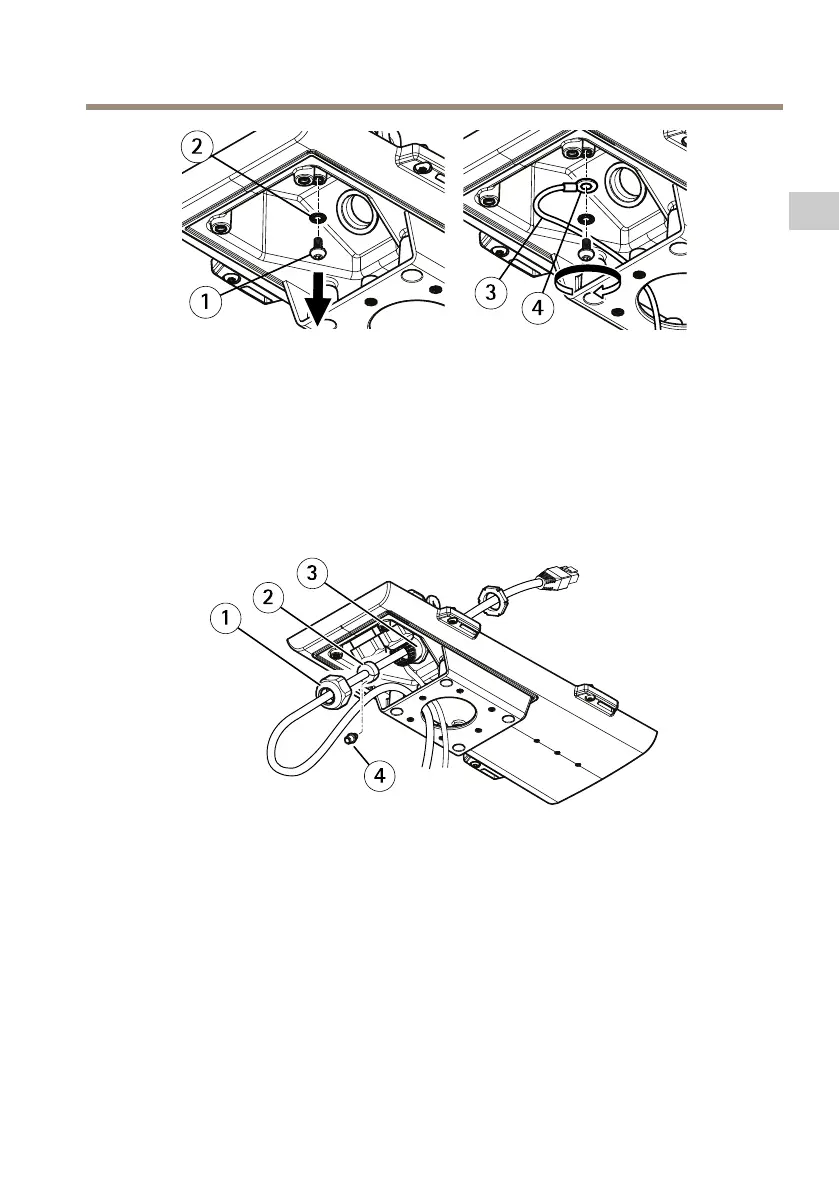AXISQ1615-EMkIINetworkCamera
1
Groundingscrew
2
Washer
3
Groundingwire
4
Shoering
6.Routethenetworkcablethroughthecap.
7.Slidethenetworkcablethroughtheslitinthegasket.
8.Routethenetworkcablethroughthecablegland.
1
Cap
2
Gasket
3
Cablegland
4
Plug(discard)
9.Pressthegasketintothecableglandandscrewthecaponrmly.
Dothefollowingtoattachthecameratothewallbracket:
1.Placethecamerawiththebottomcoveronthewallbracketandtightenthebracket
screws.
2.Replacethecablecoverandtightenthescrews.
3.Connectthecables.SeeConnecttheCablesonpage22.
21
EN
