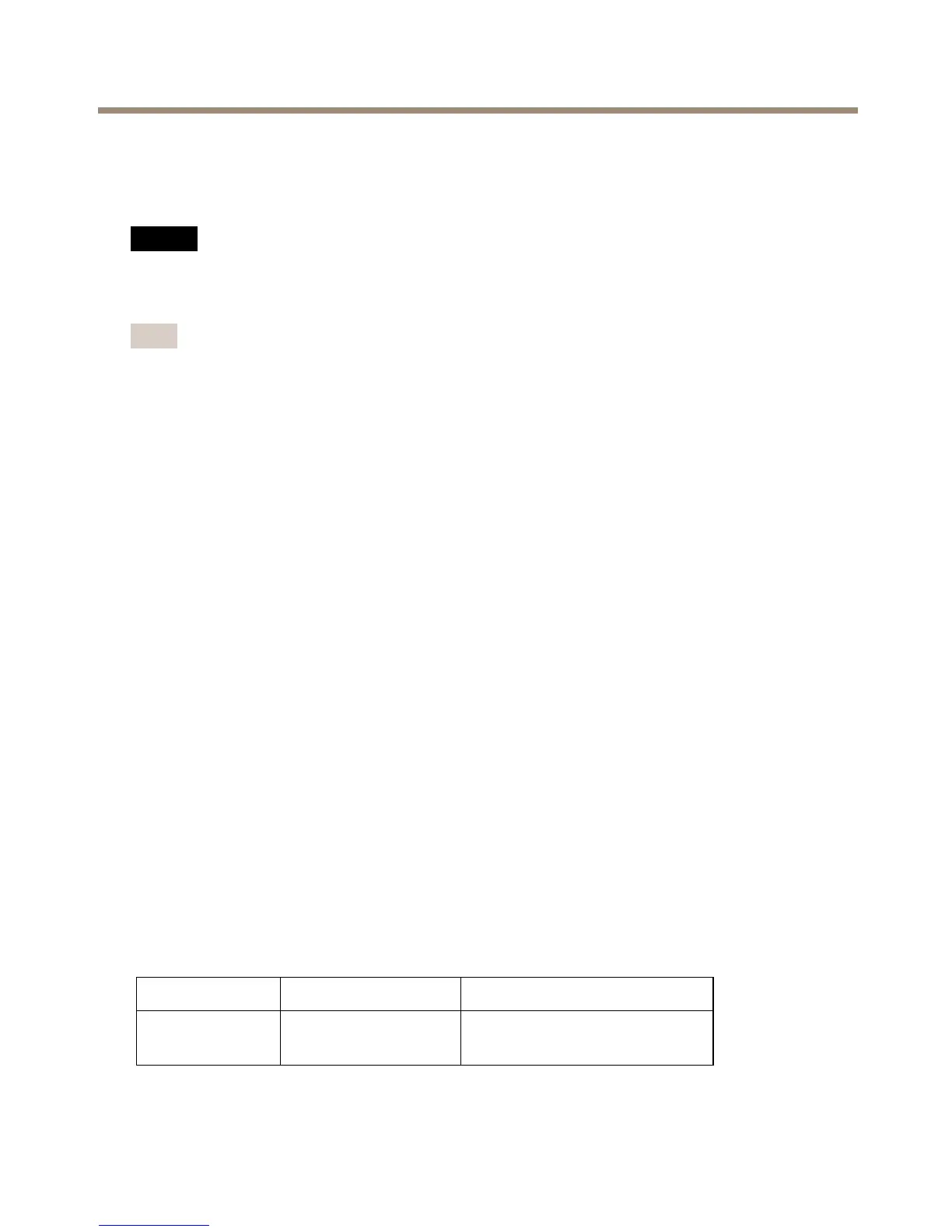AXISQ1635NetworkCamera
SDCardSlot
AmicroSDcard(notincluded)canbeusedforlocalrecordingwithremovablestorage.Formore
information,seeSpecicationsonpage15.
NO NO
NO
TICE TICE
TICE
Topreventcorruptionofrecordings,theSDcardshouldbeunmountedbeforeremoval.To
unmount,gotoSetup>SystemOptions>Storage>SDCardandclickUnmount.
Note
ForSDcardrecommendationsseewww.axis.com
ControlButton
Thecontrolbuttonisusedfor:
•Resettingtheproducttofactorydefaultsettings.Seepage22.
•ConnectingtoanAXISVideoHostingSystemserviceorAXISInternetDynamicDNS
Service.Formoreinformationabouttheseservices,seetheUserManual.
FunctionButton
Thefunctionbuttonhasmultiplefunctions:
•Levellingassistant–Thisfunctionhelpstoensurethecameraislevel.Pressthebutton
forabout3secondstostartthelevellingassistantandpressagaintostoptheleveling
assistant.ThestatusLED(see)andbuzzersignal(seepage13)assistlevellingofthe
camera.Thecameraislevelwhenthebuzzerbeepscontinuously.
•Focusassistant–ThisfunctionisusedforenablingtheFocusAssistant.Toenablethe
focusassistant,pressandveryquicklyreleasethebutton.Pressagaintostopthefocus
assistant.Formoreinformation,seepage20.
Specications
OperatingConditions
TheAxisproductisintendedforindooruse.
ProductTemperatureHumidity
AXISQ16350°Cto55°C
(32°Fto131°F)
10-85%RH(non-condensing)
15