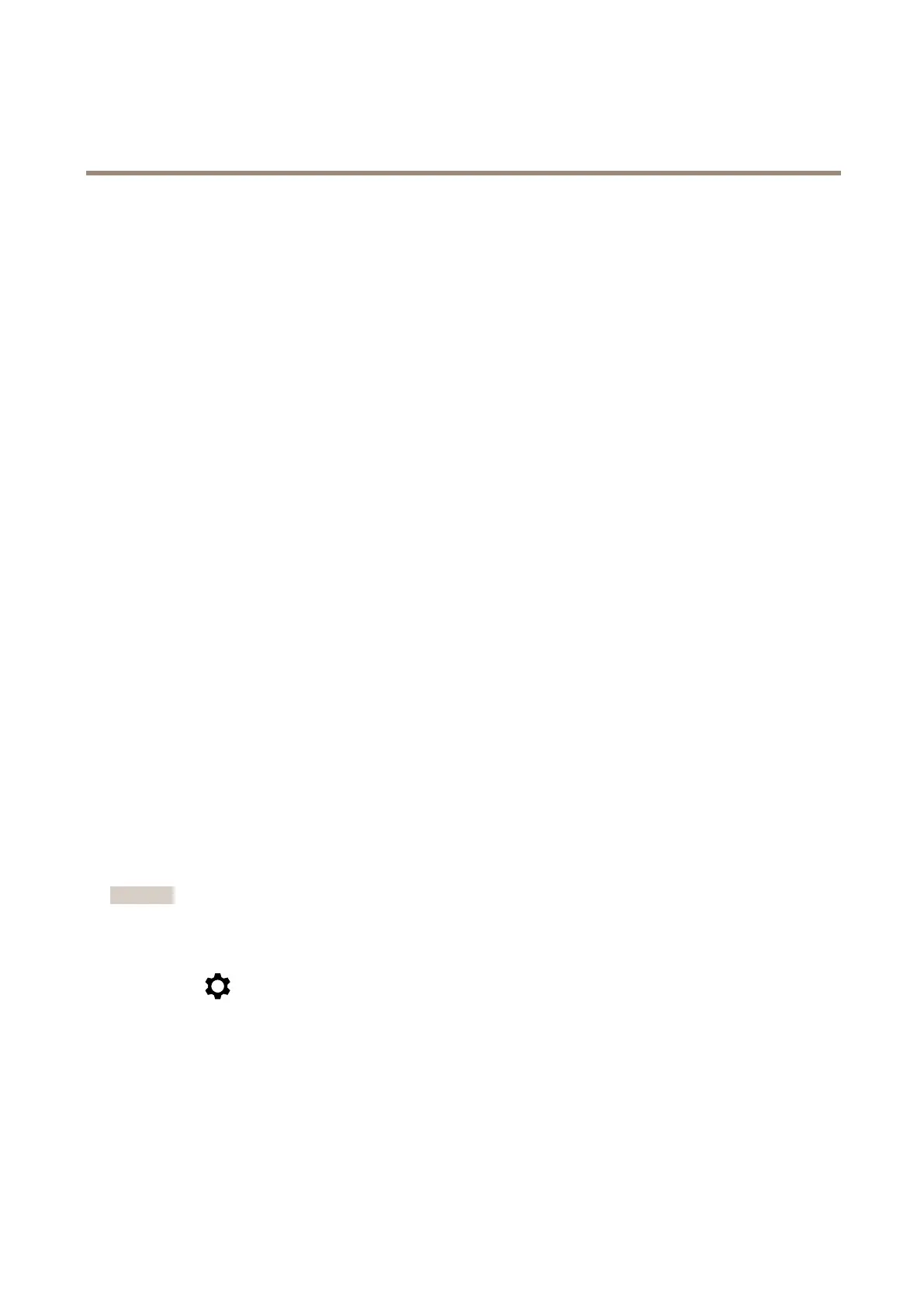AXISQ1700-LELicensePlateCamera
Configureyourdevice
4.Typeanamefortherule.
5.Inthelistofconditions,underDevicestatus,selectShockdetected.
6.Click+toaddasecondcondition.
7.Inthelistofconditions,underScheduledandrecurring,selectSchedule.
8.Inthelistofschedules,selectAfterhours.
9.Inthelistofactions,underRecordings,selectRecordvideowhiletheruleisactive.
10.Selectwheretosavetherecordings.
11.SelectaCamera.
12.Settheprebuffertimeto5seconds.
13.Setthepostbuffertimeto50seconds.
14.ClickSave.
Adjustthecameraview(PTZ)
Limitthezoommovements
Iftherearepartsofthescenethatyoudon’twantthecameratobeabletozoominon,youcanlimitthemaximumzoomlevel.
Forexample,youwanttoprotecttheprivacyofresidentsinanapartmentbuilding,whichislocatedclosetoaparkinglotthat
youintendtomonitor.
Tolimitthemaximumzoomlevel:
1.GotoPTZ>Limits.
2.Setthelimitsasneeded.
Viewandrecordvideo
Thissectionincludesinstructionsaboutconguringyourdevice.Tolearnmoreabouthowstreamingandstorageworks,goto
Streamingandstorageonpage51.
Reducebandwidthandstorage
Important
Reducingthebandwidthcanresultinlossofdetailsintheimage.
1.GotoVideo>Stream.
2.Click
intheliveview.
3.SelectVideoformatH.264.
4.GotoVideo>Stream>GeneralandincreaseCompression.
5.GotoVideo>Stream>Zipstreamanddooneormoreofthefollowing:
-SelecttheZipstreamStrengththatyouwanttouse.
-TurnonDynamicFPS.
12
