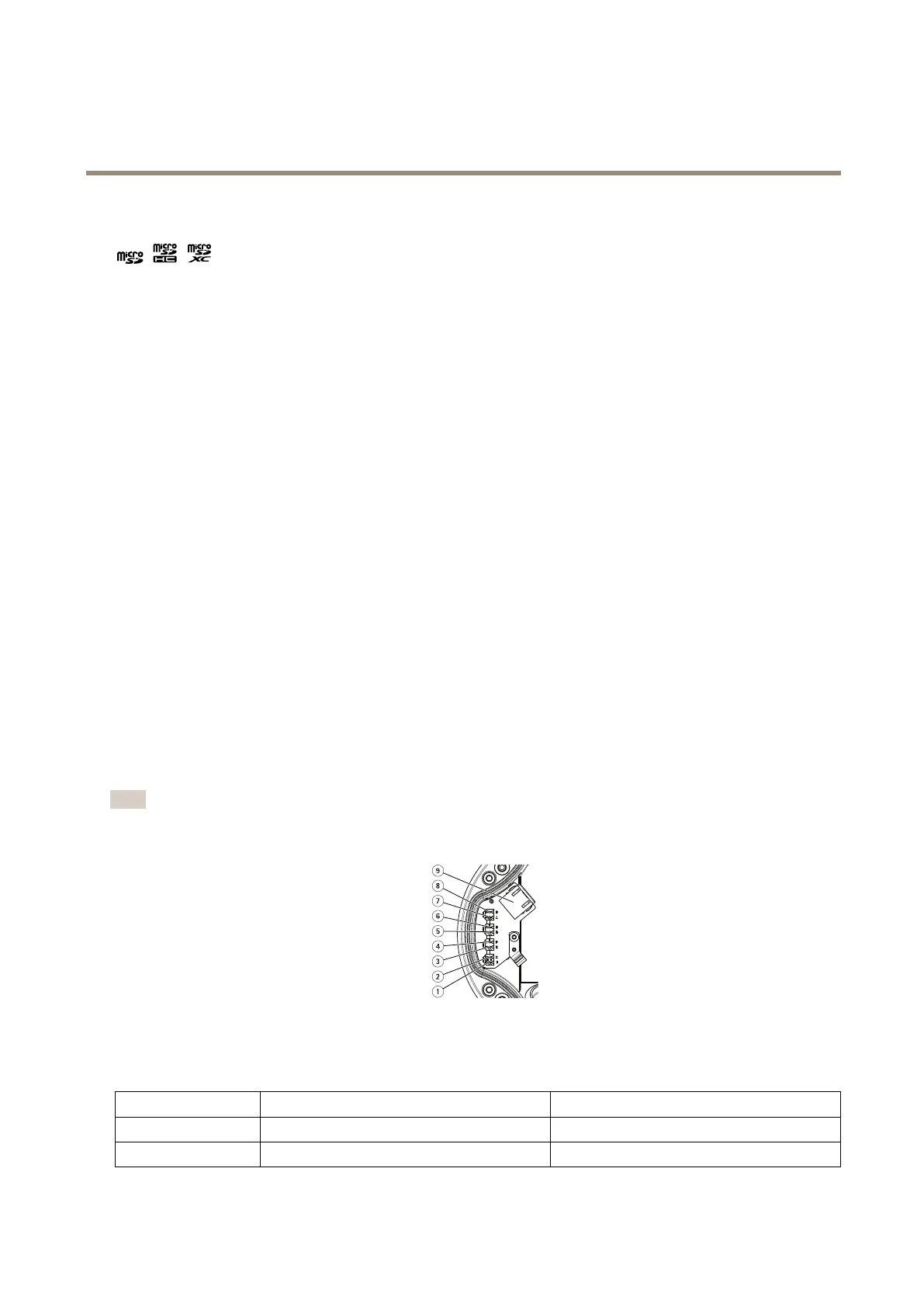AXISQ1700-LELicensePlateCamera
Specifications
ForSDcardrecommendations,seeaxis.com.
microSD,microSDHC,andmicroSDXCLogosaretrademarksofSD-3CLLC.microSD,microSDHC,microSDXCare
trademarksorregisteredtrademarksofSD-3C,LLCintheUnitedStates,othercountriesorboth.
Buttons
Controlbutton
Thecontrolbuttonisusedfor:
•Resettingtheproducttofactorydefaultsettings.SeeResettofactorydefaultsettingsonpage60.
FunctionButton
Thefunctionbuttonhasmultiplefunctions:
•AslevelingAssistant–Thisfunctionhelpstoensurethecameraislevel.Pressthebuttonforabout3secondstostartthe
levelingassistantandpressagaintostop.ThestatusLED(seepage56)andbuzzersignalassistlevelingofthecamera.
Thecameraislevelwhenthebuzzerbeepscontinuously.
•ToviewtheStatusLED–PressthebuttononcetolightuptheStatusLEDs.Pressagaintoturnthemoff.TheLEDs
willturnoffautomaticallyafter10seconds.
Connectors
Networkconnector
RJ45EthernetconnectorwithPoweroverEthernet(PoE).
IDCconnector
Usetheinsulation-displacementconnector(IDC)toconnectanetworkcablewithoutanRJ45-connector.
Note
WhenusingtheIDCconnector,connectapatchcablebetweenthepatchcableconnectoronthefootandthenetwork
connectoronthecameraassembly.
1–8
IDCconnectors
9
Patchcableconnector
Pinassignment
PositionT586AT586B
1
BlueandwhiteBlueandwhite
2
BlueBlue
57