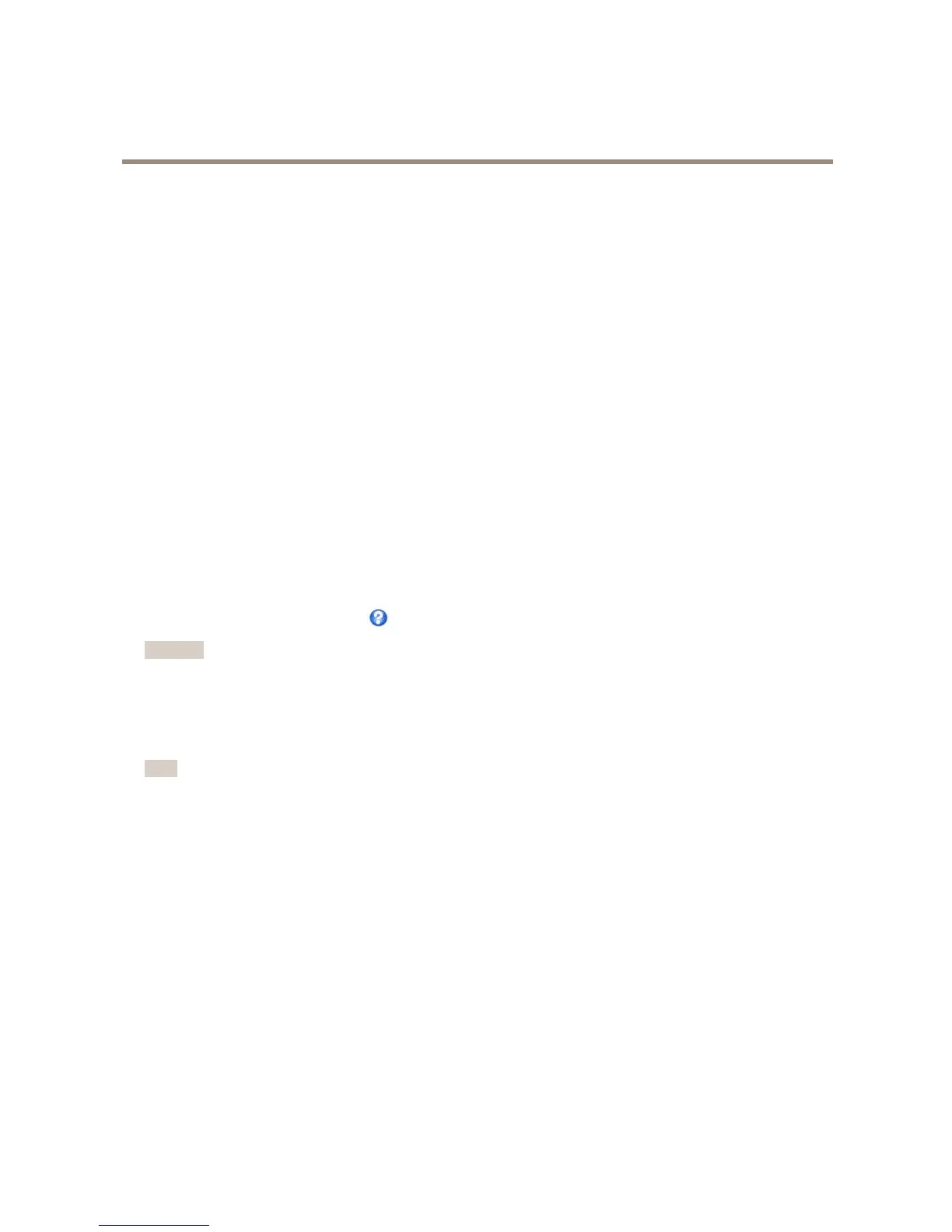AXISQ6044PTZDomeNetworkCamera
VideoandAudio
2.ClickAddtocreateanewrule.
3.SelectaTriggerand,optionally,aScheduleandAdditionalconditions.Seetheonlinehelpfordetails.
4.FromtheActionslist,selectOverlayText
5.EnterthetexttodisplayintheTexteld.Thisisthetextthat#Dwillbereplacedby.
6.SpecifytheDuration.Thetextcanbedisplayedwhiletheruleisactiveorforaxednumberofseconds.
Example
Todisplaythetext“Motiondetected”whenmotionisdetected,enter#DintheIncludetexteldandenter“Motiondetected”in
theTexteldwhensettinguptheactionrule.
PrivacyMask
Aprivacymaskisanareaofsolidcolorthatprohibitsusersfromviewingpartsofthemonitoredarea.Privacymaskscannotbe
bypassedviatheVAPIX®ApplicationProgrammingInterface(API).
ThePrivacyMaskList,Video&Audio>PrivacyMask,showsallthemasksthatarecurrentlyconguredintheAxisproductand
indicatesiftheyareenabled.
SincethePan/Tilt/Zoomcoordinatesdeneitssizeandposition,aprivacymaskisdynamicinrelationtothemonitoredarea.This
meansthatregardlessoftheangleandzoomofthelens,thesameplaceorobjectwillbehidden.Todeneatwhatmagnicationthe
maskshouldbedisplayed,zoomtothedesiredlevelandclickSetlevel.
Youcanaddanewmask,re-sizethemaskwiththemouse,chooseacolorforthemask,andgivethemaskaname.
Formoreinformation,seetheonlinehelp
.
Important
Addingmanyprivacymasksmayaffecttheproduct’sperformance.
AudioSettings
TheaudiofunctionalityforeachvideostreamisenabledunderVideo&Audio>VideoStream>Audio.
Note
Amulti-connectorcable(availablefromAxis;Multi-ConnectorCable(soldseparately))isrequiredwhenconnectingexternal
audioequipmenttotheAxisproduct.
AudioModes
TheAxisproductsupportsthefollowingaudiomodes:
Fullduplex-Simultaneoustwo-wayaudioallowingtheAxisproducttotransmitandreceiveaudioatthesametime.Thereisno
echocancellation;iffeedbackloopsappear,trymovingthemicrophoneorthespeaker.
Half-duplex-AudiocanbetransmittedtoandfromtheAxisproductbutonlyinonedirectionatatime.Totransmitaudiousingthe
LiveViewpage,usetheTalkandListenbuttons,seeAMCAudioControlsonpage1 1.
Simplex—NetworkCameraspeakeronly-AudioistransmittedfromaclienttotheAxisproductandcanbeplayedbyaspeaker
connectedtotheproduct.TotransmitaudiousingtheLiveViewpage,theTalkandMicrophonebuttonsmustbothbeactive,
seeAMCAudioControlsonpage1 1.
Simplex—NetworkCameramicrophoneonly-AudiocapturedbytheproductmicrophoneistransmittedfromtheAxisproductto
oneormoreclients.
Tosettheaudiomode,gotoVideo&Audio>AudioSettingsandselectthedesiredmodefromtheAudiomodedrop-downlist.
23
