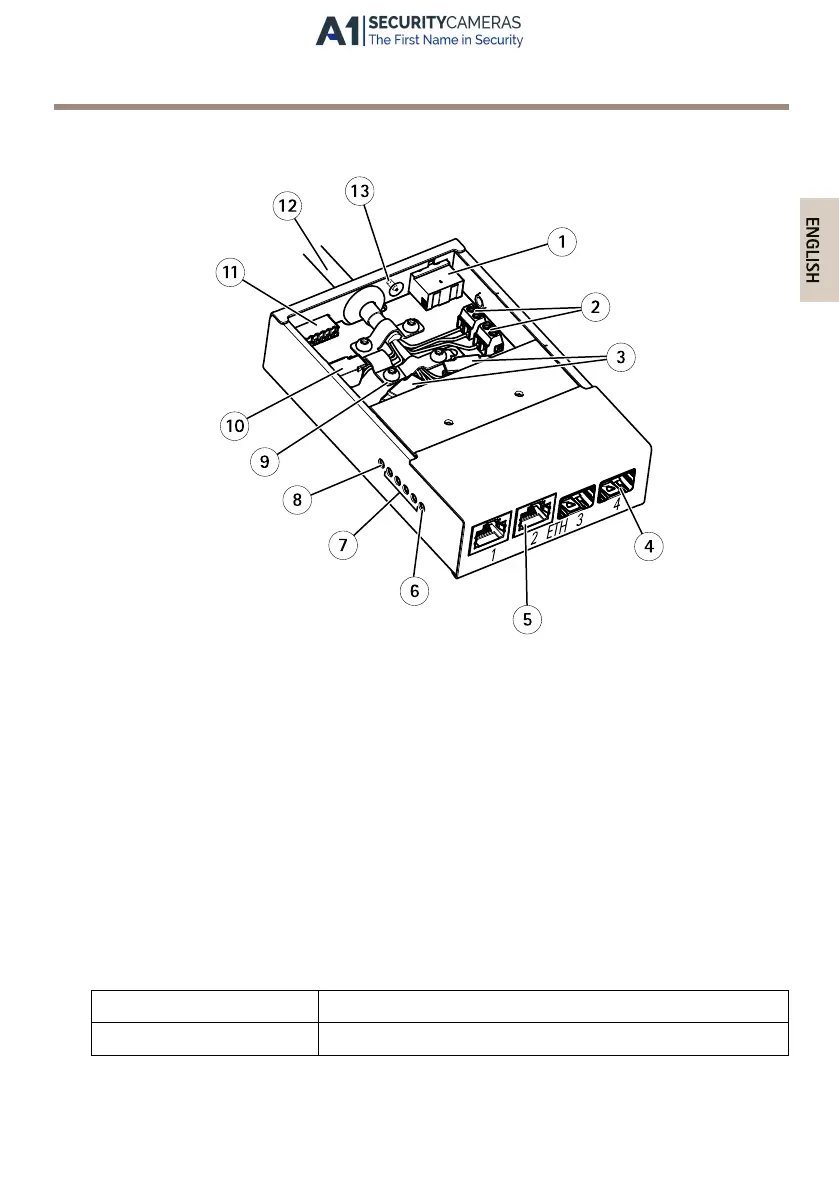AXIS Q60-S Series
Media Converter Switch
1
Power connector (DC input)
2
Power connector (DC output)
3
Network connector (internal)
4
Network slot SFP (external) (2x)
5
Network connector RJ45 (external) (2x)
6
Camera LED indicator
7
Network LED indicator (4x)
8
Power LED indicator
9
Ground clip
10
I/O connector (internal)
11
I/O connector (external)
12
Multi-connector cable
13
Ground screw
LED Indicators
Status LED
Indication
Unlit
Connection and normal operation.
13
Available from A1 Security Cameras
www.a1securitycameras.com email: sales@a1securitycameras.com
