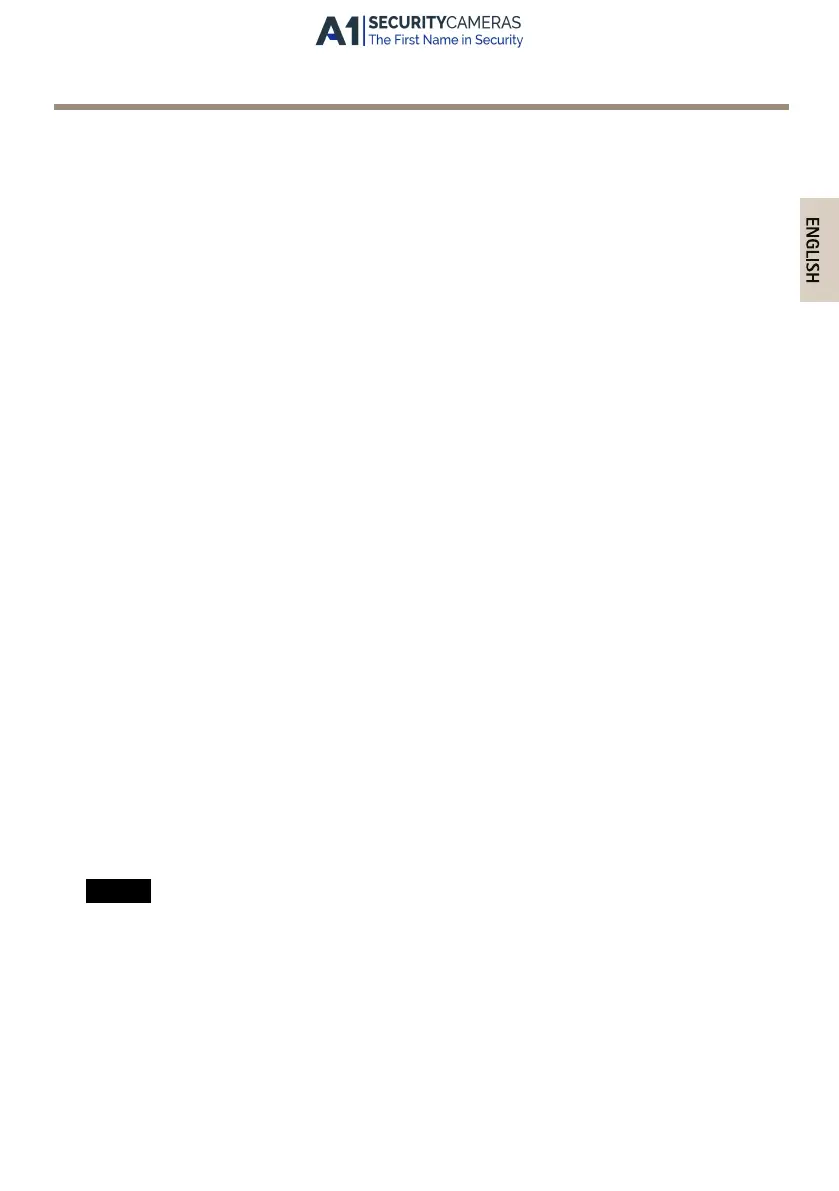AXIS Q60-S Series
Installation Guide
This Installation Guide provides instructions for installing AXIS Q6042-S PTZ Dome Network
Camera, AXIS Q6044-S PTZ Dome Network Camera or AXIS Q6045-S Mk II PTZ Dome Network
Camera on your network. For other aspects of using the product, see the User Manual available
at www.axis.com
Installation Steps
1. Make sure the package contents, tools and other materials necessary for the installation
are in order. See page 9.
2. Study the hardware overview. See page 11.
3. Study the specications. See page 18.
4. Install the hardware. See page 22.
5. Access the product. See page 31.
Package Contents
• AXIS Q6042-S PTZ Dome Network Camera, AXIS Q6044-S PTZ Dome Network Camera or
AXIS Q6045-S Mk II PTZ Dome Network Camera
• AXIS T8605 Media Converter Switch
• Multi-connector cable (IP66), 7 m (23 ft)
• DIN rail clip
• Installation and Management Software CD
• Printed materials
- Installation Guide (this document)
- Extra serial number label (2x)
- AVHS Authentication key
Recommended Tools
NONO
NO
TICETICE
TICE
Stainless steel is corrosion-resistant, but extraneous rust can appear if the material is
handled incorrectly. Use stainless tools to avoid rust stains or pitting corrosion.
• Torx screwdriver T10 (lid, cable clamping Media Converter Switch)
• Torx screwdriver T20 (dome cover removal)
• Torx screwdriver T25 (dome replacement)
• Slotted screwdriver 2.5 mm (socket, Media Converter Switch)
9
Available from A1 Security Cameras
www.a1securitycameras.com email: sales@a1securitycameras.com
