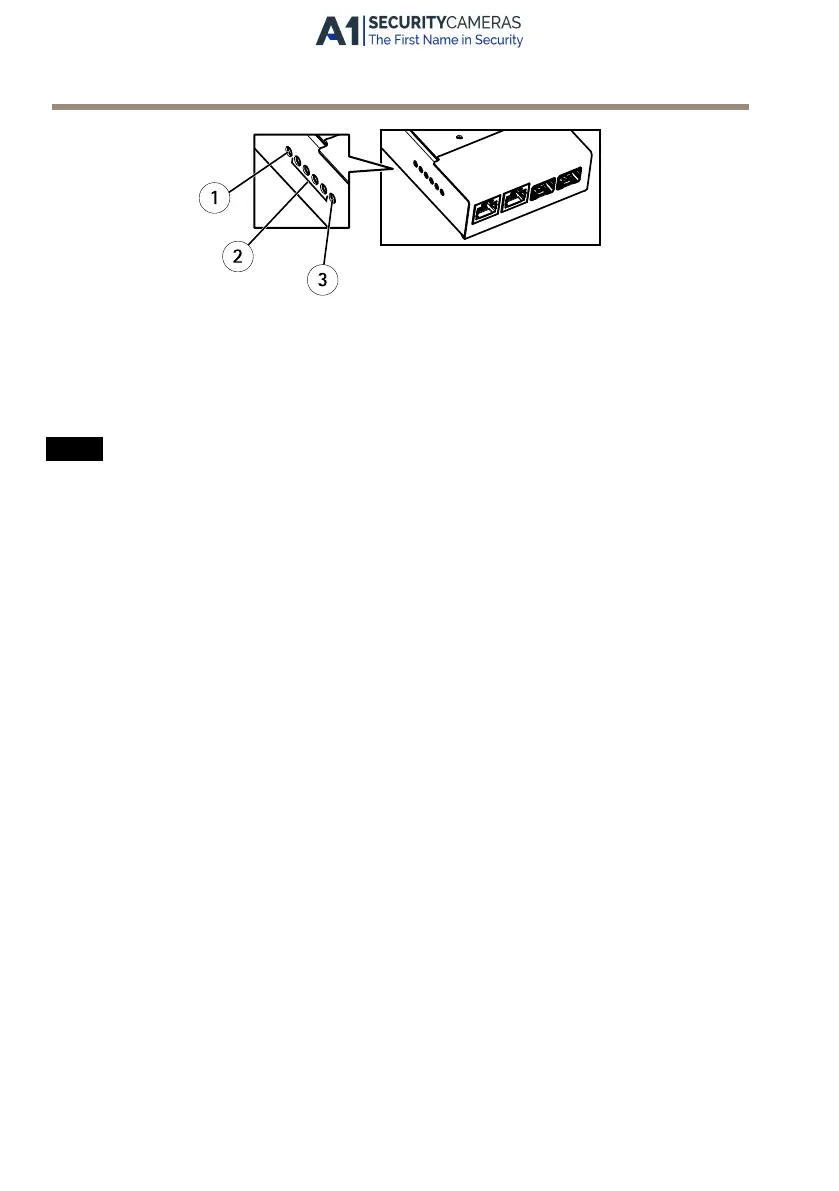AXIS Q60-S Series
1
Indicador LED de corriente
2
Indicador LED de red (4x) ETH 1/2/3/4
3
Indicador LED de la cámara
Instalación de la cámara de red
AA
A
VISOVISO
VISO
Para cumplir con el diseño de la clasicación IP66 de la cámara y mantener la protección
IP66, debe usarse el cable multiconector suministrado.
1. Instale el soporte seleccionado (se vende por separado) de acuerdo con las instrucciones
que se suministran con el soporte. Si es necesaria la perforación, asegúrese de usar
brocas, tornillos y tapones apropiados para el material. Para obtener información sobre
los accesorios de montaje disponibles, vea www.axis.com.
2. Pase el cable multiconector por los oricios del soporte de montaje.
3. Fije la cámara con el cable de seguridad suministrado.
148
Available from A1 Security Cameras
www.a1securitycameras.com email: sales@a1securitycameras.com
