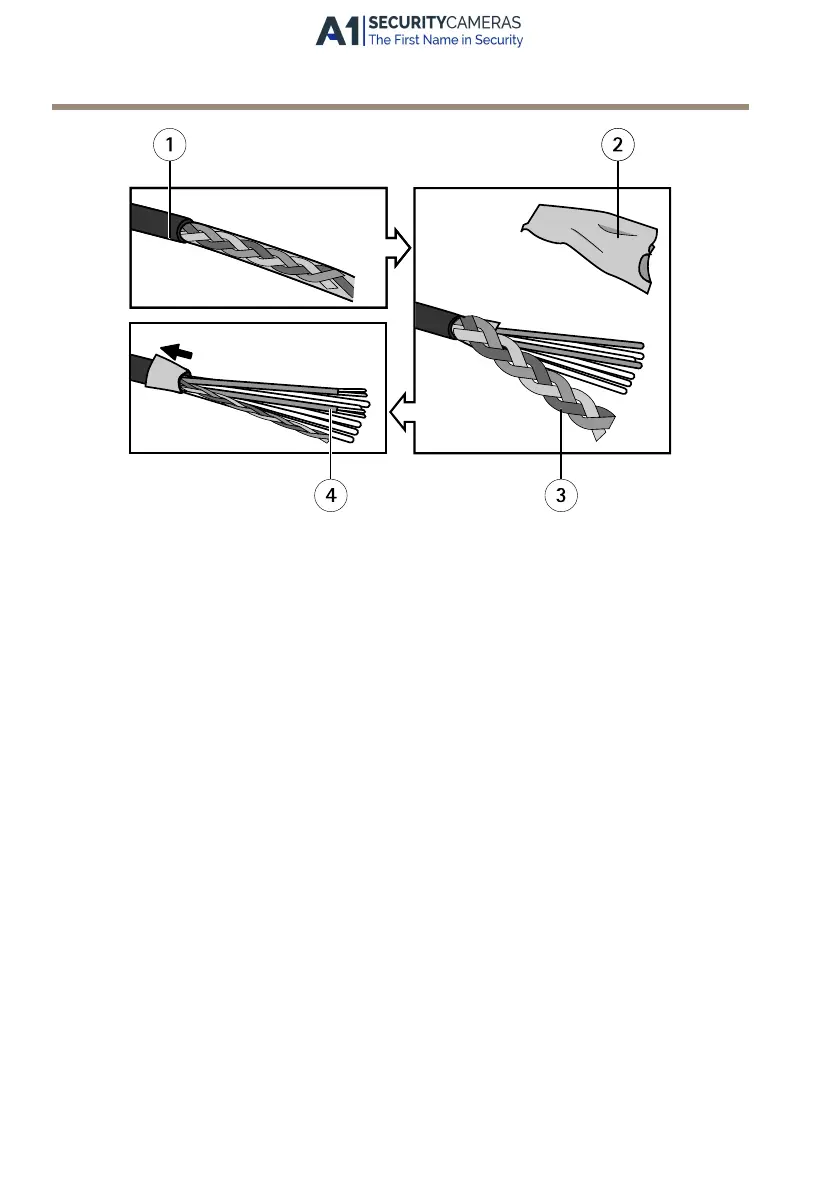AXIS Q60-S Series
1
Cubierta del cable multiconector
2
Cubierta blindada exterior
3
Cubierta trenzada
4
Cubierta blindada del cable Ethernet (2x)
9. Conecte la red y los cables de E/S a la red interna y a los conectores de E/S. Abra la
tapa, inserte los cables y ciérrela.
10. Conecte los cables de tierra y alimentación al conector de alimentación (salida CC).
144
Available from A1 Security Cameras
www.a1securitycameras.com email: sales@a1securitycameras.com
