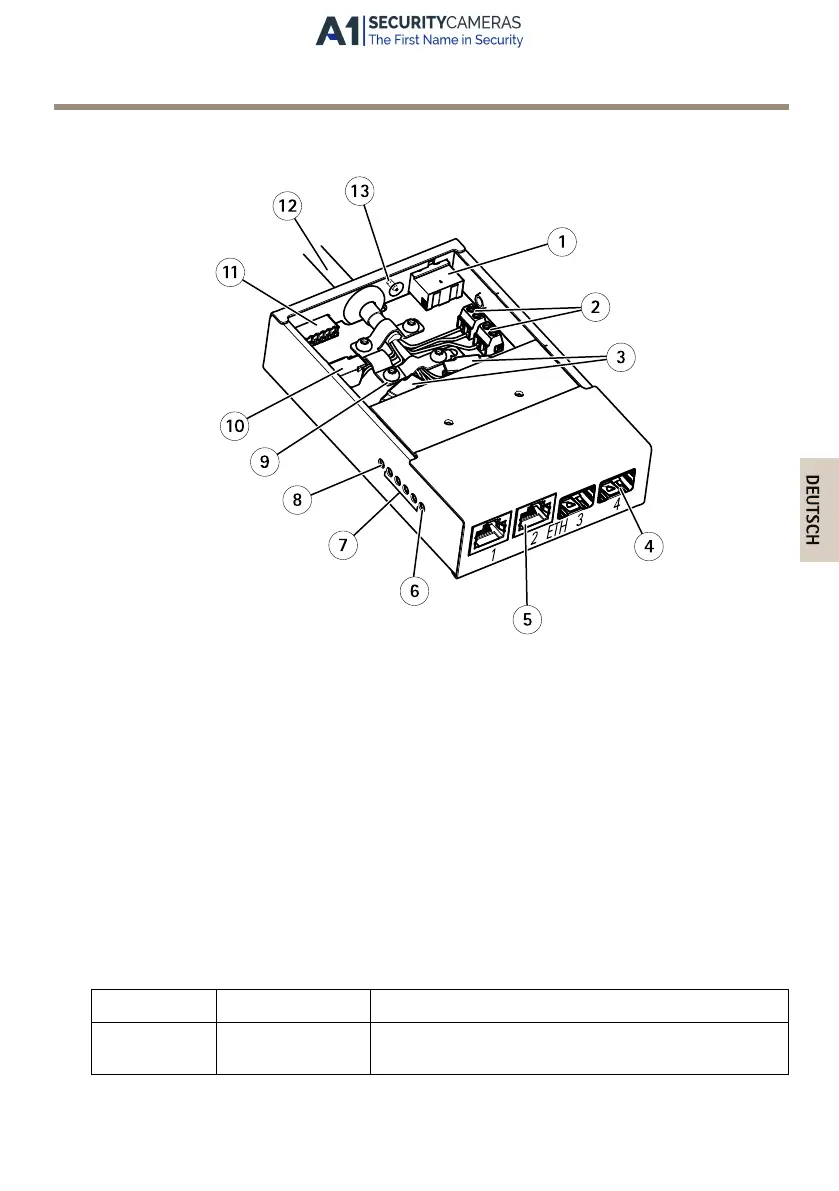AXIS Q60-S Series
Medienkonverter-Switch
1
Netzanschluss (Gleichstromeingang)
2
Netzanschluss (Gleichstromausgang)
3
Netzwerkanschluss (intern)
4
Netzwerksteckplatz, SFP (extern, 2x)
5
Netzwerkanschluss RJ45 (extern, 2x)
6
Kamera-LED-Anzeige
7
Netzwerk-LED-Anzeige (4x)
8
Betriebs-LED-Anzeige
9
Masseklemme
10
E/A-Anschluss (intern)
11
E/A-Anschluss (extern)
12
Mehrfachanschlusskabel
13
Masseschraube
LED-Anzeigen
LED Farbe Bedeutung
Status
Rot Blinkt rot bei einem Fehler während der
Firmware-Aktualisierung.
71
Available from A1 Security Cameras
www.a1securitycameras.com email: sales@a1securitycameras.com
