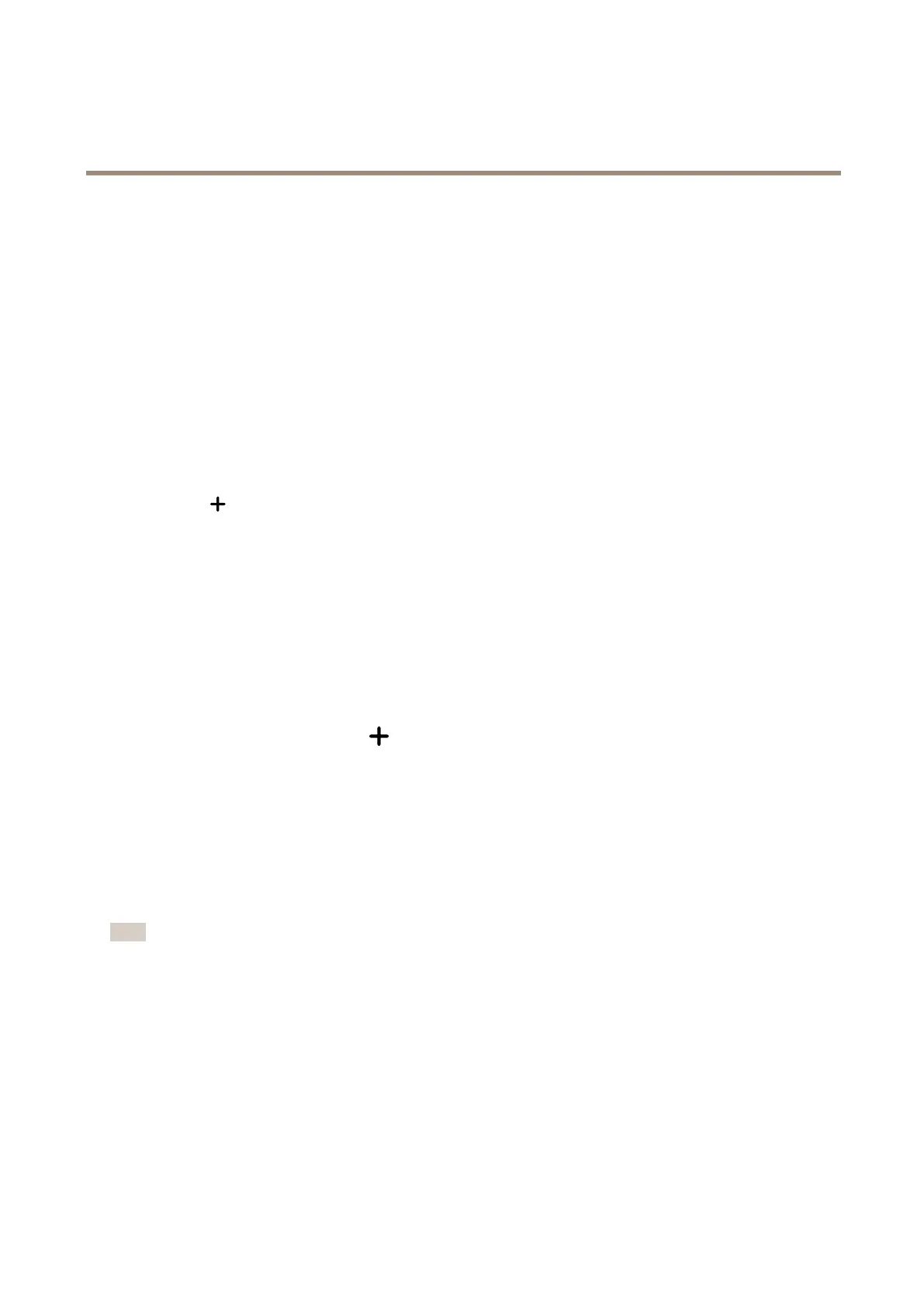AXISQ6215-LEPTZNetworkCamera
Configureyourdevice
1.GotoVideo>Image>Widedynamicrange.
2.Ifyoustillhaveproblems,gotoExposureandadjusttheExposurezonetocovertheareaofinterest.
FindoutmoreaboutWDRandhowtouseitataxis.com/web-articles/wdr.
Removewaterfromthefrontglasswiththewiper
Thewiperiscontrolledmanually.
1.ClickontheWiperbuttonintheLiveviewcontrolbar.
Hidepartsoftheimagewithprivacymasks
Youcancreateoneorseveralprivacymaskstohidepartsoftheimage.
1.GotoVideo>Privacymasks.
2.Click
.
3.Clickthenewmaskandtypeaname.
4.Adjustthesizeandplacementoftheprivacymaskaccordingtoyourneeds.
5.Tochangethecolorforallprivacymasks,clickPrivacymasksandselectacolor.
SeealsoPrivacymasksonpage47
Showthepanortiltpositionasatextoverlay
Youcanshowthepanortiltpositionasanoverlayintheimage.
1.GotoVideo>Overlaysandclick
.
2.Inthetexteld,type#xtoshowthepanposition.
Type#ytoshowthetiltposition.
3.Chooseappearance,textsize,andalignment.
4.Thecurrentpanandtiltpositionsshowupintheliveviewimageandintherecording.
Addstreetnamesandcompassdirectiontotheimage
Note
Thepresetpositionsandcompassdirectionwillbevisibleinthecompasseldinallvideostreamsandrecordings.
Toactivatethecompass:
1.GotoPTZ>Orientationaid.
2.TurnonOrientationaid.
3.Positionthecameraviewatnorthwiththecrosshair.ClickSetnorth.
Toaddapresetpositiontoshowinthecompasseld:
1.GotoPTZ>Presetpositions.
2.Usethecrosshairtopositiontheviewwhereyouwanttoaddapresetposition.
7