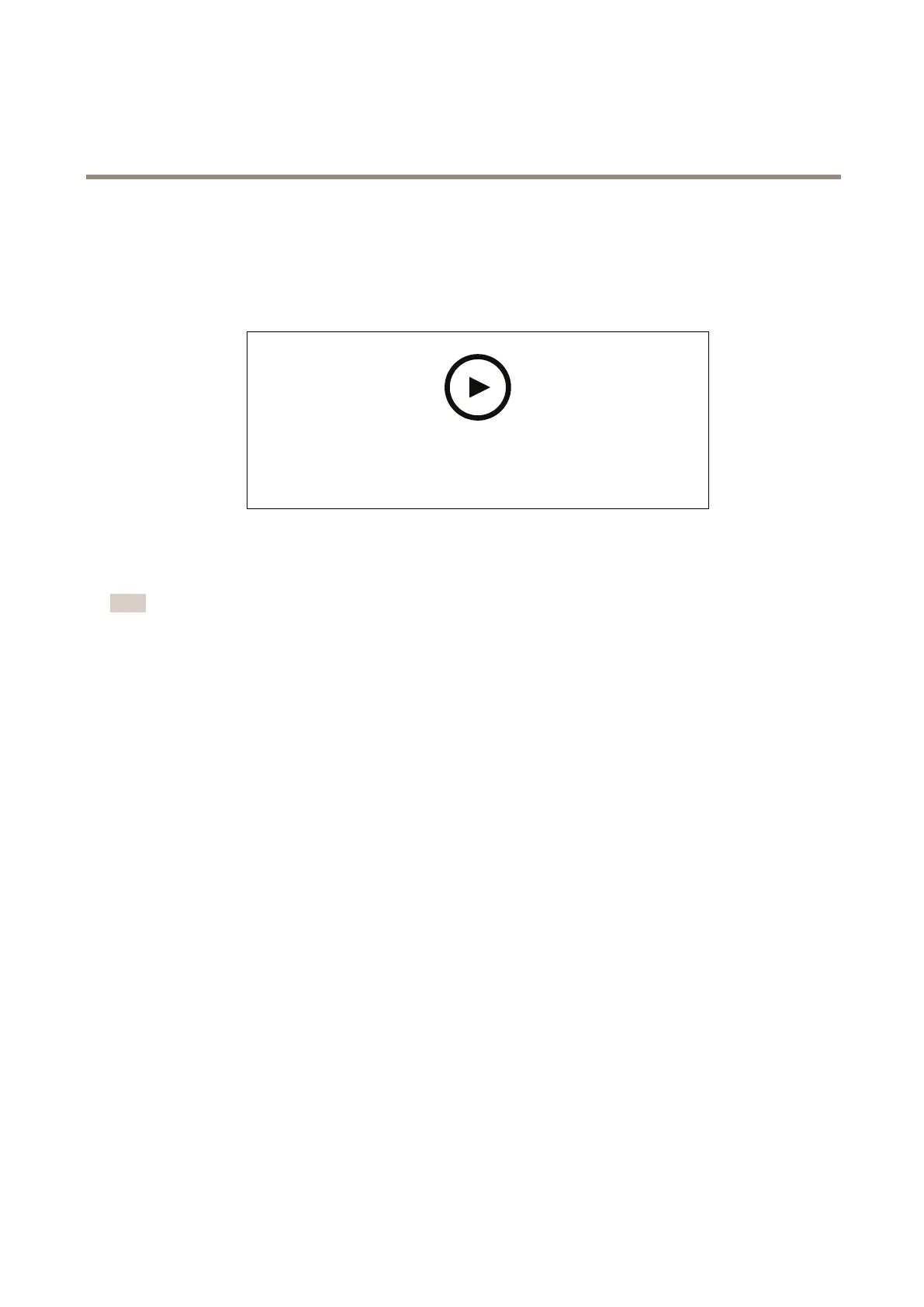AXISCameraStationS22ApplianceSeries
Configureyourdevice
Configureyourdevice
First-timeconguration
Towatchthisvideo,gotothewebversionofthisdocument.
help.axis.com/?&piaId=49695§ion=rst-time-conguration
AfteryouhaveconguredWindows®,AXISRecorderToolboxisopenedautomaticallyandyouareguidedthroughtherst-time
congurationwizard.Inthiswizard,youcancongureseveralbasicandnecessarysettingsbeforeyoumanageyourdevicein
AXISRecorderToolbox.
Note
Thesettingsarefortheserver.Tochangetheswitch’ssettings,gototheswitch’smanagementpage.SeeSettingsonpage36.
1.ChangethecomputernameifyouwantandclickNext.
2.UnderDateandtime,congurethefollowingsettingsandclickNext.
-Selectatimezone.
-TosetupanNTPserver,selectNTPserverandentertheNTPserveraddress.
-Tosetmanually,selectManualandselectadateandtime.
3.UnderNetworksettings,congurethefollowingsettingsandclickNext.
-UseautomaticIPsettings(DHCP)andUseautomaticDNSsettingsareturnedonbydefault.
-IfyourdeviceisconnectedtoanetworkwithaDHCPserver,theassignedIPaddress,subnetmask,gateway,and
preferredDNSareautomaticallydisplayed.
-IfyourdeviceisnotconnectedtoanetworkorthereisnoDHCPserveravailable,entertheIPaddress,subnet
mask,gateway,andpreferredDNSmanuallydependingonthenetworkrequirements.
4.ClickFinish.Ifyouhavechangedthecomputername,AXISRecorderToolboxwillpromptyoutorestartthedevice.
LogintoAXISCameraStationserver
UsingtheAXISCameraStationclient,youcanconnecttomultipleserversorasingleserverinstalledonthelocalcomputeror
somewhereelseonthenetwork.YoucanconnecttoAXISCameraStationserversindifferentways:
Lastusedservers-Connecttotheserversusedintheprevioussession.
Thiscomputer-Connecttotheserverinstalledonthesamecomputerastheclient.
Remoteserver-SeeLoginonaremoteserveronpage19.
AXISSecureRemoteAccess-SeeSignintoAXISSecureRemoteAccessonpage19.
18