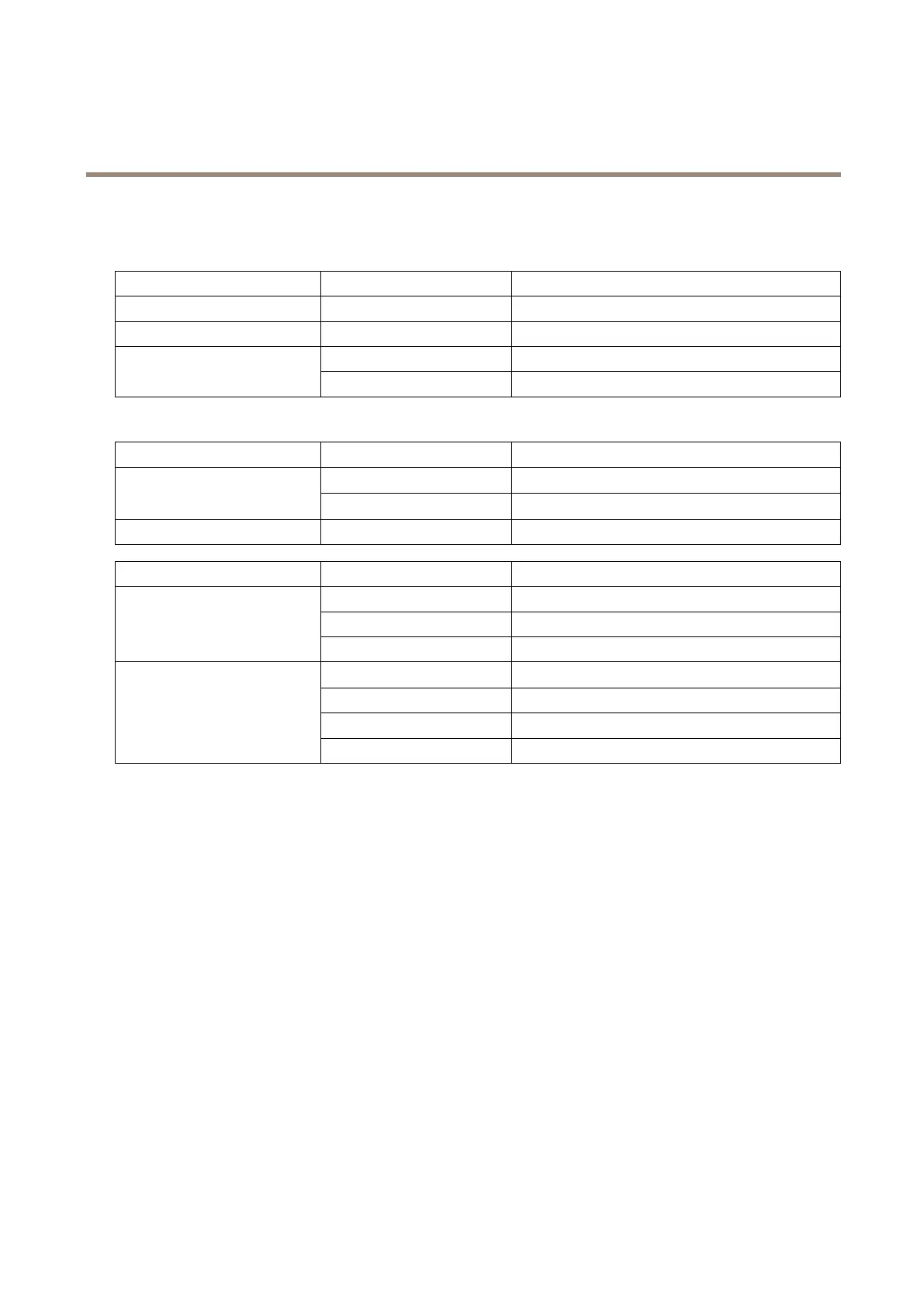AXISCameraStationS22ApplianceSeries
Productoverview
Specications
FrontLEDs
LEDindicator
Color
Indication
Power
GreenServeron
Networkports
Green
Linkstate
BlinksamberHarddriveactivity Harddrive
BlinksredPossibleharddrivefailure
RearLEDs
Networkspeedandactivity
Color
Indication
Amber
10/100Mbit/s
RightLED
Green
1000Mbit/s
LeftLEDBlinksgreenNetworkactivity
Powerbutton
Color
Indication
OffSwitchandserveroff
BlueDuringswitchboot
Whenthepowerbuttonisnot
pressed
GreenSwitchbootcompleted
Red(ashesoncefor1s)
Poweron
>5sblinksgreenRestartingserver
>10ssteadybluePoweroffswitch
Whenthepowerbuttonispressed
>15sblinksbluePoweroffswitchandserver
42