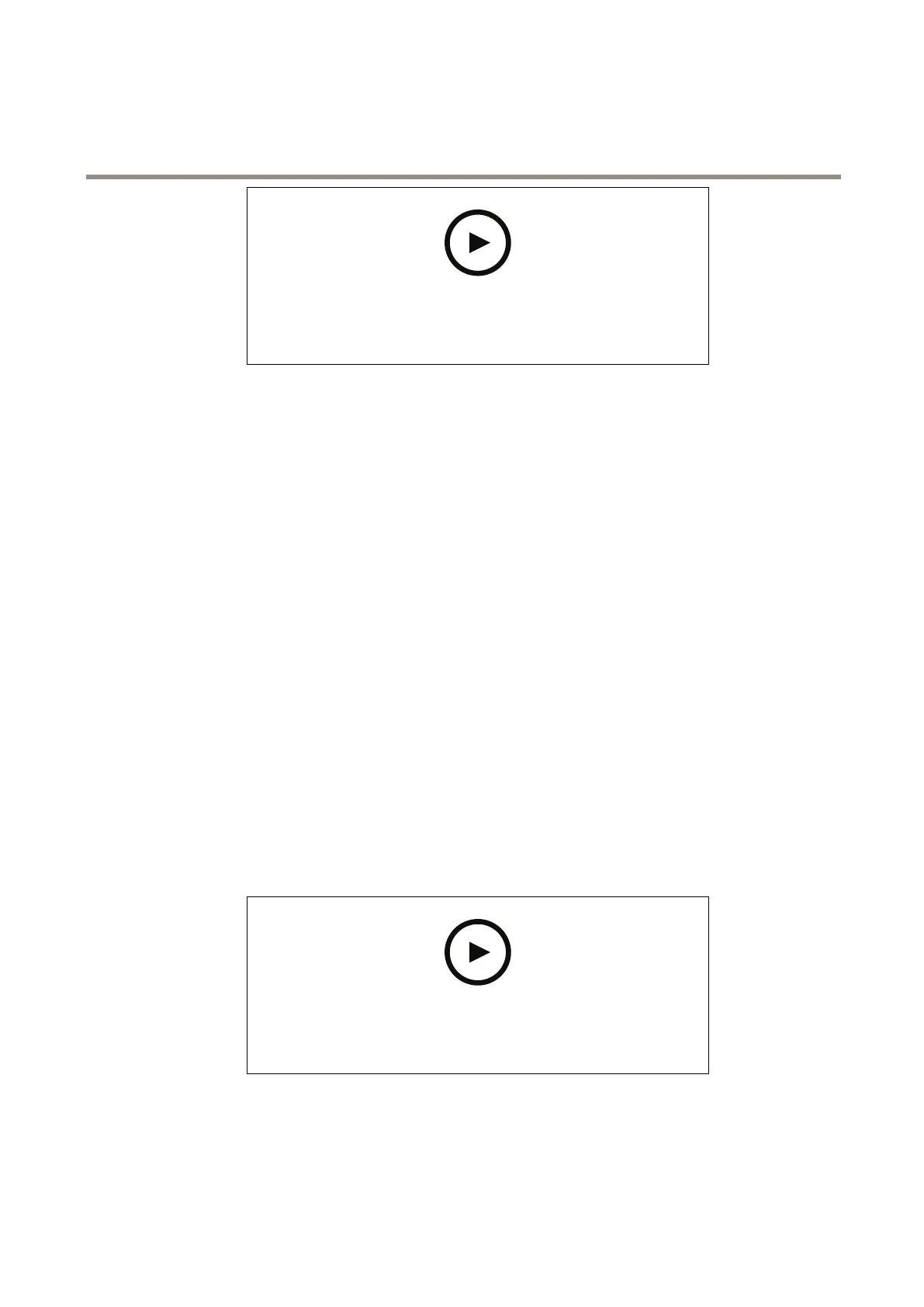AXISCameraStationS22ApplianceSeries
Configureyourdevice
Towatchthisvideo,gotothewebversionofthisdocument.
help.axis.com/?&piaId=49695§ion=license-a-system-with-internet-connection
AXISCameraStationonlinelicenseregistration
Licenseasystemofine
1.IntheAXISCameraStationclient,exportthesystemle.
1.1GotoConguration>Licenses>Management.
1.2IfAXISCameraStationisonline,turnoffManagelicensesonlineandclickExportsystemle.
1.3IfAXISCameraStationisofine,clickExportsystemle.
1.4SaveyoursystemleonaUSBashdrive.
2.IntheAXISLicensePortalwww.axis.com/licenses,
2.1SigninwithyourMyAxisaccount.
2.2ClickUploadsystemletouploadthesystemlethatyouexportedtoyourUSBashdrive.
2.3ThelicensekeyisautomaticallygeneratedandshownunderLicensekeys.
2.4Ifyouhavepurchasedlicensekeysseparately,enteryourlicensekeyunderAddlicensekeyandclickAdd.
2.5UnderLicensekeys,clickDownloadlicenseleandsavetheletoaUSBashdrive.
3.IntheAXISCameraStationclient,importthelicensele.
3.1GotoConguration>Licenses>Management.
3.2ClickImportlicenseleandselectthelicenseleonyourUSBashdrive.
3.3CheckthatyourlicensekeysareshownunderConguration>Licenses>Keys.
Towatchthisvideo,gotothewebversionofthisdocument.
help.axis.com/?&piaId=49695§ion=license-a-system-without-internet-connection
AXISCameraStationofinelicenseregistration
23