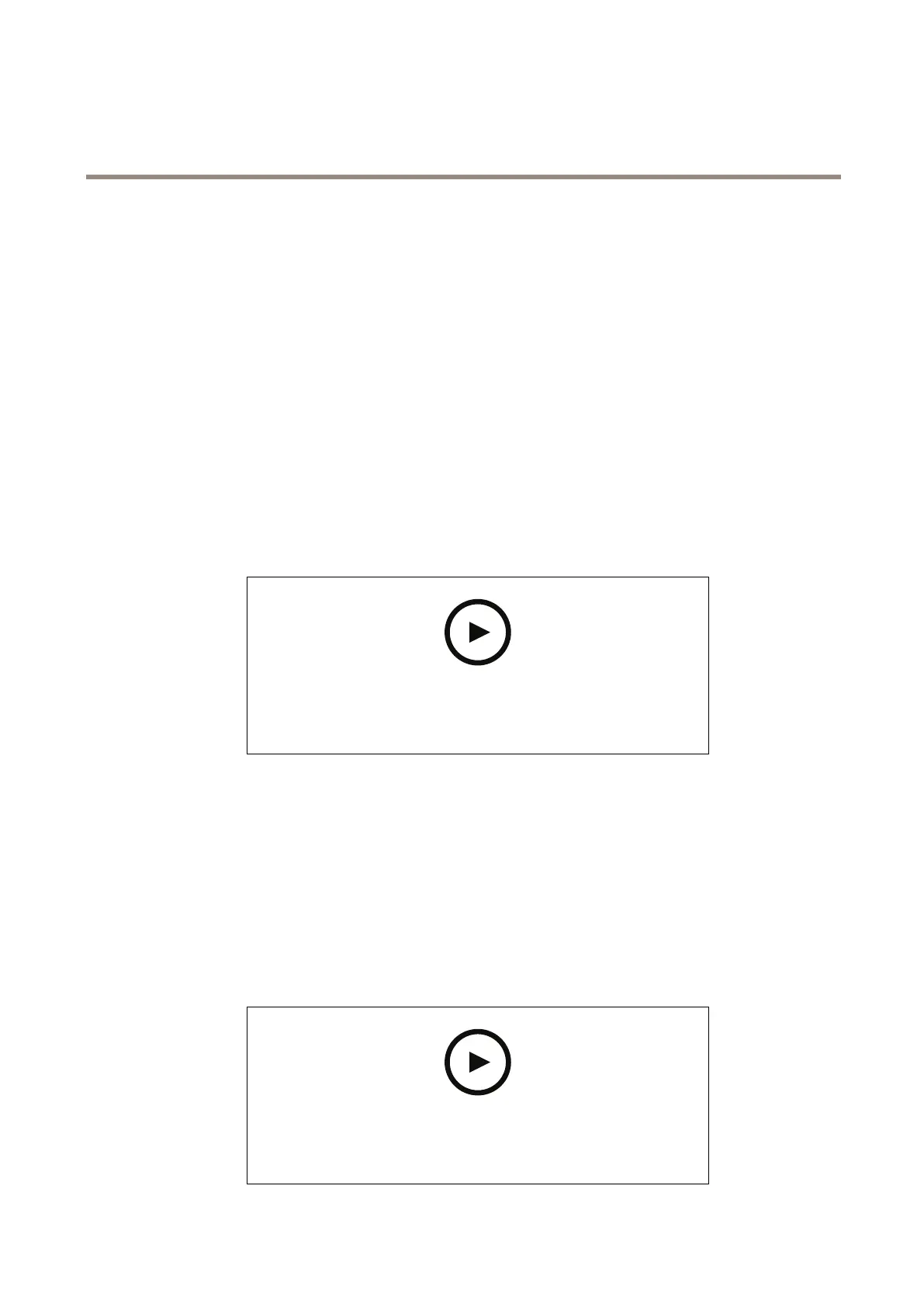AXISCameraStationS22ApplianceSeries
Manageyourdevice
3.1Enabled
3.2ClickOK.
Resetyourserver
Youcanusetheserverresetbuttontoresetyourserver.Itwilltakemorethanonehourtoresetyourserver.
1.Poweroffyourdevice.
2.Pressandholdtheserverresetbuttonfor5seconds.WindowsREwillbestarted.
3.SelectTroubleshoot.
4.SelectResetyourPC.
5.SelectKeepmylesorRemoveeverything.IfyouselectKeepmyles,youneedtoprovidetheadministratorcredentials.
6.Followtheinstructionsonthescreen.
7.TheserverrebootsandstartstheproceduretorestoreWindowstofactorydefaultsettings.
Towatchthisvideo,gotothewebversionofthisdocument.
help.axis.com/?&piaId=49695§ion=reset-your-server
Resetyourservertofactorydefaultsettings
Resetyourswitch
Youcanresetyourswitchtofactorydefaultsettingsbyusingoneofthefollowingways:
•Theswitchresetbutton.Beforeyoustart,ensurethattheswitchison.Pressandholdtheswitchresetbuttonforabout5
secondsuntilthepowerbuttonLEDattherearsideofthedeviceturnsblue.Itwilltakeabout6minutes.
•Theswitch’smanagementpage.SeeResettofactorydefaultsettingsonpage39.
Addanadditionalstorage
Towatchthisvideo,gotothewebversionofthisdocument.
help.axis.com/?&piaId=49695§ion=add-an-additional-storage
30