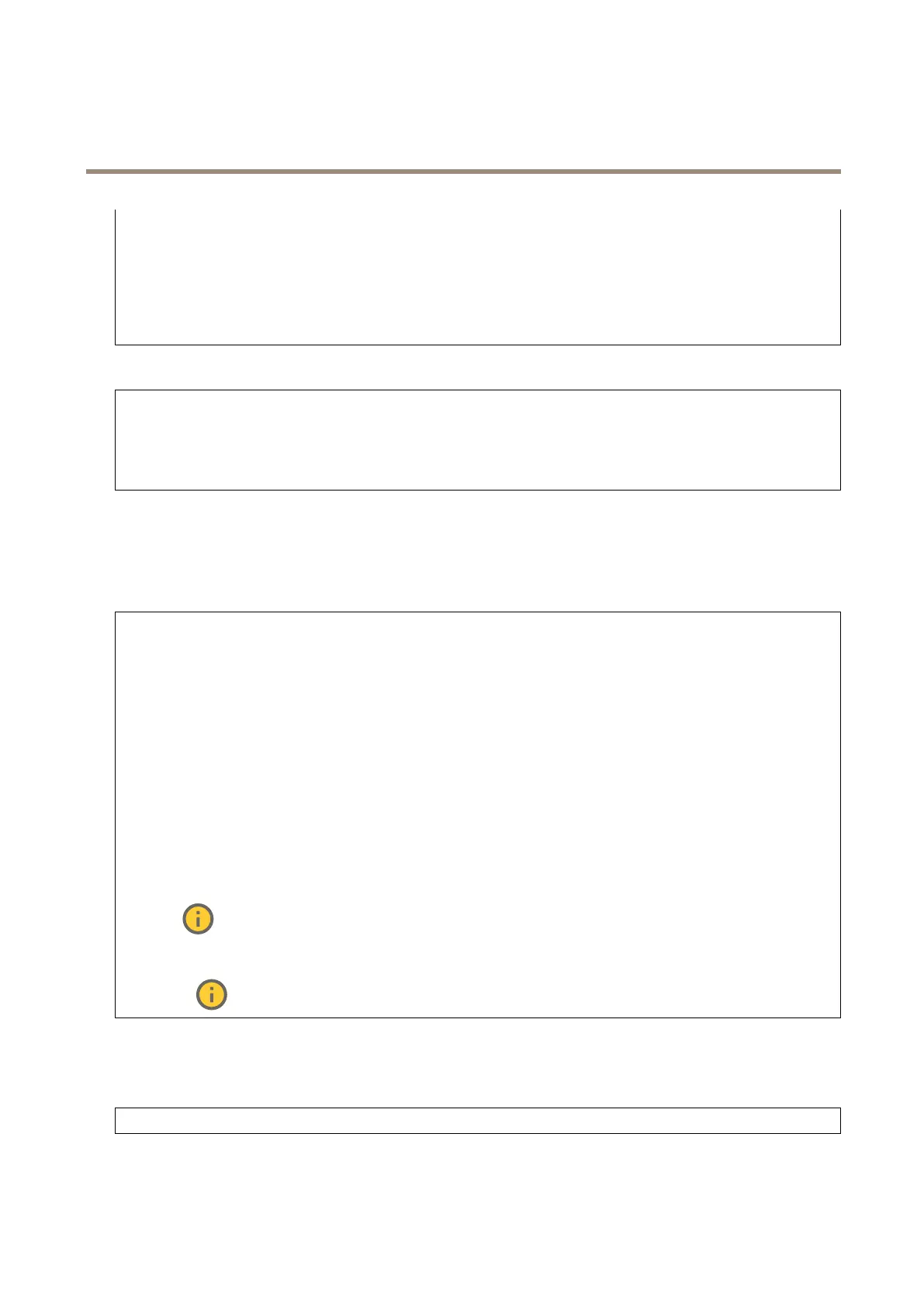AXISS3008MkIIRecorder
Thewebinterface
CAcerticate:SelectCAcerticatestovalidatetheauthenticationserver’sidentity.Whennocerticateisselected,thedevice
triestoauthenticateitselfregardlessofwhatnetworkitisconnectedto.
EAPidentity:Entertheuseridentityassociatedwiththeclientcerticate.
EAPOLversion:SelecttheEAPOLversionthatisusedinthenetworkswitch.
UseIEEE802.1x:SelecttousetheIEEE802.1xprotocol.
Custom-signedrmwarecerticate
ToinstalltestrmwareorothercustomrmwarefromAxisonthedevice,youneedacustom-signedrmwarecerticate.The
certicateveriesthatthermwareisapprovedbyboththedeviceownerandAxis.Thermwarecanonlyrunonaspecic
devicewhichisidentiedbyitsuniqueserialnumberandchipID.OnlyAxiscancreatecustom-signedrmwarecerticates,
sinceAxisholdsthekeytosignthem.
Install:Clicktoinstallthecerticate.Youneedtoinstallthecerticatebeforeyouinstallthermware.
Accounts
Storage
Onboardstorage
Harddrive
•Free:Theamountoffreediskspace.
•Status:Ifthediskismountedornot.
•Filesystem:Thelesystemusedbythedisk.
•Encrypted:Ifthediskisencryptedornot.
•Temperature:Thecurrenttemperatureofthehardware.
•Overallheathtest:Theresultaftercheckingthehealthofthedisk.
Tools
•Check:Checkthestoragedeviceforerrorsandtriestorepairitautomatically.
•Repair:Repairthestoragedevice.Activerecordingswillpauseduringtherepair.Repairingastoragedevicemay
resultinlostdata.
•Format:Eraseallrecordingsandformatthestoragedevice.Choosealesystem.
•Encrypt:Encryptstoreddata.
•Decrypt:Decryptstoreddata.Thesystemwillerasealllesonthestoragedevice.
•Changepassword:Changethepasswordforthediskencryption.Changingthepassworddoesn'tdisruptongoing
recordings.
•Usetool:Clicktoruntheselectedtool
Unmount
:Clickbeforeyoudisconnectthedevicefromthesystem.Thiswillstopallongoingrecordings.
Writeprotect:Turnontoprotectthestoragedevicefrombeingoverwritten.
Autoformat
:Thediskwillautomaticallyformatusingtheext4lesystem.
Logs
SSHserver
SecureShell(SSH):Turnontoallowausertosecurelylogonandperformshellandnetworkservicesoverthenetwork.
13
