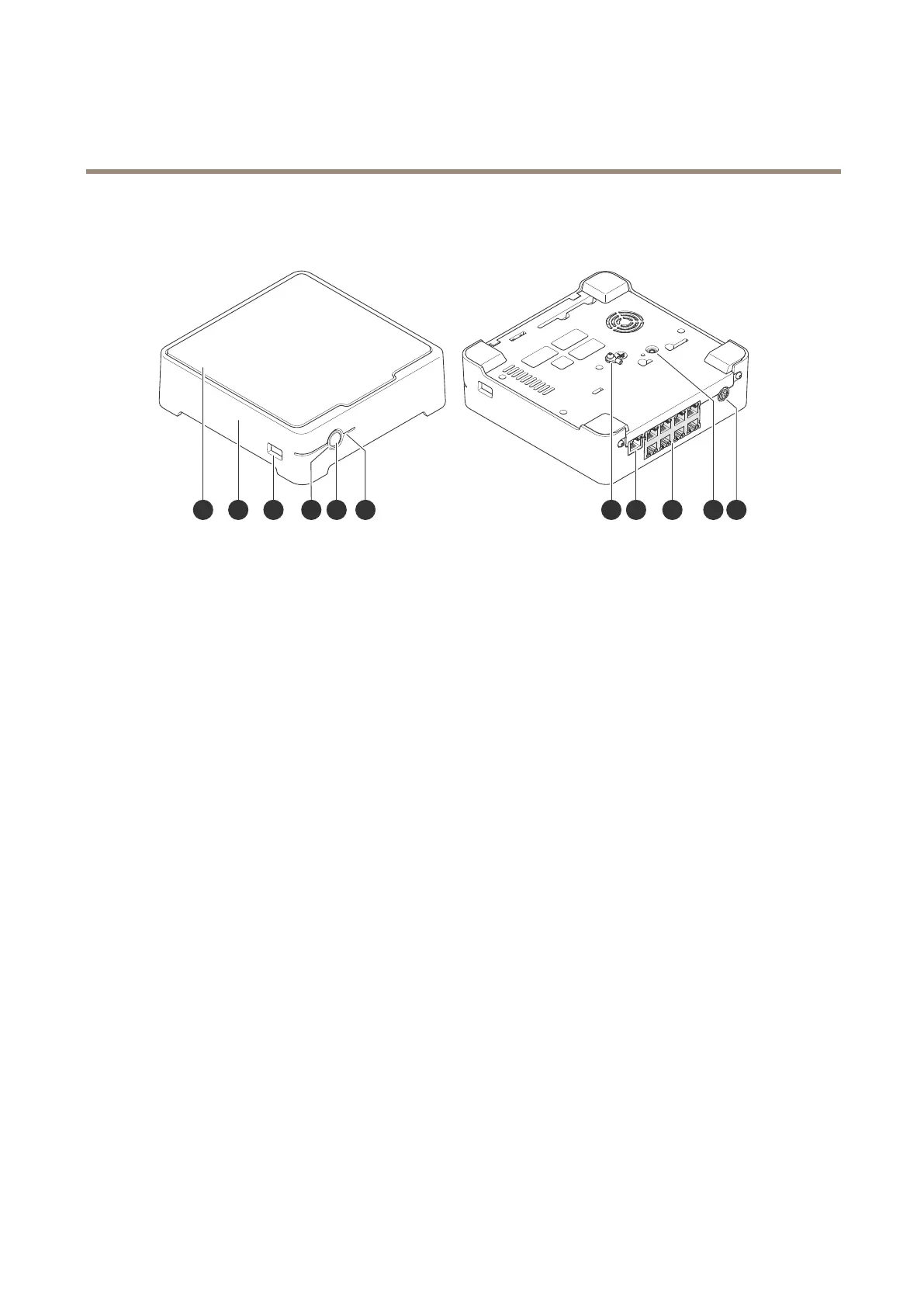AXISS3008MkIIRecorder
Productoverview
Productoverview
1
Harddrive
2
Alarmbuzzer
3
USBport
4
StatusLED
5
Powerbutton
6
HarddriveLED
7
Grounding
8
LANport
9
PoEport(8x)
10
Controlbutton
11
Powerinput
Powerbutton
•Toshutdowntherecorder,longpressthepowerbuttonuntilthebuzzermakesabriefsound.
•Tosilencethebuzzer,shortpressthepowerbutton.
Controlbutton
Thecontrolbuttonisusedfor:
•Resettingtheproducttofactorydefaultsettings.SeeHardresetarecorderonpage17.
•Connectingtoaone-clickcloudconnection(O3C)serviceovertheinternet.Toconnect,pressandholdthebutton
forabout3secondsuntilthestatusLEDashesgreen.
15
